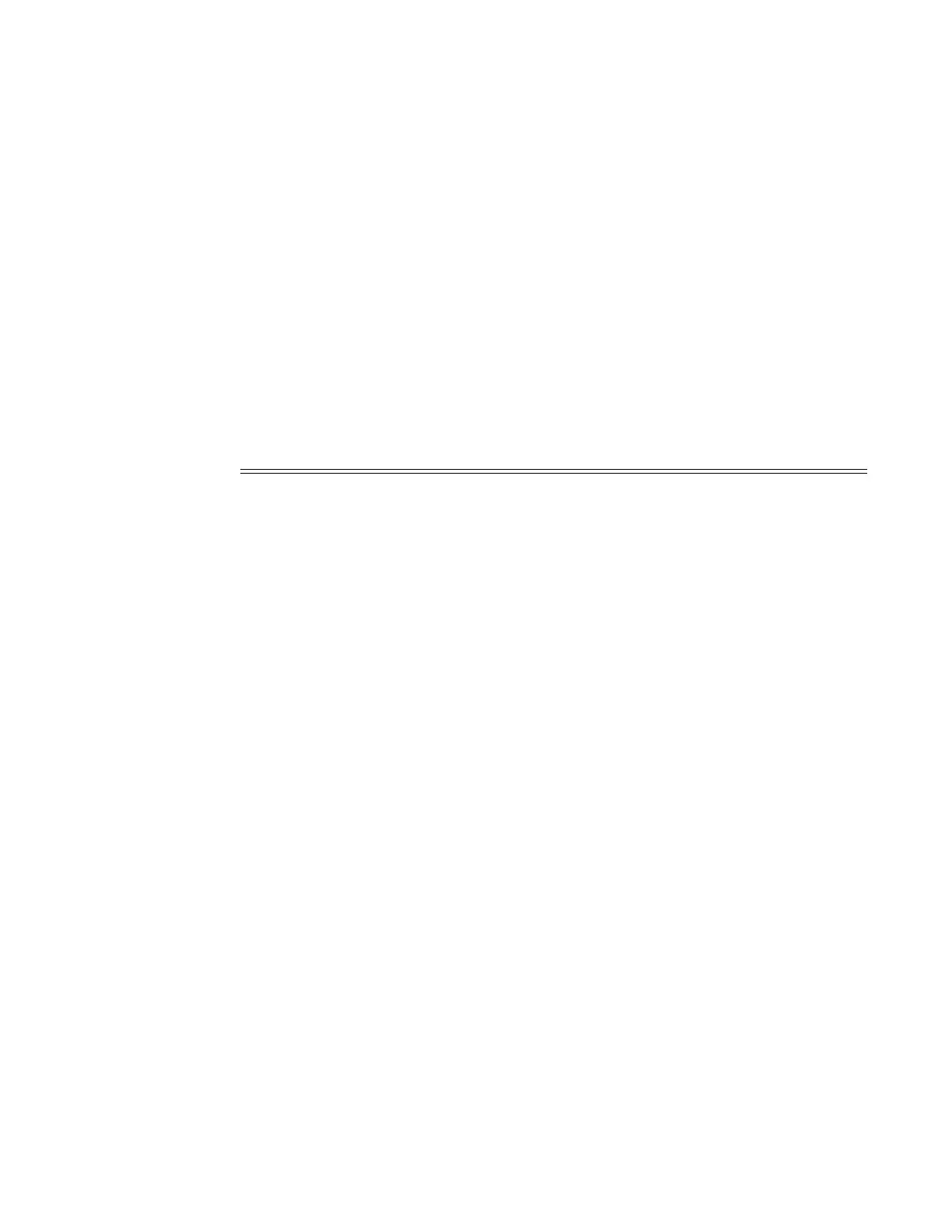Show Commands
Page 440 7750 SR OS Basic System Configuration Guide
peer
Syntax peer ip-address [lag lag-id]
Context show>redundancy>multi-chassis>mc-lag
Description This command enables the context to display mc-lag peer-related redundancy information.
Parameters ip-address — Shows peer information about the specified IP address.
lag lag-id — Shows information for the specified LAG identifier.
Values 1 — 200
Output Show Redundancy Multi-chassis MC-Lag Peer Output — The following table describes
show redundancy multi-chassis mc-lag peer output fields:
Sample Output
A:subscr_mgt# show redundancy multi-chassis mc-lag peer 10.10.10.30
===============================================================================
Multi-Chassis MC-Lag Peer 10.10.10.30
===============================================================================
Last Changed : 01/23/2007 18:20:13
Admin State : Up Oper State : Up
KeepAlive : 10 deci-seconds Hold On Ngbr Failure : 3
-------------------------------------------------------------------------------
Lag Id Lacp Key Remote Lag Id System Id Sys Prio Last Changed
-------------------------------------------------------------------------------
1 1 1 00:00:00:00:00:01 1 01/23/2007 18:20:13
2 2 2 00:00:00:00:00:02 2 01/24/2007 08:53:48
-------------------------------------------------------------------------------
Number of LAGs : 2
===============================================================================
A:subscr_mgt#
A:subscr_mgt# show redundancy multi-chassis mc-lag peer 10.10.10.30 lag 1
===============================================================================
Table 39: Show Redundancy Multi-chassis MC-Lag Peer Output Fields
Label Description
Last Changed
Displays date and time of the last mc-lag peer.
Admin State
Displays the administrative state of the mc-lag peer.
Oper State
Displays the operation state of the mc-lag peer.
KeepAlive
Displays the length of time to keep alive the mg-lag peer.
Hold On Ngbr Fail-
ure
Specifies how many “keepalive” intervals the standby SR will wait for
packets from the active node before assuming a redundant-neighbor
node failure.
