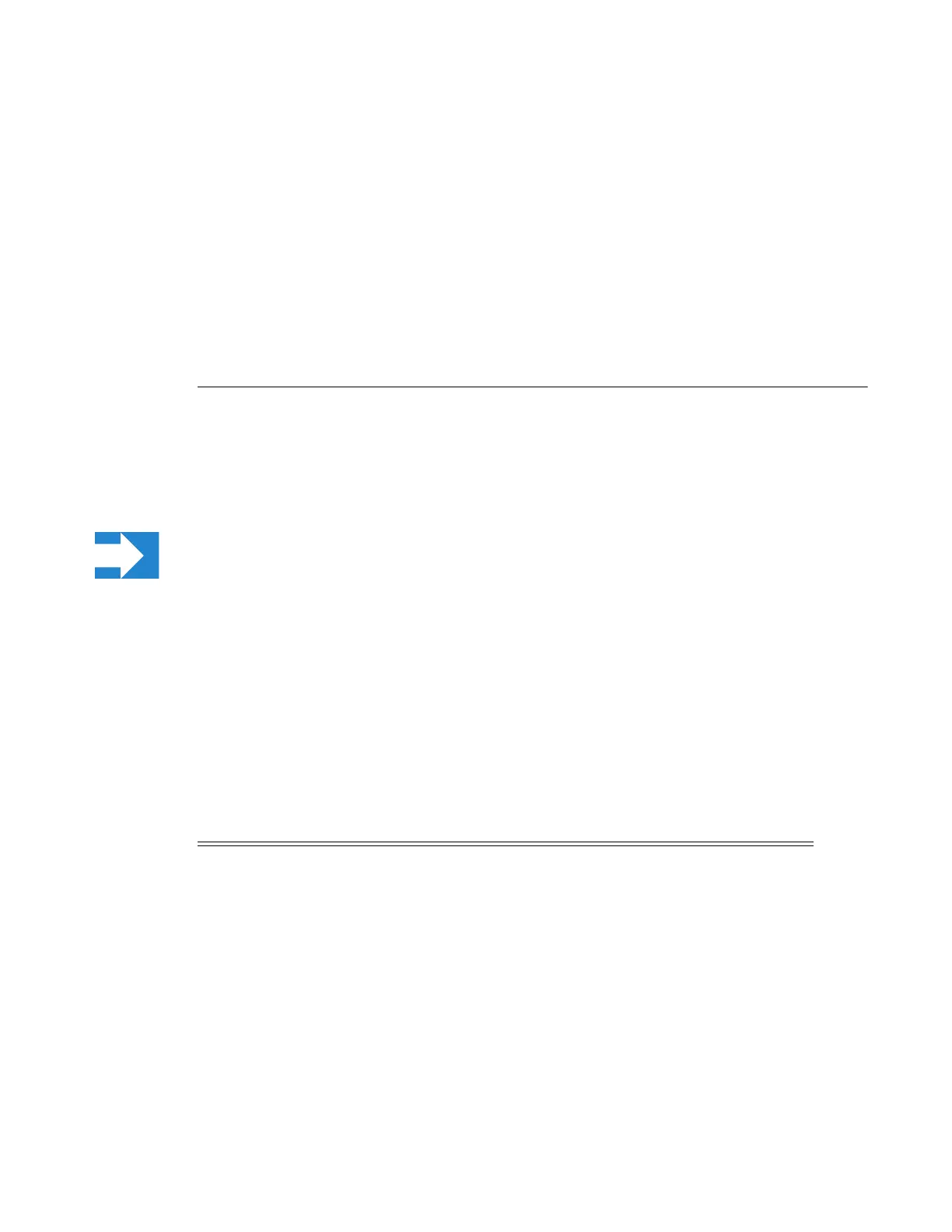System Management
7750 SR OS Basic System Configuration Guide Page 235
Administrative Tasks
This section contains information to perform administrative tasks.
• Configuring the Chassis Mode on page 235
• Saving Configurations on page 238
• Specifying Post-Boot Configuration Files on page 238
• Network Timing on page 239
• Power Supplies on page 239
Configuring the Chassis Mode
Depending on the chassis type and IOM type, the following modes can be configured:
a: This mode corresponds to scaling and feature set associated with iom-20g.
b: This mode corresponds to scaling and feature set associated with iom-20g-b.
c: This mode corresponds to scaling and feature set associated with iom2-20g.
d: This mode corresponds to scaling and feature set associated with iom3-xp.
If the chassis mode is not explicitly provisioned in the configuration file, the chassis will come up
in chassis mode a by default. The behavior for the IOMs is described in the following table:
To support a particular chassis-mode, all provisioned IOMs must meet the corresponding IOM
level.
The chassis Mode corresponds to scaling and feature sets associated with a given card. The base
mode is chassis mode A which supports all IOM card types.
NOTE: Chassis modes are not available on the 7750 SRc12 router.
Table 30: Provisioned IOM Card Behavior
IOM Behavior
iom-20g-b Comes online if provisioned as iom-20g or iom-20g-b.
iom2-20g Comes online if provisioned as iom-20g, iom-20g-b or iom2-20g.
iom3-xp Comes online if provisioned as iom3-xp.
