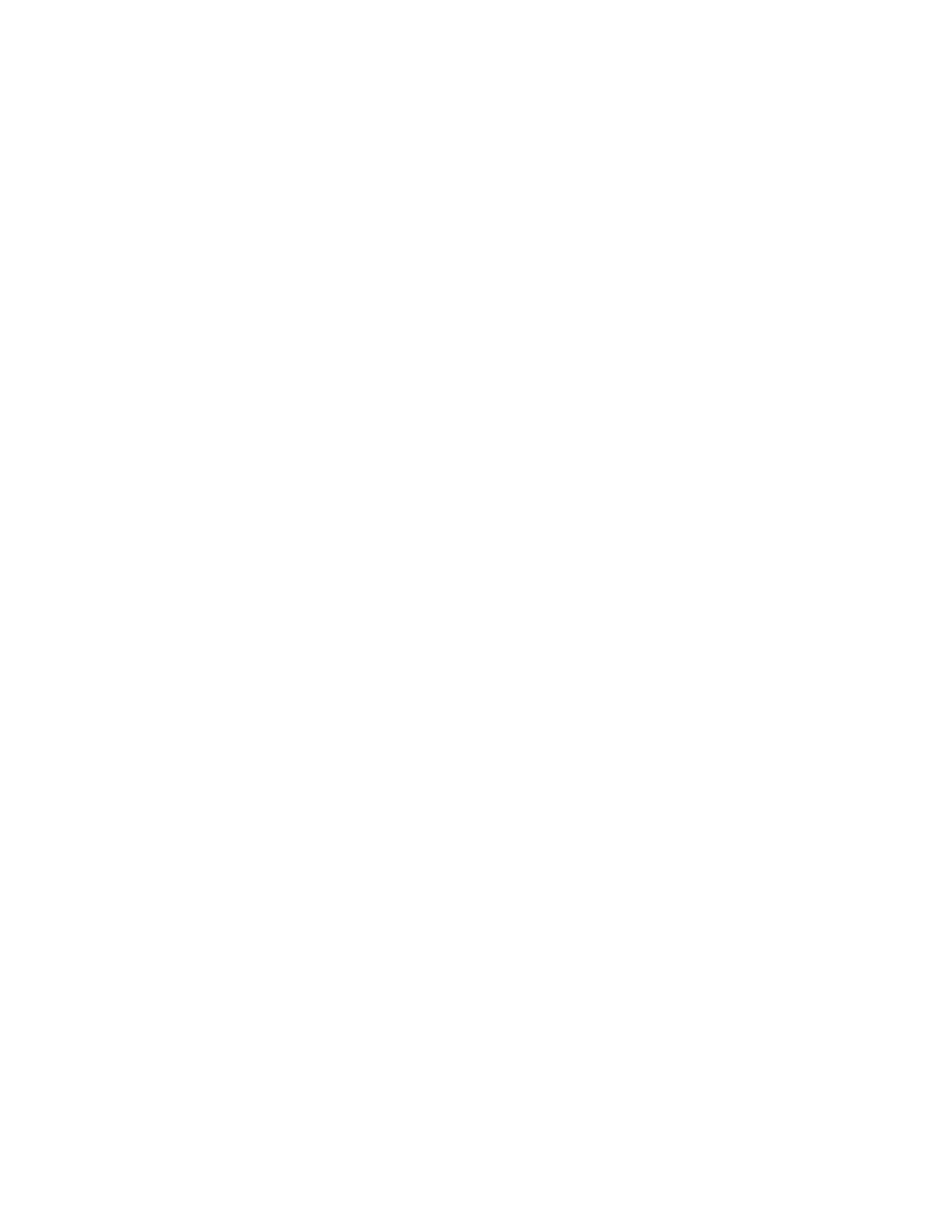CLI Environment Commands
Page 76 7750 SR OS Basic System Configuration Guide
terminal
Syntax terminal
no terminal
Context environment
Description This command enables the context to configure the terminal screen length for the current CLI session.
length
Syntax length lines
Context environment>terminal
Default 24 — Terminal dimensions are set to 24 lines long by 80 characters wide.
Parameters lines — The number of lines for the terminal screen length, expressed as a decimal integer.
Values 1 — 512
time-display
Syntax time-display {local | utc}
Context environment
Description This command displays time stamps in the CLI session based on local time or Coordinated Universal
Time (UTC).
The system keeps time internally in UTC and is capable of displaying the time in either UTC or local
time based on the time zone configured.
This configuration command is only valid for times displayed in the current CLI session. This
includes displays of event logs, traps and all other places where a time stamp is displayed.
In general all time stamps are shown in the time selected. This includes log entries destined for con-
sole/session, memory, or SNMP logs. Log files on compact flash are maintained and displayed in
UTC format.
Default time-display local — Displays time stamps based on the local time.
