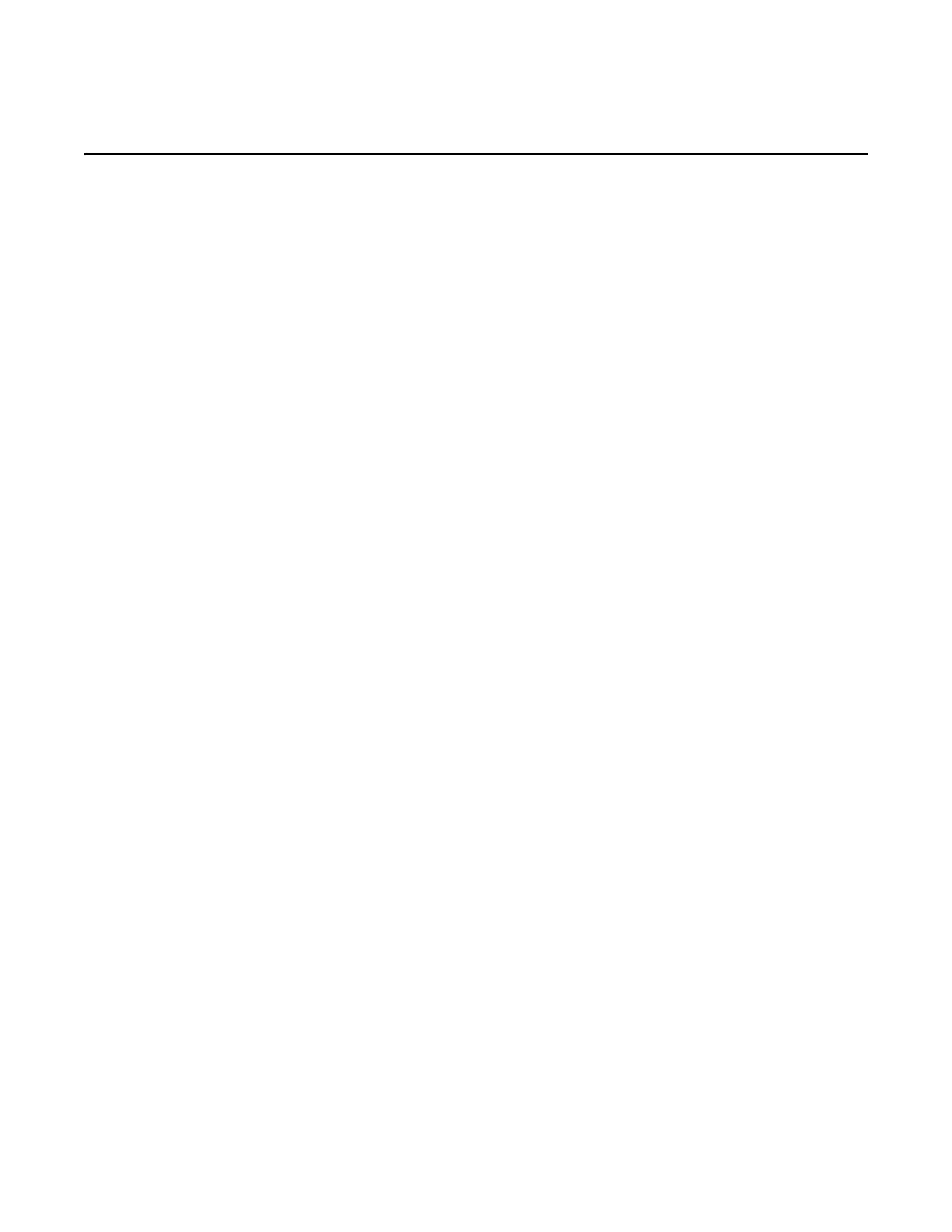System Management
7750 SR OS Basic System Configuration Guide Page 467
Debug Commands
sync-if-timing
Syntax sync-if-timing
Context debug
Description The context to debug synchronous interface timing references.
force-reference
Syntax force-reference {ref1 | ref2 | bits }
no force-reference
Context debug>sync-if-timing
Description This command allows an operator to force the system synchronous timing output to use a specific ref-
erence.
NOTE: This command should be used for testing and debugging purposes only. Once the system tim-
ing reference input has been forced, it will not revert back to another reference at anytime. The state
of this command is not persistent between system boots.
When the debug force-reference command is executed, the current system synchronous timing out-
put is immediately referenced from the specified reference input. If the specified input is not available
(shutdown), or in a disqualified state, the timing output will enter the holdover state based on the pre-
vious input reference.
Parameters ref1 — The clock will use the first timing reference.
ref2 — The clock will use the second timing reference.
bits — The clock will use the external network interface on the active
CPM to be the highest priority
input.
system
Syntax [no] system
Context debug
Description This command displays system debug information.