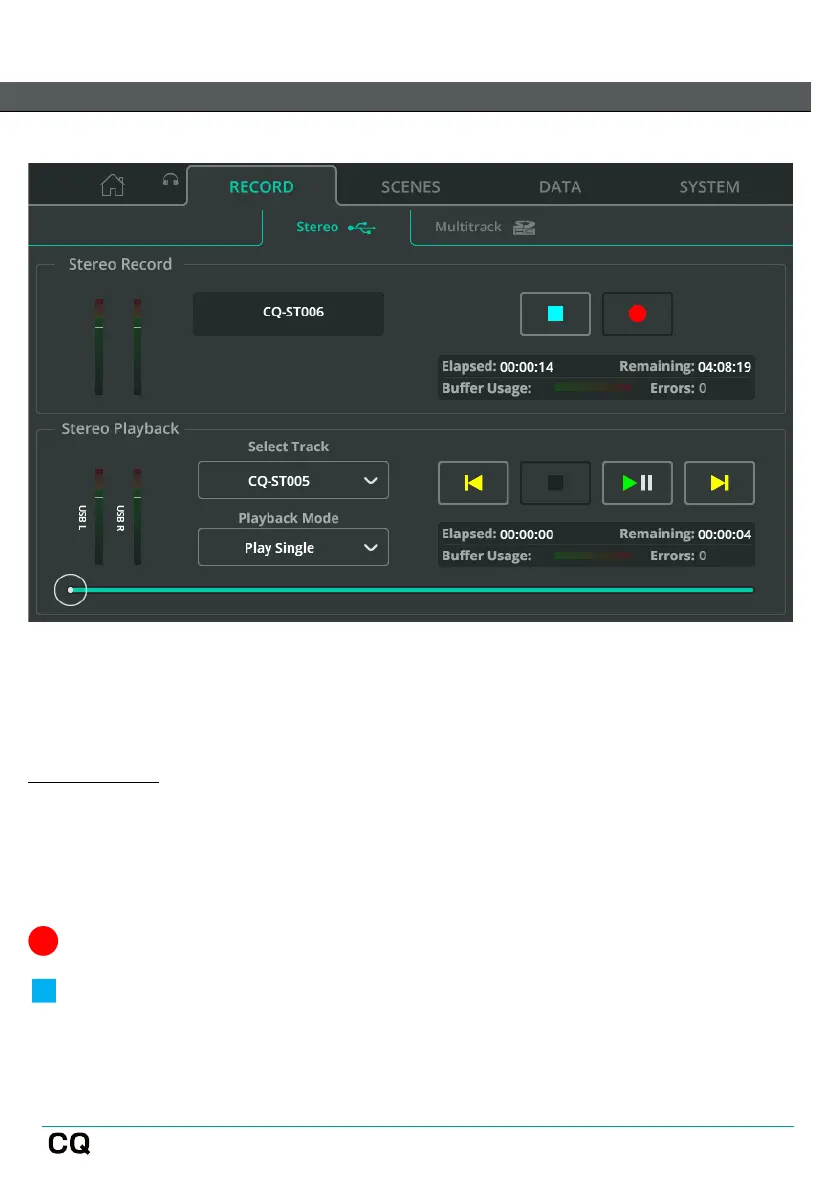RECORD / Stereo
Stereo recording/playback to/from a connected USB drive.
USB-A audio/data and SD recording/playback features utilise the same system
resources and cannot be used at the same time.
Stereo Record
The top section of the screen includes level meters for the channels being
recorded, recording controls and information (when recording).
Choose the channels assigned to Stereo L/R for recording in the CONFIG /
USB/SD/BT (symbols) / USB/SD screen.
Press the Record button to start recording.
Press the Stop button to stop recording.
Refer to the information box for details such as recording time, remaining time
available, and errors (periods of unrecorded data) during the recording.
Stereo recordings are stored in the AHCQ\USBREC folder on the drive.
