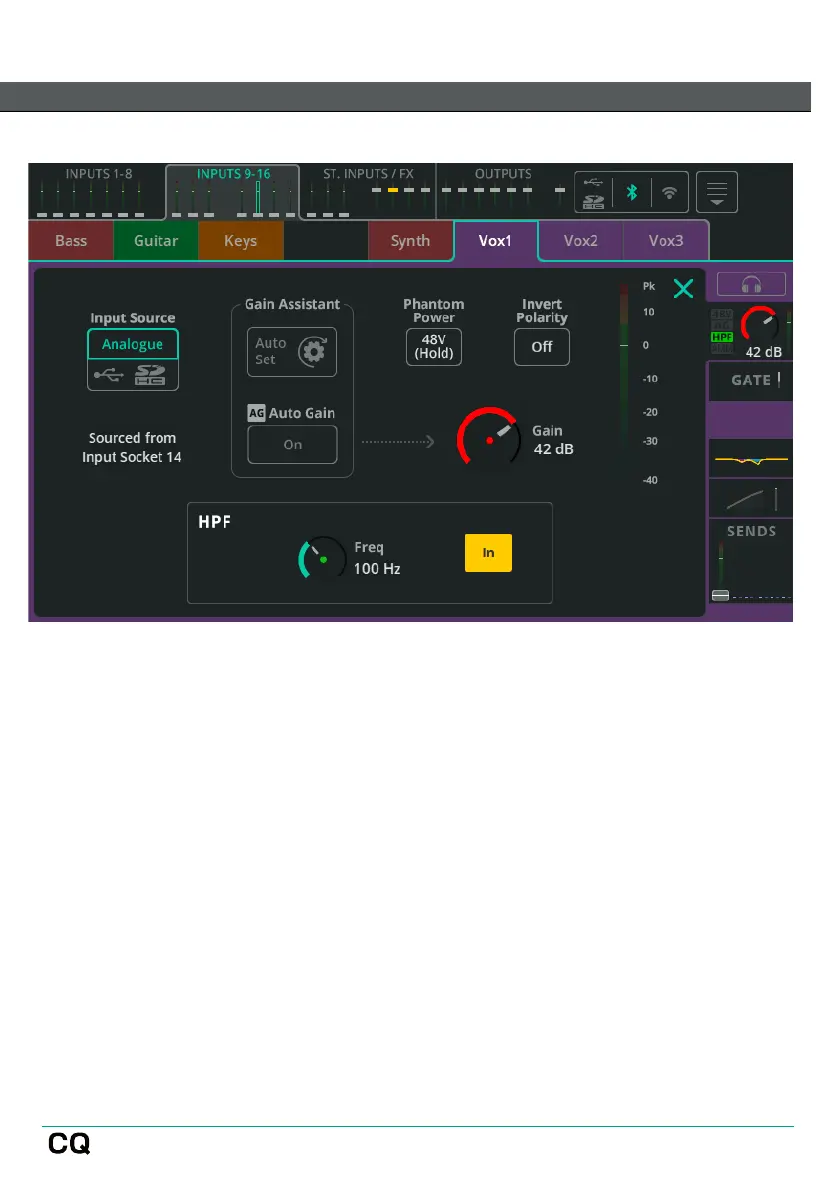INPUT / Preamp
Input Source – Select Analogue to source the channel from the analogue sockets
or select USB/SD to source from USB drive and SD card.
The current source for this input channel is displayed below.
When playing back from SD the source will be SD, otherwise it will be USB-B.
Gain Assistant – Touch Auto Set and generate noise in the microphone or with the
connected instrument/device to automatically set preamp gain based on the level
of signal received at the input. Switch on Auto Gain to automatically reduce the
preamp gain and avoid clipping if high levels are detected.
Phantom Power – Touch and hold to activate +48V on the XLR input (Required for
condenser microphones and active DI boxes).
Phantom Power is only provided via an XLR connection. It is not sent to the ¼” TRS
Jack connection of a Combi socket.
