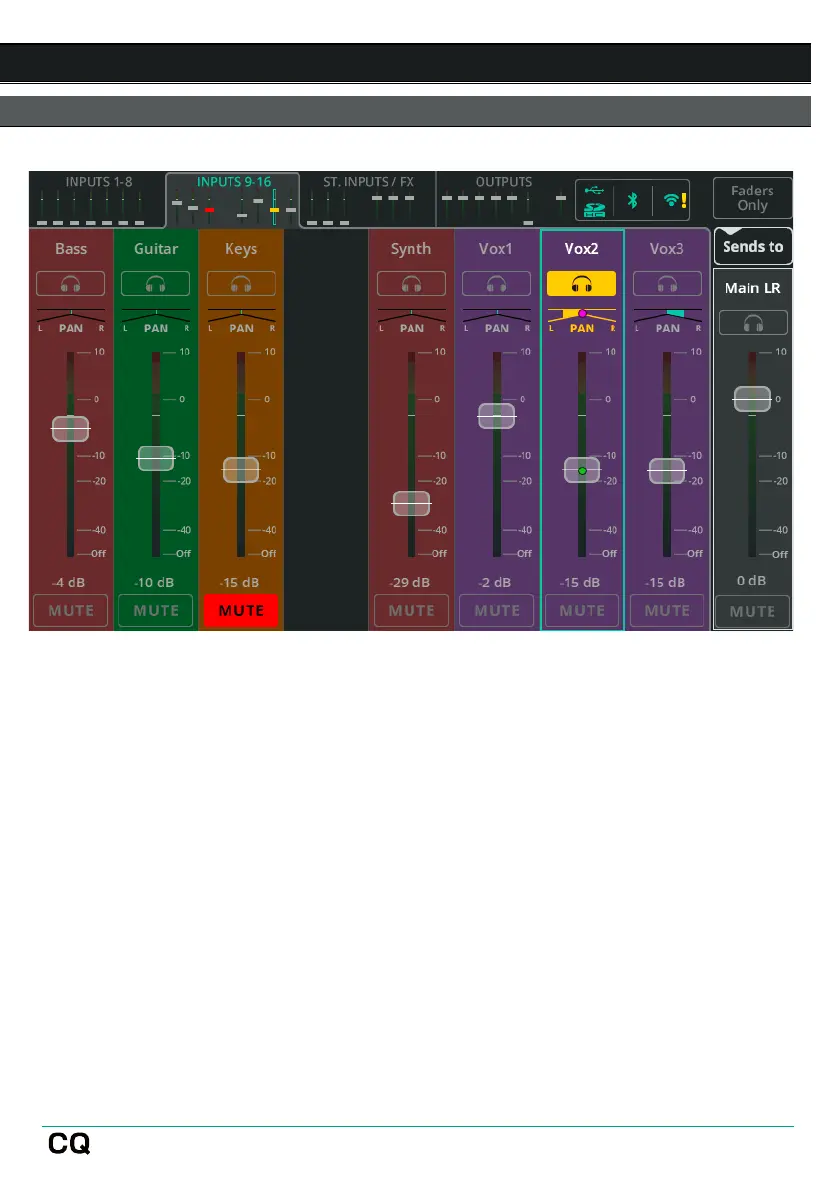10. FADER
Sends to Main LR
The Fader screen displays up to eight channels at a time. Use the mini fader tabs
at the top (touchscreen) or bottom left (CQ-MixPad) to switch between the 4 banks
of channels. Use the Faders Only button at the top right to either show channel
Listen, Pan and Mute controls, or longer faders with no controls.
Pan – Position the signal in the stereo image from left to right.
Level – Touch and drag (multiple) faders to adjust signal level or select a fader and
use the Touchscreen rotary to adjust (CQ-12T, CQ-18T).
Only FX units in shared mode can be ‘Sent to’ MainLR, an Output or another FX Unit.
Outputs cannot be sent to other Outputs, so their fader always controls their output
level.
Mute –Touch Mute to prevent flow of signal from the channel to any output or FX
unit.
Muted channels are indicated with a red fader cap on the mini faders at the top
(touchscreen) or bottom left (CQ-MixPad).
