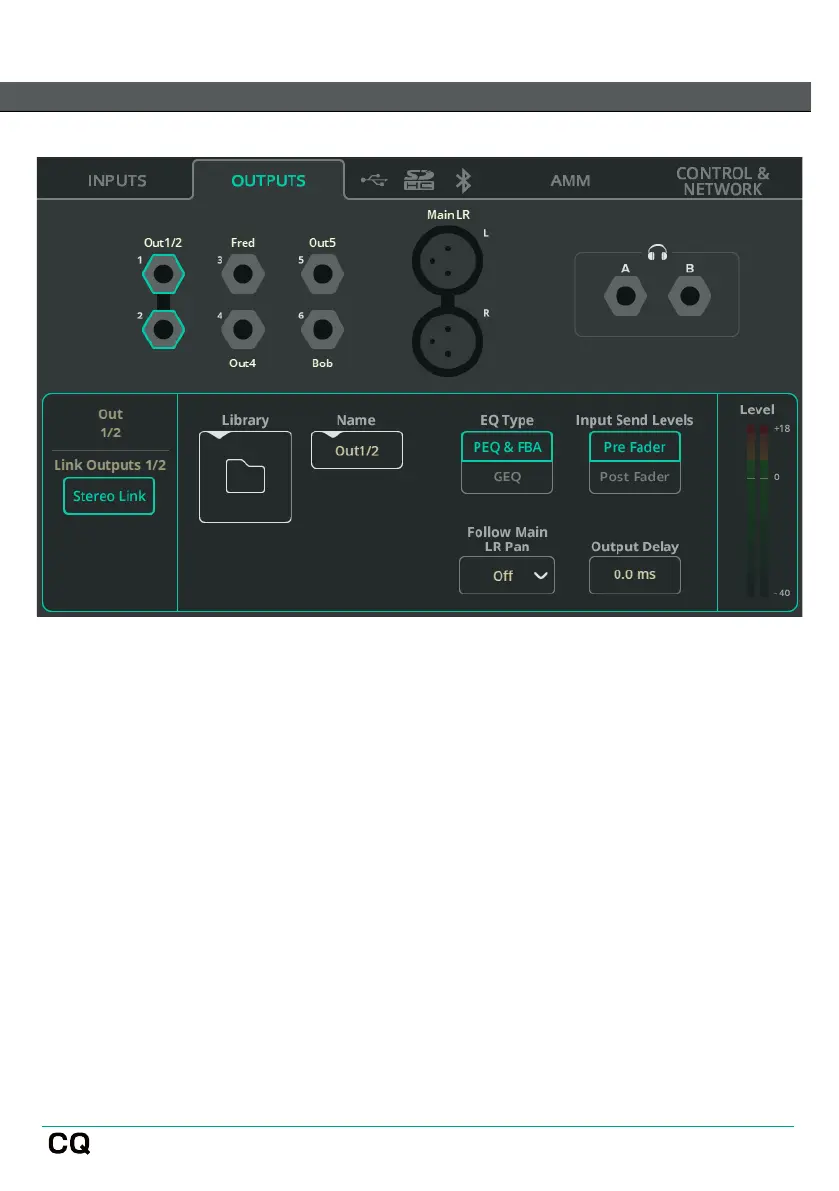OUTPUTS
Output sockets are shown at the top of the screen, matching the hardware layout.
Touch a socket to select it and display settings for that output/channel at the
bottom.
Stereo Link (Out 1-6 only) – Use odd/even pairs of outputs as a single stereo
channel (odd=left, even=right). When active, all settings and processing apply to
both.
Library – Opens the channel library to store or recall all channel settings, including
Name.
EQ Type – Select either Parametric EQ plus Feedback Assistant or a Graphic EQ
for each output.
