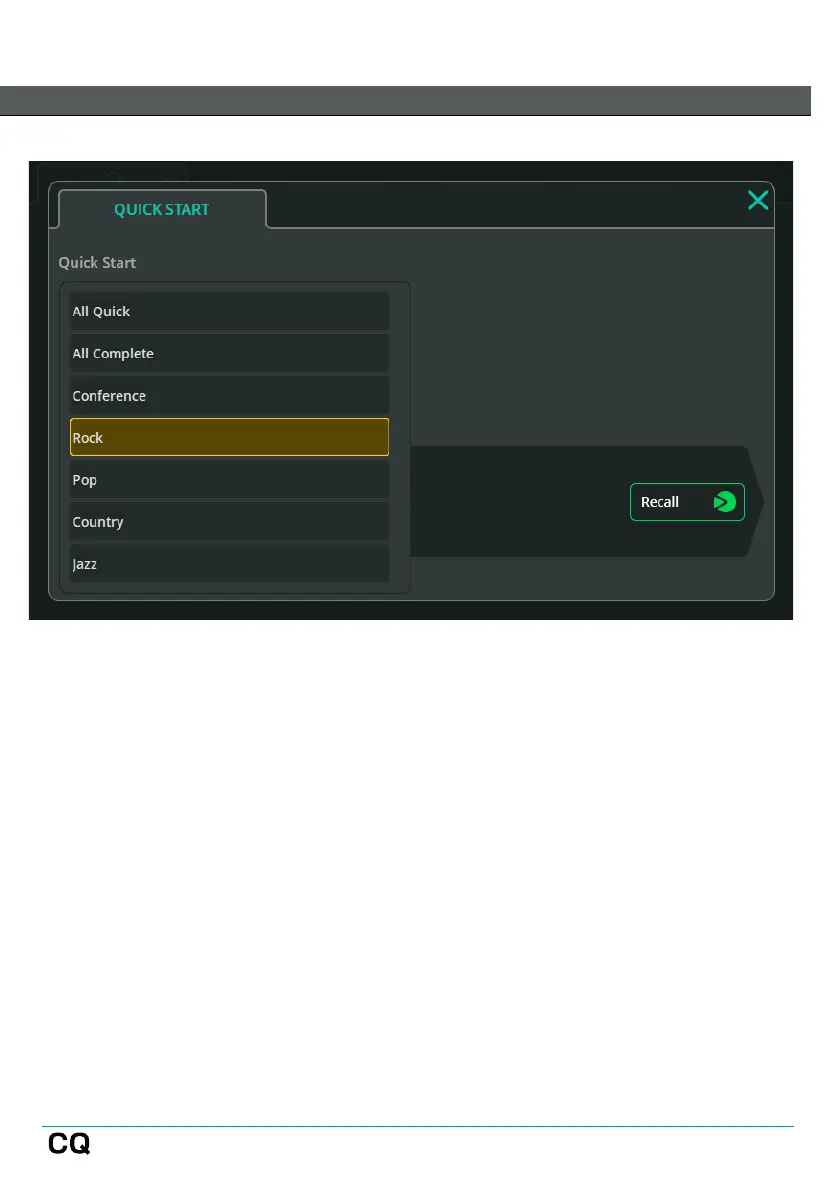Quick Start
The Quick Start button (in the first HOME screen tab) opens a list of factory
templates for use as the starting point for some typical mixer applications.
Recalling a Quick Start template will set all CONFIG, PROCESSING and FX screen
parameters, including input and output channel linking, naming and colour along
with all processing and FX units.
The Quick Start workflow is:
1. Recall a Quick Start template
2. Go to the CONFIG screen to make any adjustments to the setup and set
input gains (using Gain Assistant)
3. Raise levels in the FADER screen
4. Make changes to the mix using the PROCESSING, FADER and FX screens
Once the template has been adjusted to suit, it can then be stored as a Scene or
into a Show for future use.
