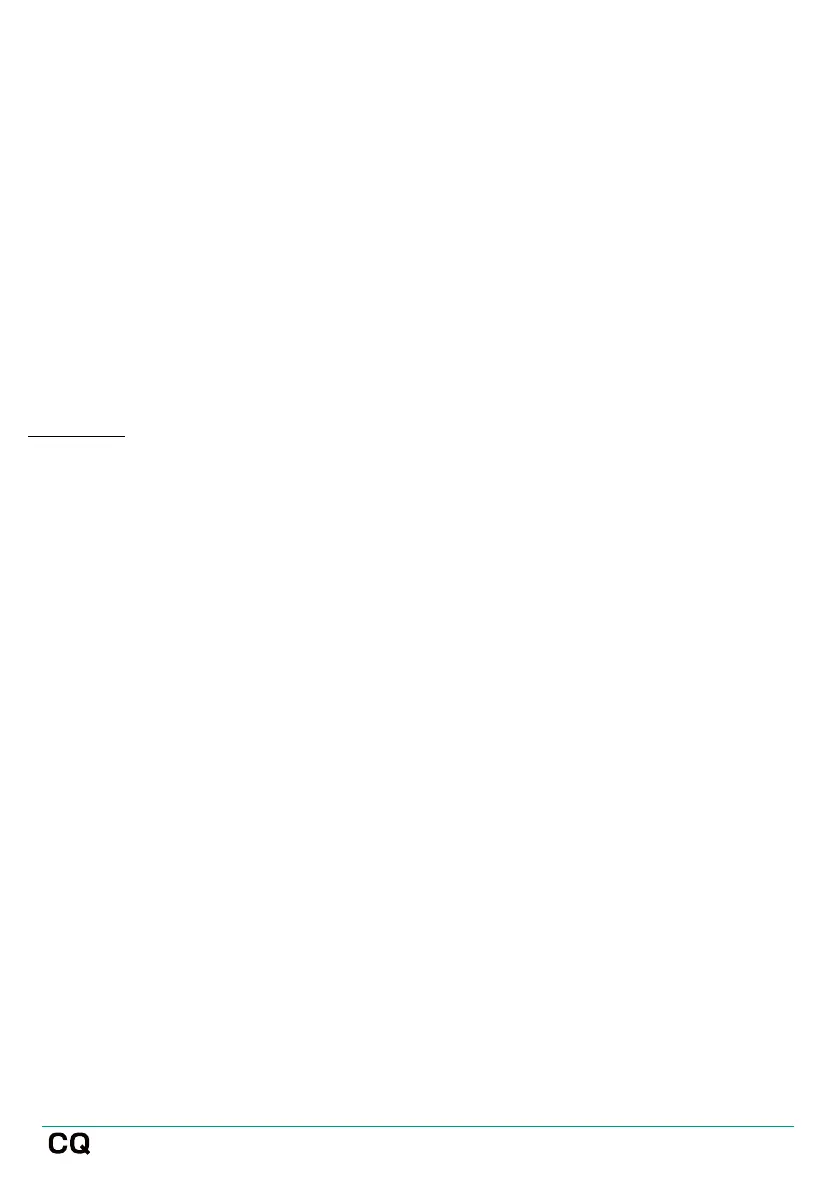Important things to be aware of when using Quick Start:
• The current state of the CQ will be overwritten, so it’s good practice to store
a Scene before recalling a Quick Start template.
• Unlike a Scene, Quick Start can change stereo linking of inputs and outputs
and EQ Type. This can mean that recalling Scenes after recalling a Quick
Start template results in an unexpected setup. To correct an issue due to
different configurations, reset stereo linking and EQ Types to the correct
state and recall the Scene again.
• Preamp Gain settings will be set to 0dB and all +48V Phantom Power will be
turned off.
Templates
All Quick – All linkable channels set to mono. All mono and stereo inputs have the
EasyEQ Quick Channel running (and flat) for simple, quick control of any input
source type.
All Complete – All linkable channels set to mono. All mono and stereo inputs have
a Complete Channel recalled with all processing blocks fully reset.
Conference - All linkable channels set to mono. First bank of inputs use Voice
Quick Channels. All other mono and stereo inputs use EasyEQ Quick Channel (set
flat).
Turn the Automatic Microphone Mixer On for each voice channel being used in the
CONFIG / AMM screen.
Rock* – Inputs set for Drums, Bass, Rhythm Guitar, Lead Guitar and Vocals, all
using Quick Channels.
Pop* - Inputs set for Drums, Bass, Guitar, Keys, Synth and Vocals, all using Quick
Channels.
Country* - Inputs set for Drums, Bass, Keys, Acoustic Guitar, Electric Guitar, Banjo,
Fiddle, Harmonica and Vocals, all using Quick Channels.
Jazz* – Inputs set for Drums, Bass, Piano, Guitar, Saxophone, Trumpet and Vocals,
all using Quick Channels.
*These templates vary depending on CQ model being used.
