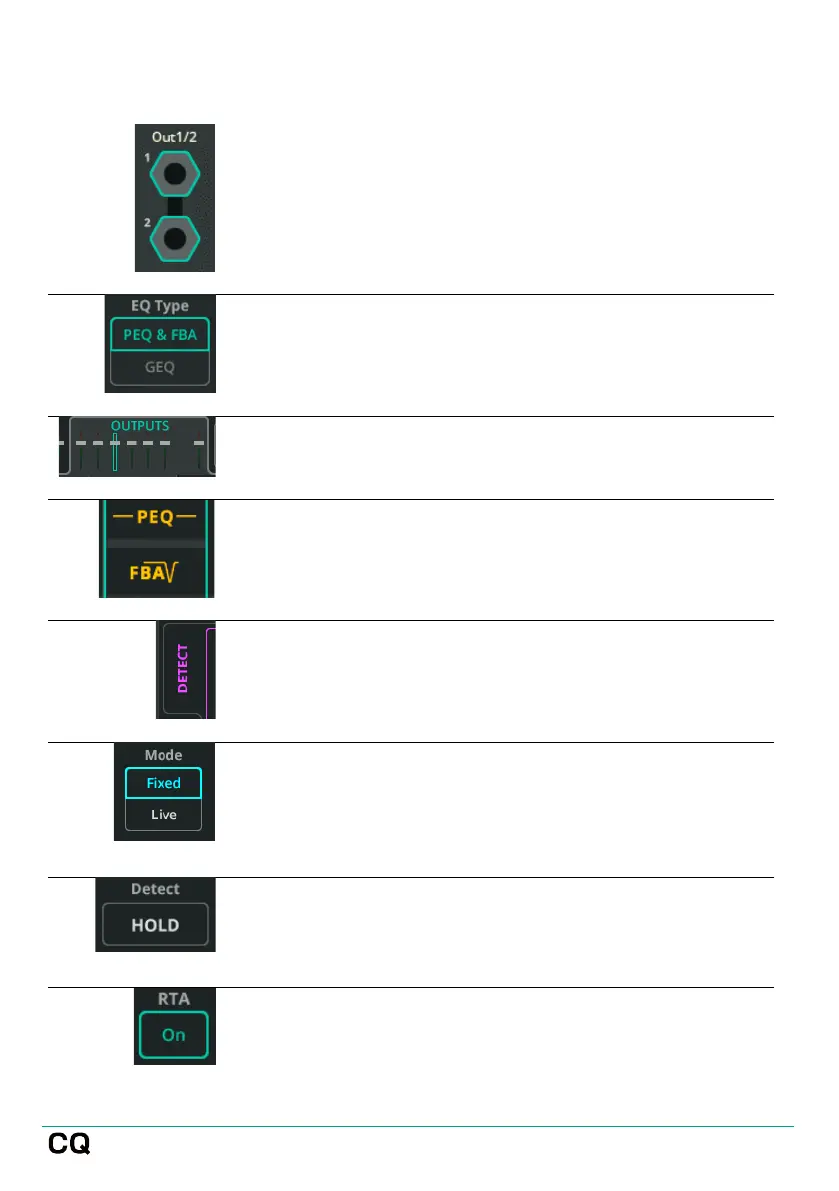User Guide V1.1.0 Issue 1
Go to CONFIG / OUTPUTS and select the Output
socket where Feedback Assistant (FBA) is needed.
Settings will appear in the bottom half of the
screen.
Set EQ Type to PEQ & FBA if it is not already.
Go to PROCESSING / OUTPUTS.
Select the Output channel, then select the
channel’s FBA to show details and controls.
At the bottom left of the screen, select the DETECT
tab (if not already selected)
Set the filter Mode to Fixed. This will mean any
detected feedback frequencies will have a fixed
filter applied (which will remain until manually
deleted).
Disable HOLD to start detecting feedback
frequencies; Enable HOLD to pause detection at
any time
Enable the RTA (Real Time Analyser) to show the
frequency content of the selected Output on the
graph.
