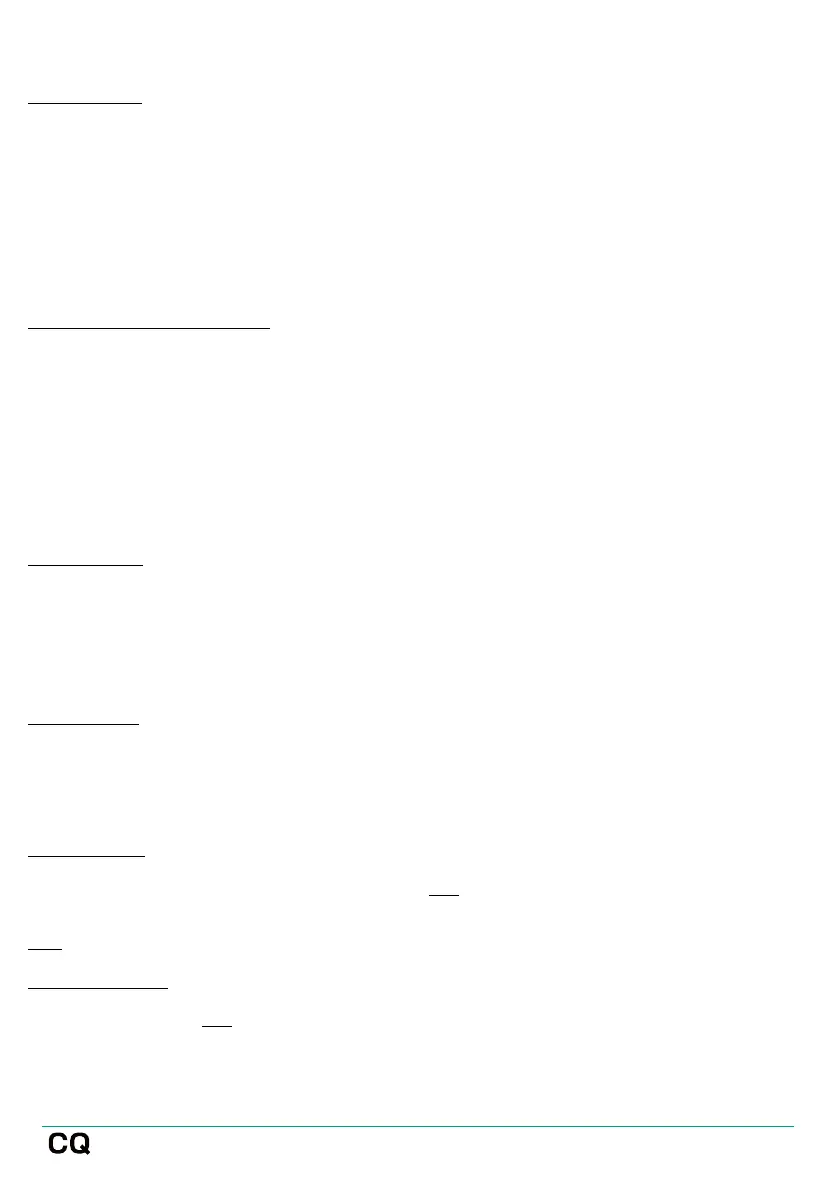Filter Modes
Fixed filters remain in place until they are manually deleted, the FBA is completely
reset, or if the Feedback Assistant ‘steals’ them. Up to 12 of the 16 filters can be in
Fixed mode, always leaving 4 for use in Live mode.
Live filters recover over time and once fully recovered, will switch back to being
unused filters. They can be deleted individually or with a complete FBA reset. All of
the 16 filters can be used in Live mode.
Automatic re-use of filters
When all filters are already in use, but a new feedback frequency is detected, the
Feedback Assistant can re-use or ‘steal’ an existing filter, using logic to decide the
best possible outcome i.e. the least amount of feedback.
Note that Live mode filters can only steal other filters already in live mode and
Fixed mode filters can steal any filters.
On power up
Every time the CQ is booted, all Feedback Assistant instances are set to a ‘pre-
show’ state. Fixed filters, the Live Recovery setting, ‘All Filters’ settings and In/Out
state are remembered from last power down. Any Live filters will have been
removed. Detect Hold is active. Mode is set to ‘Fixed’.
Copy/Paste
Copying and pasting includes all filters and settings (e.g. Live Recovery). This
means that when pasting to another output (or back to the same output), the state
of the FBA will be exactly the same.
Store/Recall
When using the FBA Library, Live filters are not stored or recalled. All Fixed filters,
the Live Recovery setting, ‘All Filters’ settings and the In/Out state are stored and
can be recalled.
Scene changes
Scene changes do not affect the Feedback Assistant settings directly, but they will
usually change levels and processing which might affect which frequencies are
more likely to feed back.
