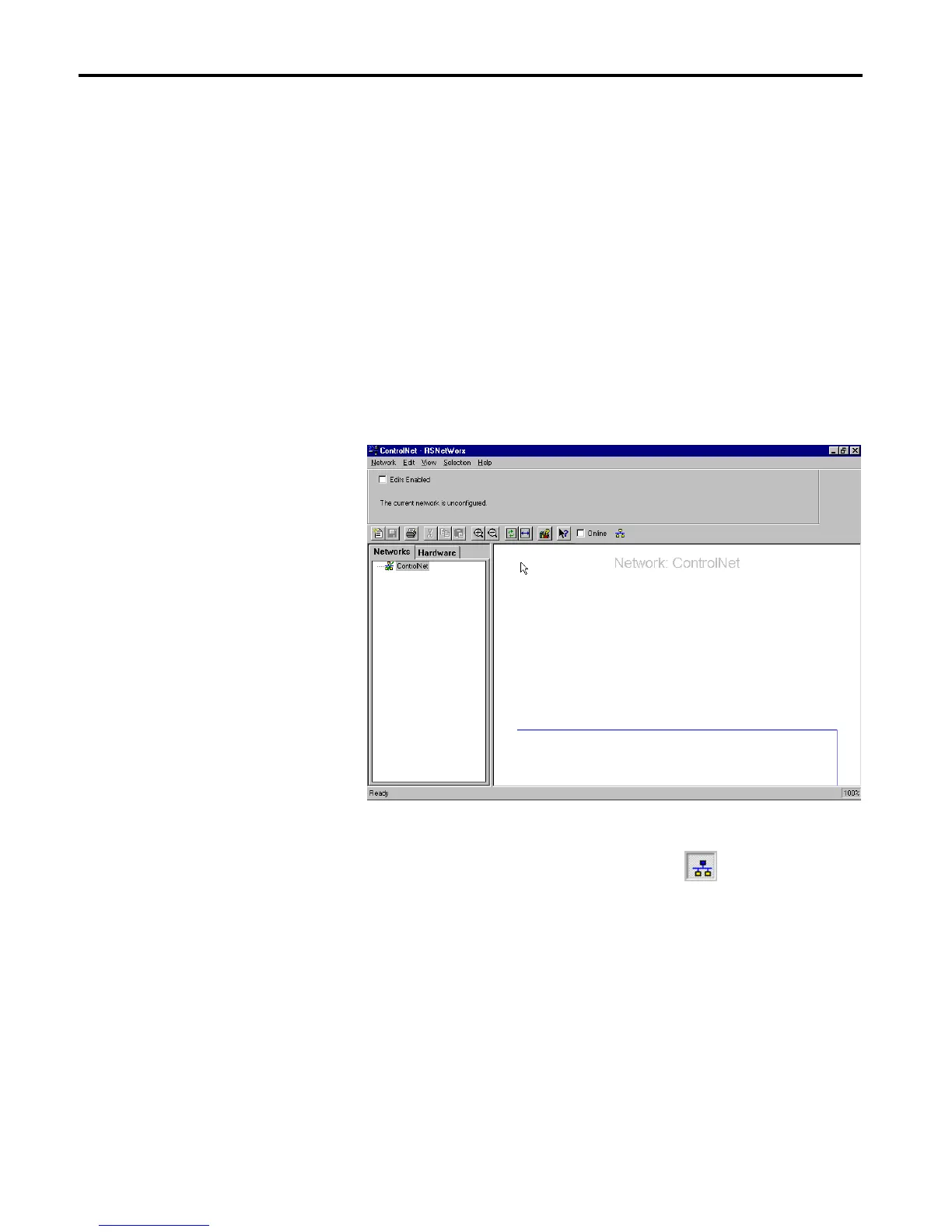1756-6.5.3 - December 1999
8-2 PLC-5C to Logix5550 Controller: Scheduled Communications
• Verify that the Logix5550 controller and the 1756-CNB module are in
slots 0 and 1 as shown.
• Verify that the node address for the 1756-CNB module is 1 and the node
address for the PLC-5C processor is 11 as shown.
• Verify that the KTCX15 driver card is configured as described on
page 2-3.
• Verify that all wiring and cabling is properly connected.
Configure the Network Using
RSNetWorx for ControlNet
Perform the following steps to configure the ControlNet network:
1. Start the RSNetWorx for ControlNet software.
2. From the Network menu, select New.
3. Check the Edits Enabled box and go Online
