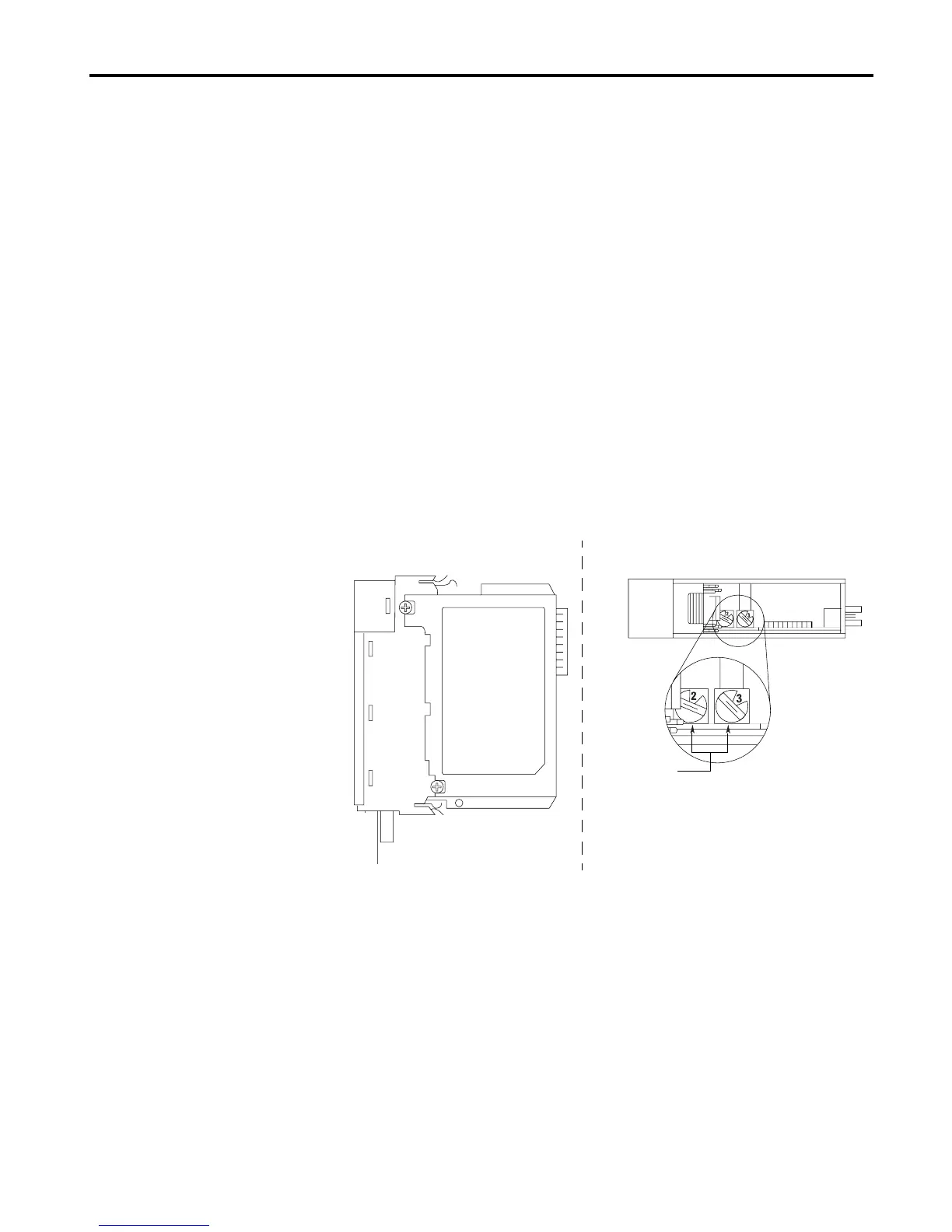1756-6.5.3 - December 1999
Installing the ControlNet Network 2-5
Installing the ControlLogix
Modules
Important: These instructions assume that you have installed your
ControlLogix chassis and power supplies. If you have not
installed these components, install them now in accordance
with the following instructions:
• ControlLogix Chassis Installation Instructions,
publication number 1756-5.2
• ControlLogix Power Supplies Installation Instructions,
publication number 1756-5.1
1. Before installing a 1756-CNB module in its chassis, set the module’s
node address switches.
Important:You must select a unique node address of 01 to 99 for each
module. 00 is invalid.
For the example applications, set the node address of one 1756-CNB
module to 1 and another to 6. In the last example (chapter 11), we added
a third module at node address 3.
20926
top of CNB module
front of module
side of CNB module
This module’s
network address is 23.
front
