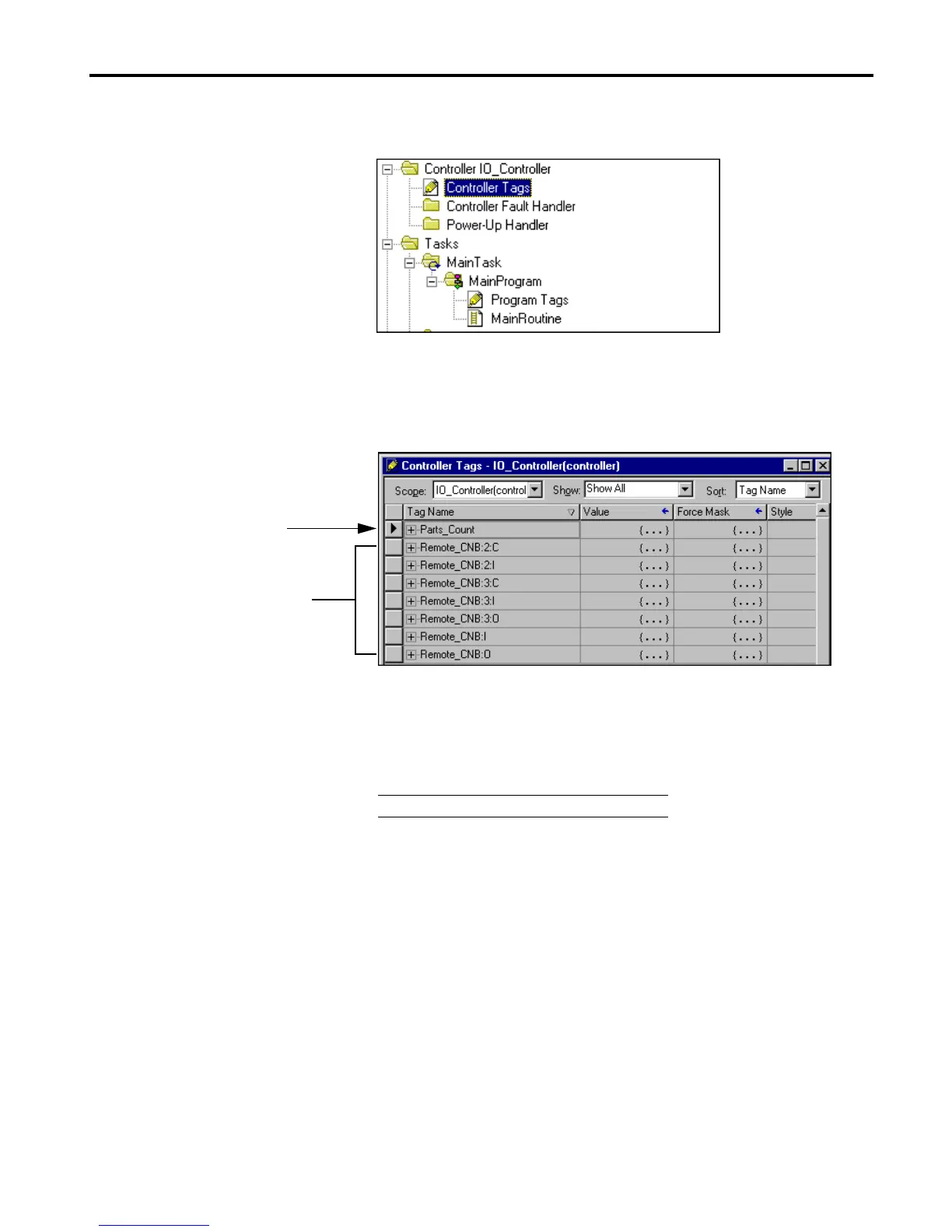1756-6.5.3 - December 1999
Controlling I/O Over a ControlNet Network 10-11
Edit the Controller Tags
1. Double-click on the Controller Tags folder in the project window.
Note that the system has created the tags for the remote 1756-CNB
module and for the remote digital I/O modules.
2. Select the Edit Tags tab at the bottom of the Controller Tags window.
3. Create the following tag:
Tags for remote
1756-CNB and remote I/O
created by the system.
User creates this tag.
Tag Type
Parts_Count Counter
