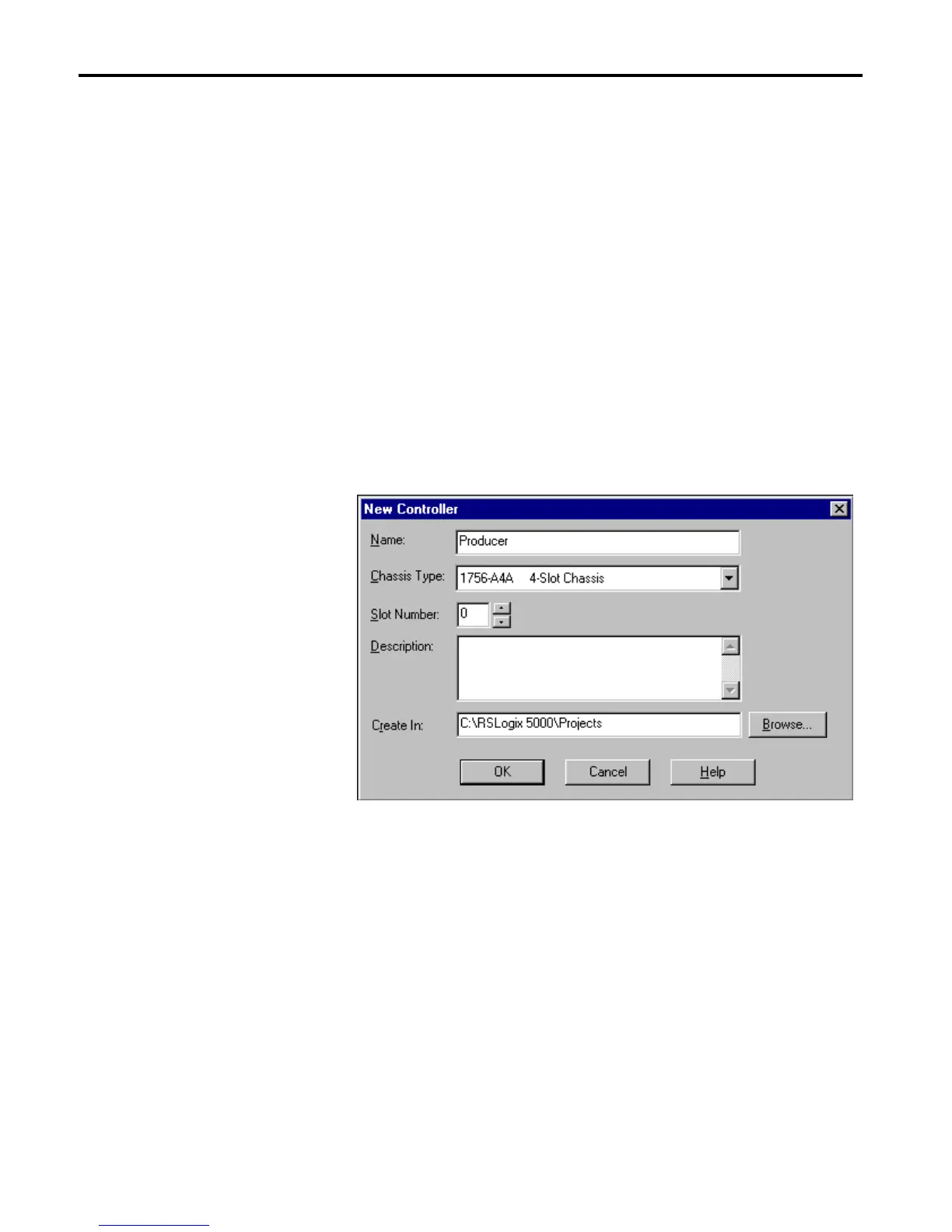1756-6.5.3 - December 1999
4-2 Logix5550 to Logix5550 Controller: Scheduled Communication
• Verify that the Logix5550 controllers and the 1756-CNB modules are in
slots 0 and 1 in each ControlLogix chassis, as shown.
• Verify that the node addresses for the 1756-CNB modules are 1 and 6 as
shown.
• Verify that the KTCX15 driver card is configured as described on
page 2-3.
• Verify that all wiring and cabling is properly connected.
Create the Producer
Application
Perform the following steps to create the producer application.
1. Open the RSLogix5000 software.
2. From the File menu, select New. The New Controller window will
appear.
3. Enter an appropriate name for the Controller, e.g., “Producer.”
4. Select the correct Chassis Type, Slot Number of the Logix5550
controller, and folder where you want to save the file (Create In). Click
on OK.
