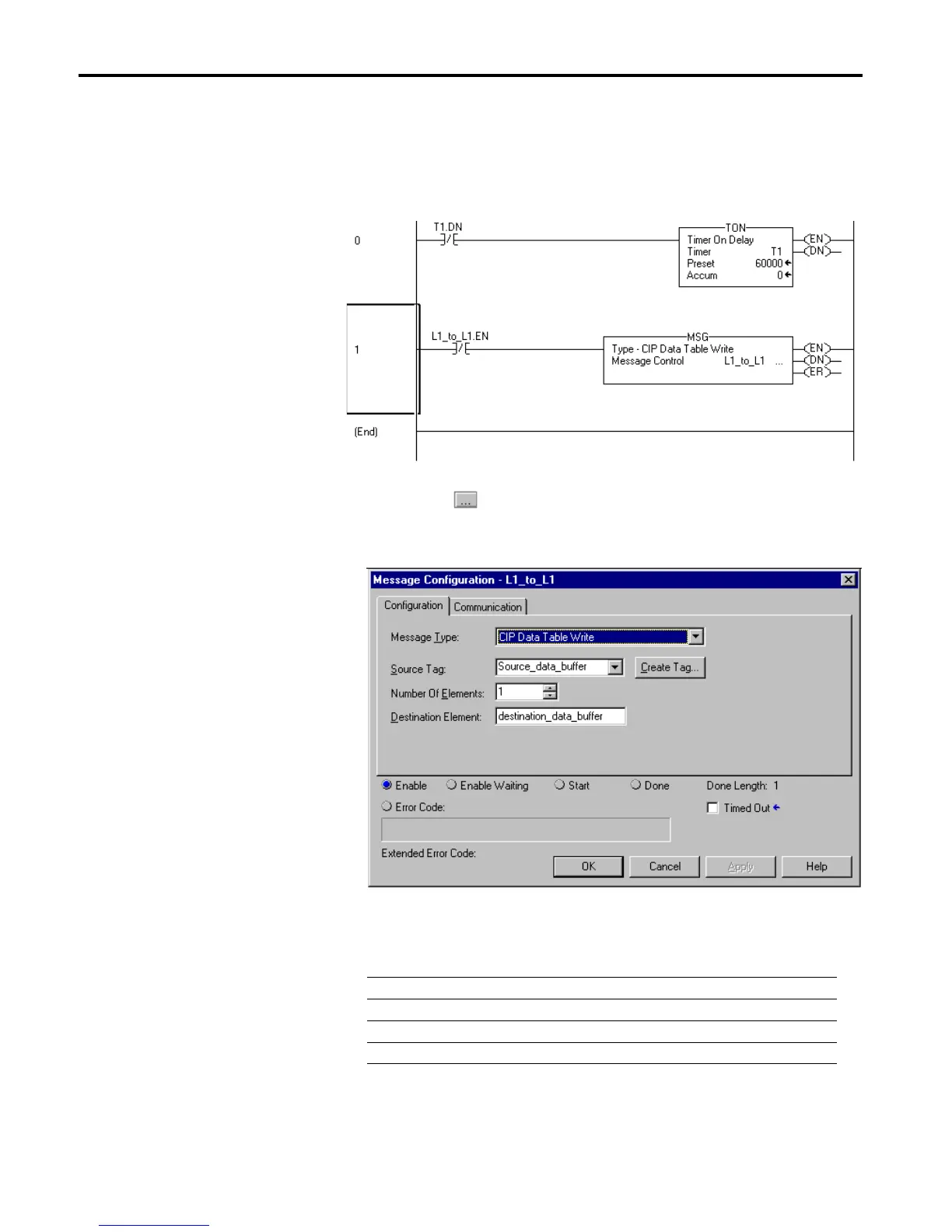1756-6.5.3 - December 1999
3-4 Logix5550 to Logix5550 Controller: Unscheduled Messaging
Create the Write Message Ladder Program
1. Double-click on Main Routine under the Main Program folder, and
create the following ladder program:
2. Click on the button in the MSG instruction.
The Message Configuration window will appear.
3. Under the Configuration tab, enter the following configuration:
Important:Make sure the Destination Element tag is created in the other
controller with the same name (“destination_data_buffer”) and
data type. The tag must be created under the Controller scope.
In this field Select
Message Type CIP Data Table Write
Source Tag Source_data_buffer
Number of Elements 1
Destination Element destination_data_buffer
