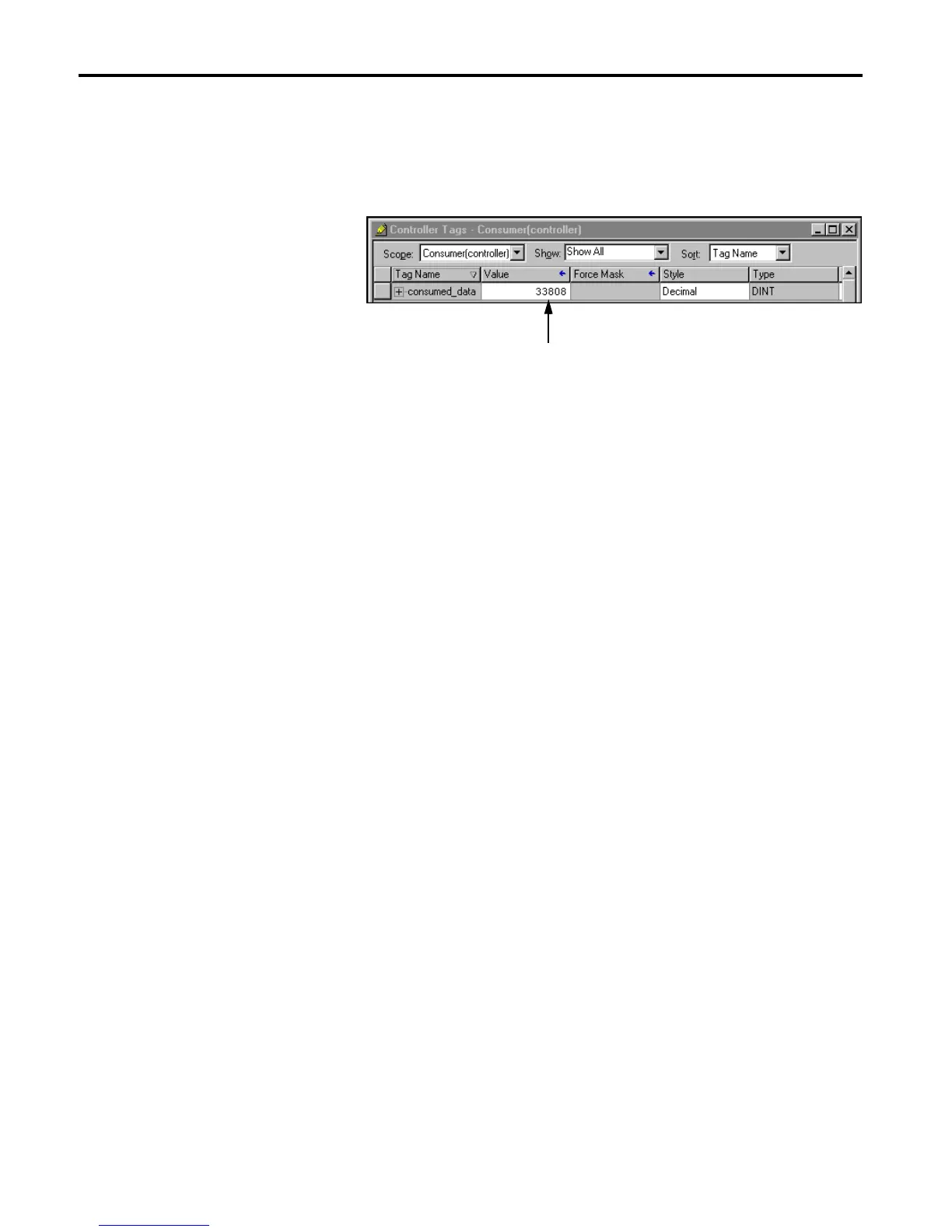1756-6.5.3 - December 1999
4-20 Logix5550 to Logix5550 Controller: Scheduled Communication
Test the Communications
1. Restore the session of RSLogix5000 for the Consumer controller.
2. Double-click on the Controller Tags folder in the Controller view
window and select the Monitor Tags tab.
3. Examine the consumed_data field. You should see the value changing
to keep up with the accumulated value of the timer in the controller in
the left chassis.
This completes the Logix5550 controller to Logix5550 scheduled
communication example.
You should see this value changing.
