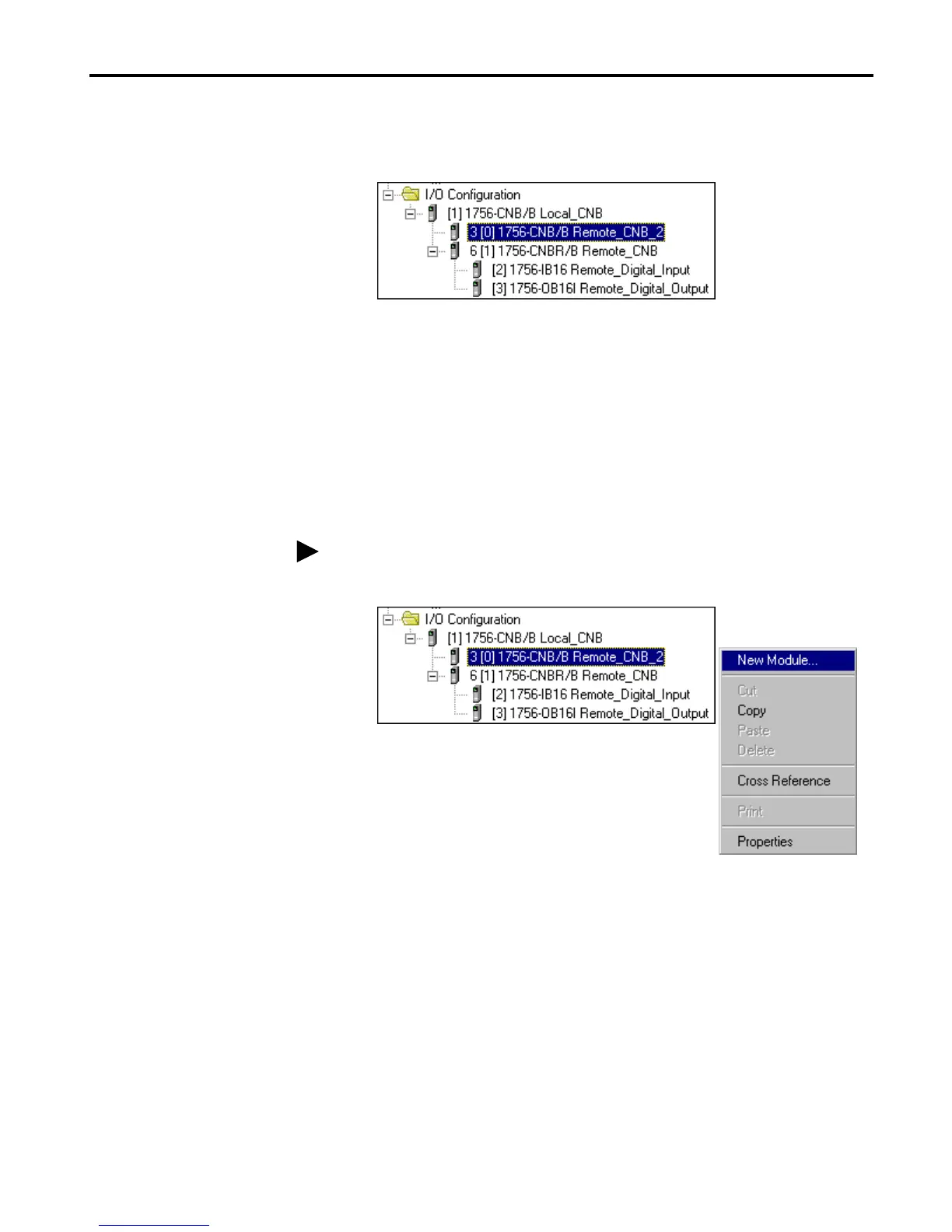1756-6.5.3 - December 1999
Adding an I/O Chassis to an Existing ControlNet Network 11-5
The Remote_CNB_2 module will appear indented under the local
1756-CNB in the I/O Configuration folder.
Add the Remote Analog I/O Module to the I/O Configuration
You must now add the new remote I/O module to the I/O Configuration List
under the remote 1756-CNB module you just created.
In this example, you will add a 1756-OF6VI analog output module and
configure one of its channels for a 0V to 10V output range. Use these steps
as a guide if you are configuring a different I/O module for your system.
1. Right click on the Remote_CNB_2 module under the I/O Configuration
folder and select New Module from the pop-up window.
For additional information on configuring an analog I/O module see the
ControlLogix Analog I/O Module User Manual, publication 1756-6.5.9.
