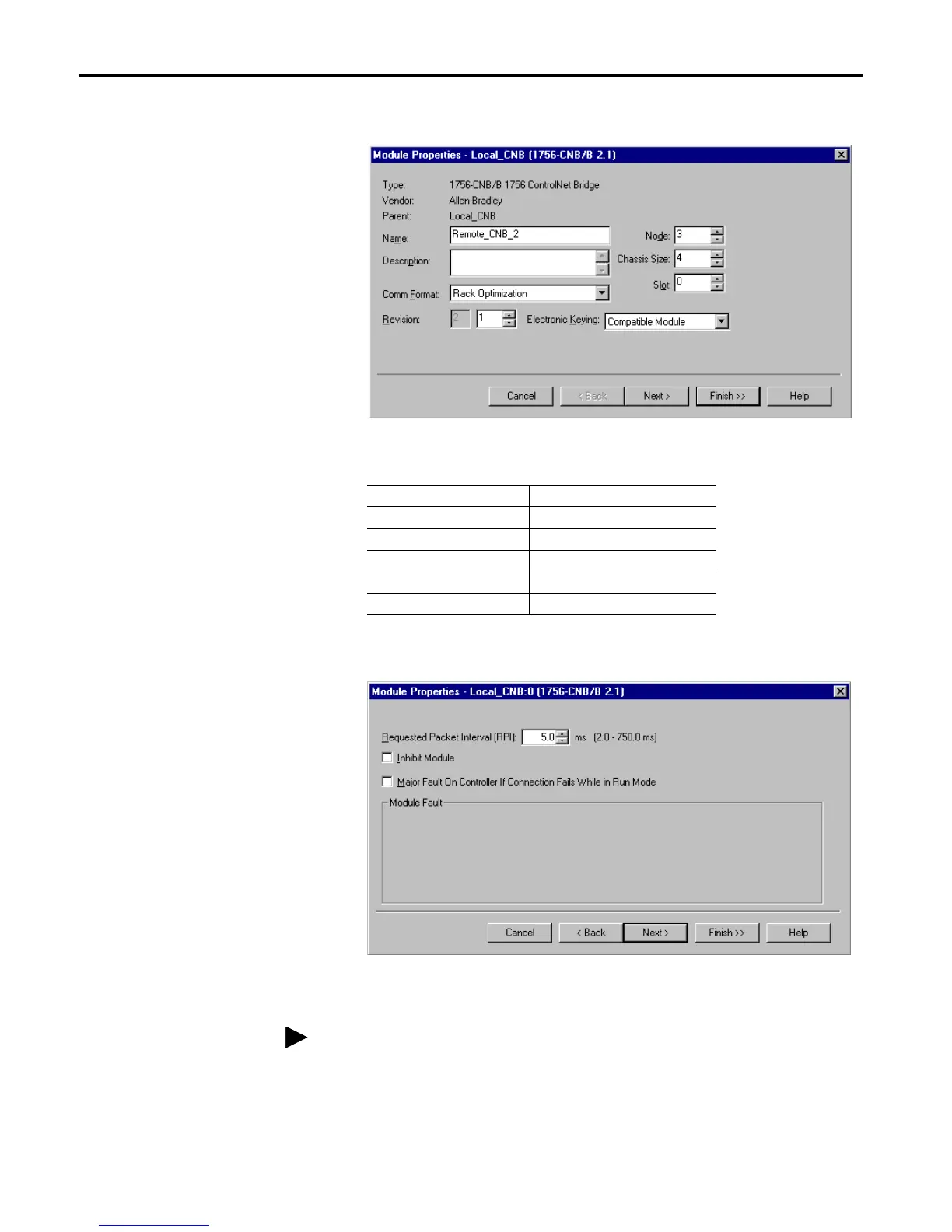1756-6.5.3 - December 1999
11-4 Adding an I/O Chassis to an Existing ControlNet Network
The Module Properties window will appear.
3. Enter the following parameters:
4. Click on the Next button. The following page will appear.
5. Make sure the Requested Packet Interval (RPI) is 5ms or greater.
6. Click on the Finish button to accept the configuration.
Name Remote_CNB_2
Node 3
Chassis Size (Enter your chassis size)
Slot 0
Comm Format None
Electronic Keying Compatible Module
Remember that you cannot set the RPI faster than the NUT. See page 1-7.
