
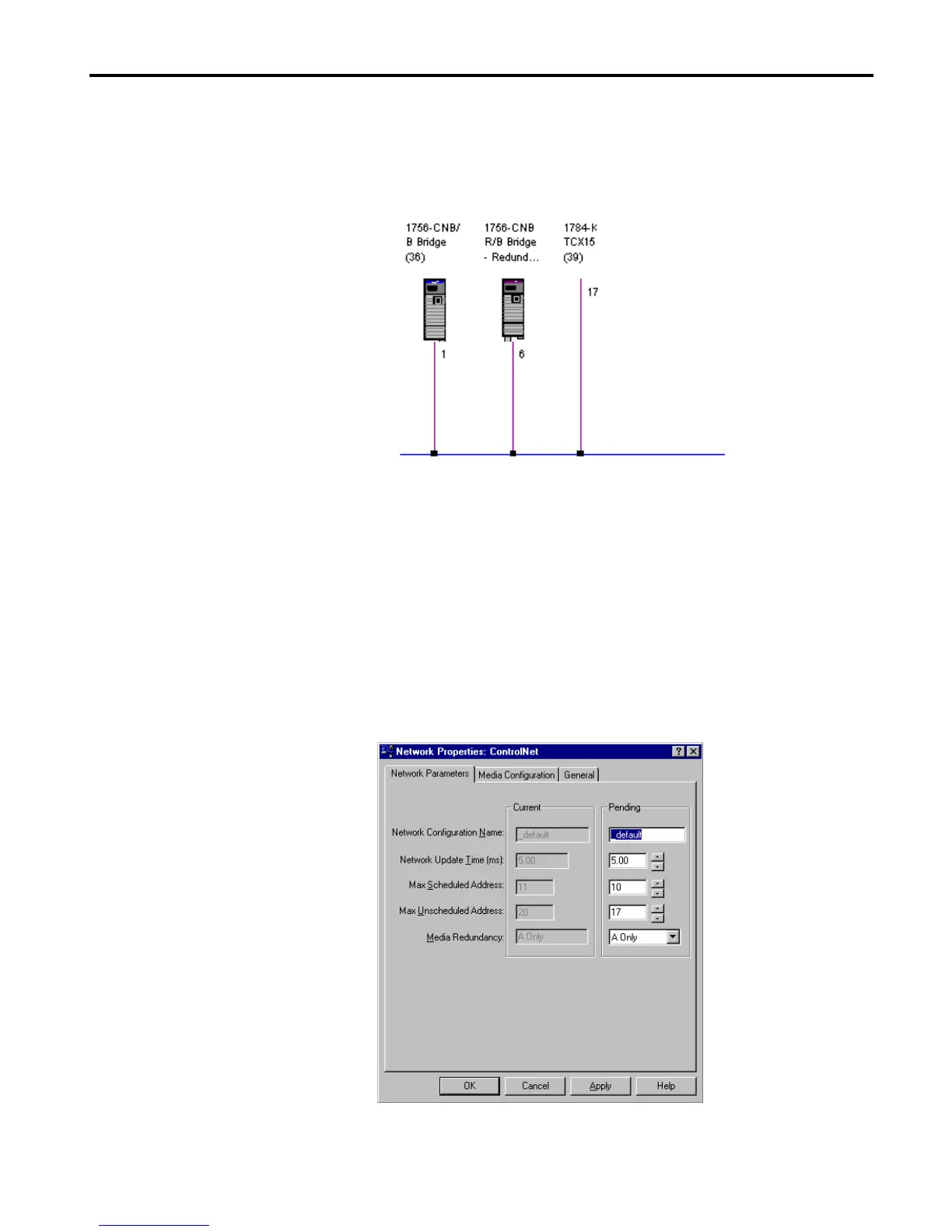
Do you have a question about the Allen-Bradley ControlLogix and is the answer not in the manual?
| Communication | EtherNet/IP, ControlNet, DeviceNet, DH+ |
|---|---|
| I/O Capacity | Up to 128, 000 I/O points (varies by configuration) |
| Redundancy | Supported (with specific modules) |
| Programming Software | Rockwell Automation Studio 5000 Logix Designer |
| Operating Temperature | 0°C to 60°C (32°F to 140°F) |
| Programming Languages | Ladder Logic, Function Block Diagram, Structured Text, Sequential Function Chart |
| Modularity | Yes |
| Certifications | UL, CE |
| Processor Type | Multiple options available, including standard, safety, and extreme environment processors |
| Power Supply | Multiple options available, including standard and redundant power supplies with various voltage ranges (e.g., 24V DC, 120/240V AC) |











