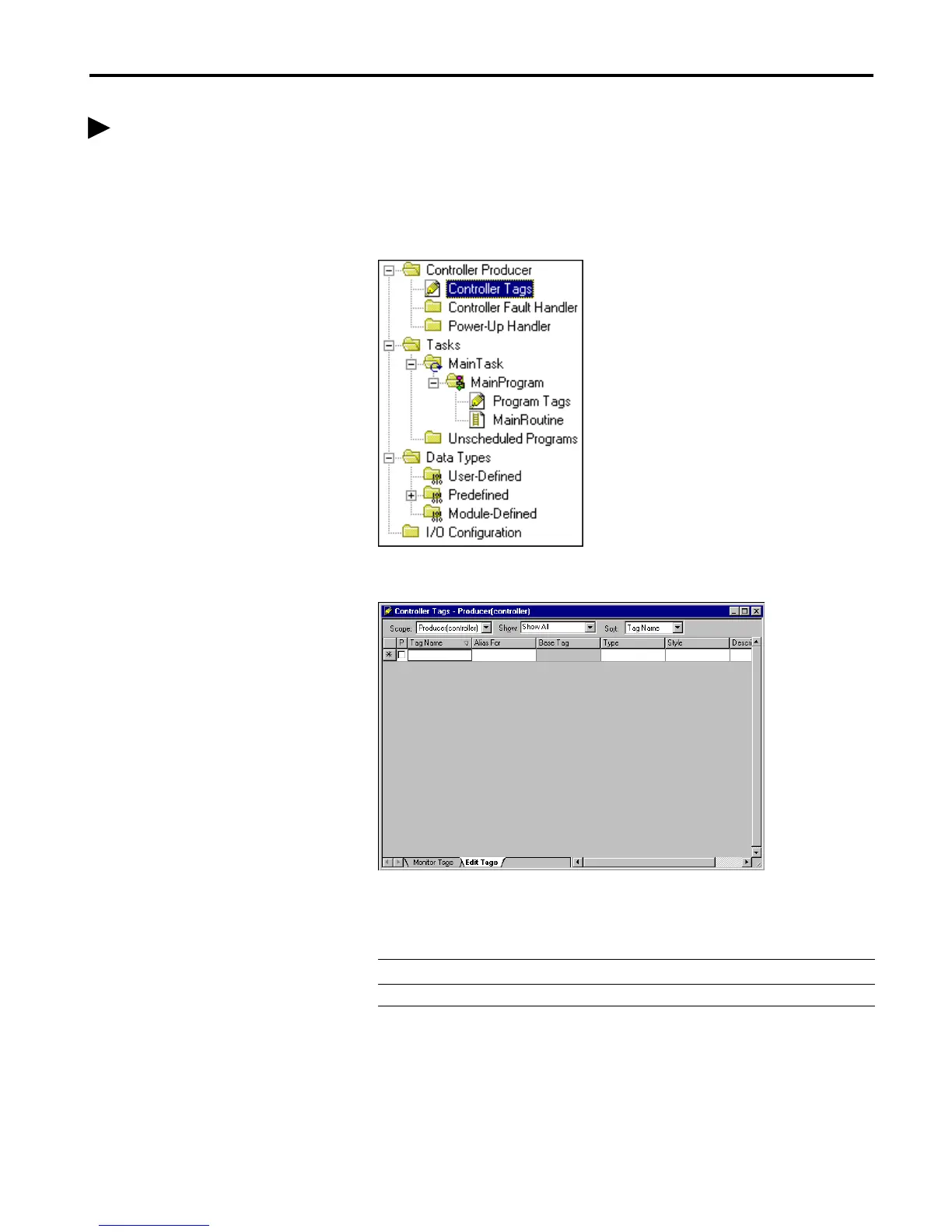1756-6.5.3 - December 1999
Logix5550 Controller to PLC-5C: Scheduled Communications 6-3
Create the Producer Tags
Controller tags are created using the project window on the left side of the
screen.
1. Double-click on Controller Tags under the Controller folder.
The Controller Tags window will appear.
2. Select the Edit Tags tab and create the following tags:
Tag Alias For Type Style
produced_data DINT
Decimal
T1 TIMER
See Appendix B for additional
information on producer tags.
