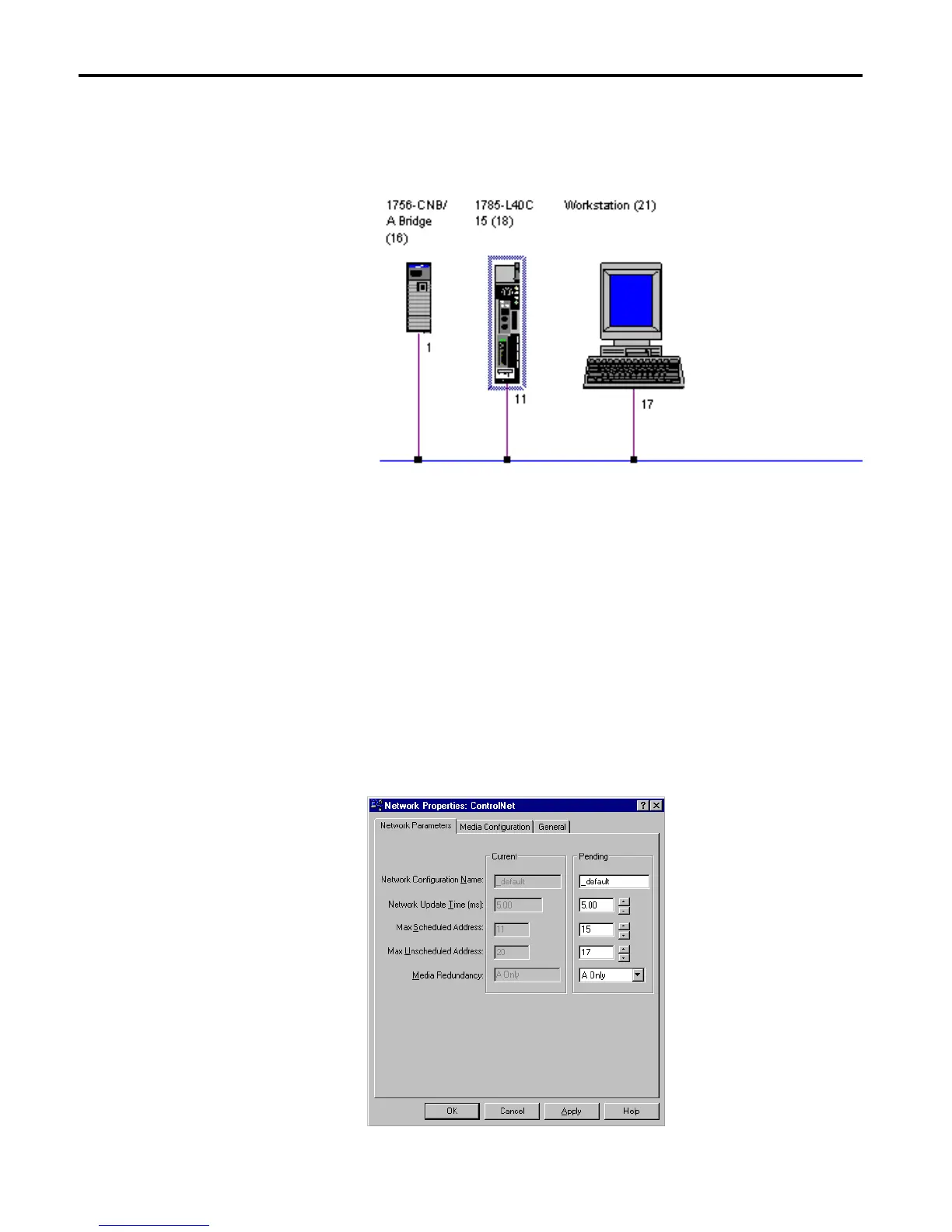1756-6.5.3 - December 1999
8-4 PLC-5C to Logix5550 Controller: Scheduled Communications
RSNetWorx for ControlNet will browse the network for the attached
devices. When it is done browsing, your ControlNet network should
appear similar to that shown below:
7. Verify that the devices shown and their network node addresses are
correct.
Verify the Network Properties
Make sure that the network update time (NUT), Max Scheduled Address,
and Max Unscheduled Address are set correctly.
1. Select Network from the main menu bar and Properties from the
pull-down menu.
The following window will appear:
