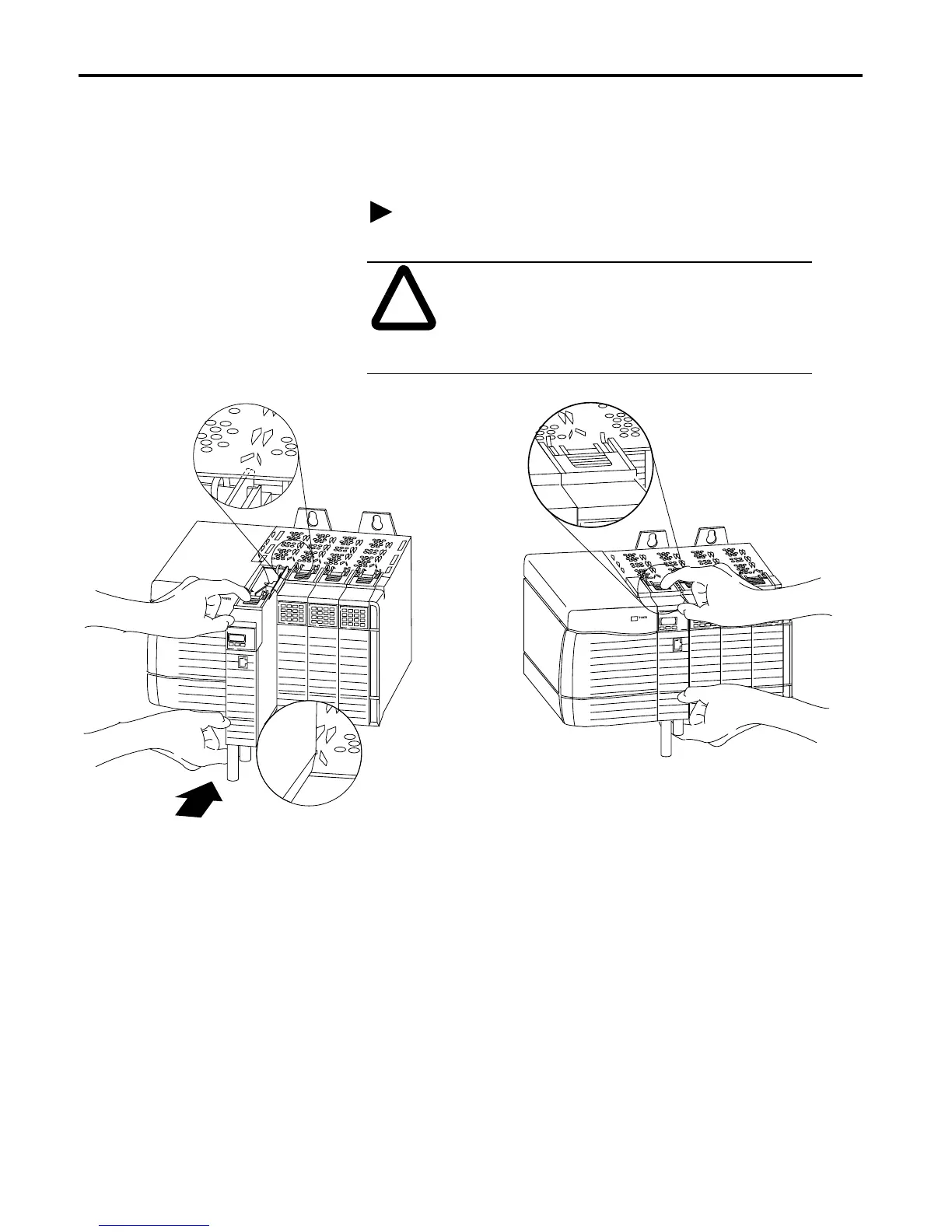1756-6.5.3 - December 1999
2-6 Installing the ControlNet Network
2. Install the1756-CNB modules, Logix5550 controllers, and ControlLogix
I/O modules by placing them in the formed tracks on the top and bottom
of the selected slots and sliding them into the chassis.
Press firmly and evenly to seat a module in the backplane
connector.
ATTENTION: Do not force a module into the
backplane connector. If you cannot seat the module
with firm pressure, check the alignment. Forcing
the module can damage the backplane connector or
the module.
