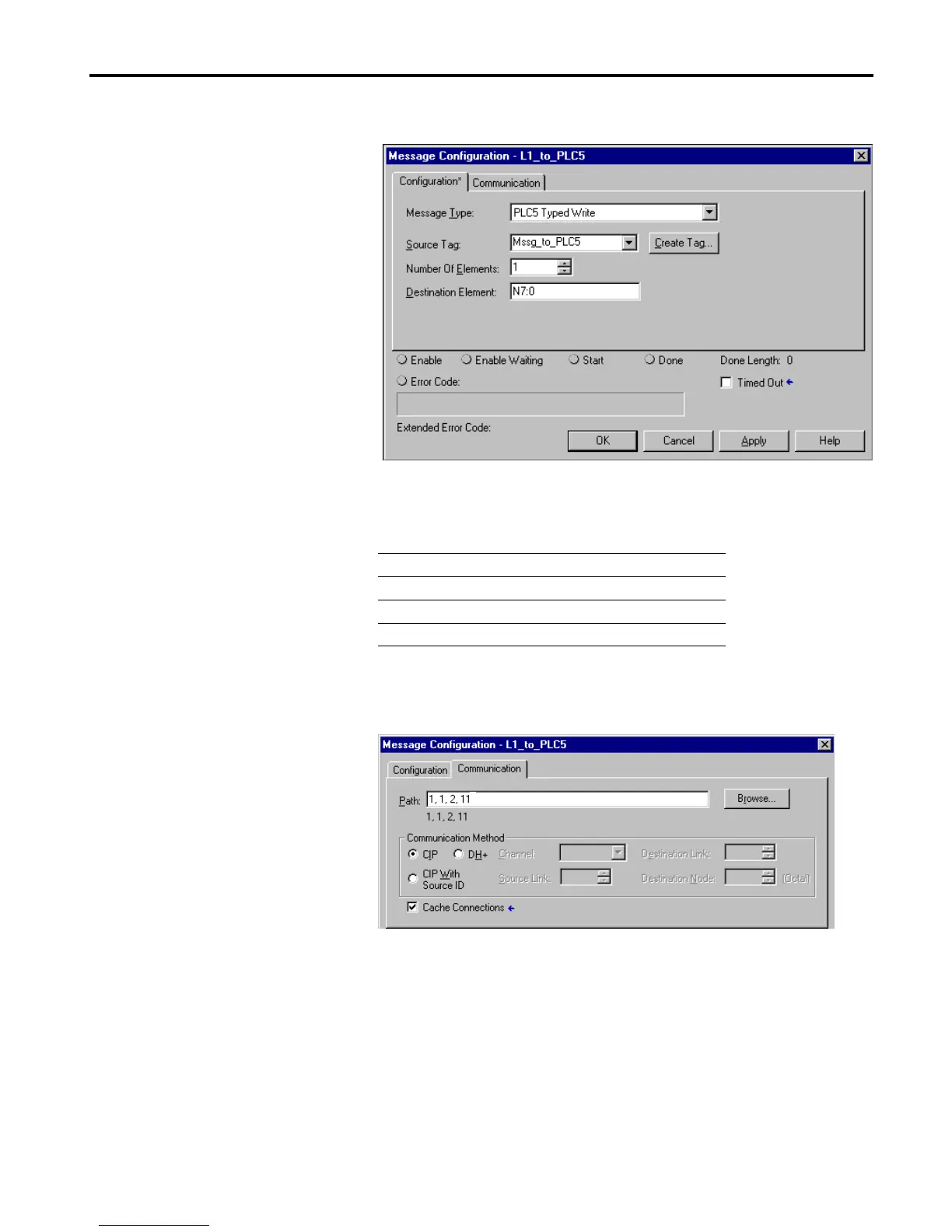1756-6.5.3 - December 1999
Logix5550 Controller to PLC-5C: Unscheduled Messaging 5-5
The Message Configuration window will appear.
3. Under the Configuration tab, enter the following configuration:
4. Select the Communication tab and enter the following path to the
PLC-5C on ControlNet.
5. In the Communication Method area, click on the CIP radio button.
In this field Select
Message Type PLC5 Typed Write
Source Tag Mssg_to_PLC5
Number of Elements 1
Destination Element N7:0
For the path in this example:
“1” indicates a connection to the backplane of
the ControlLogix chassis.
“1” indicates a connection to the CNB module
in slot 1.
“2” indicates a connection to port 2 of the CNB
module (get on the ControlNet wire).
“11” indicates a connection to the PLC-5C at
node 11.
