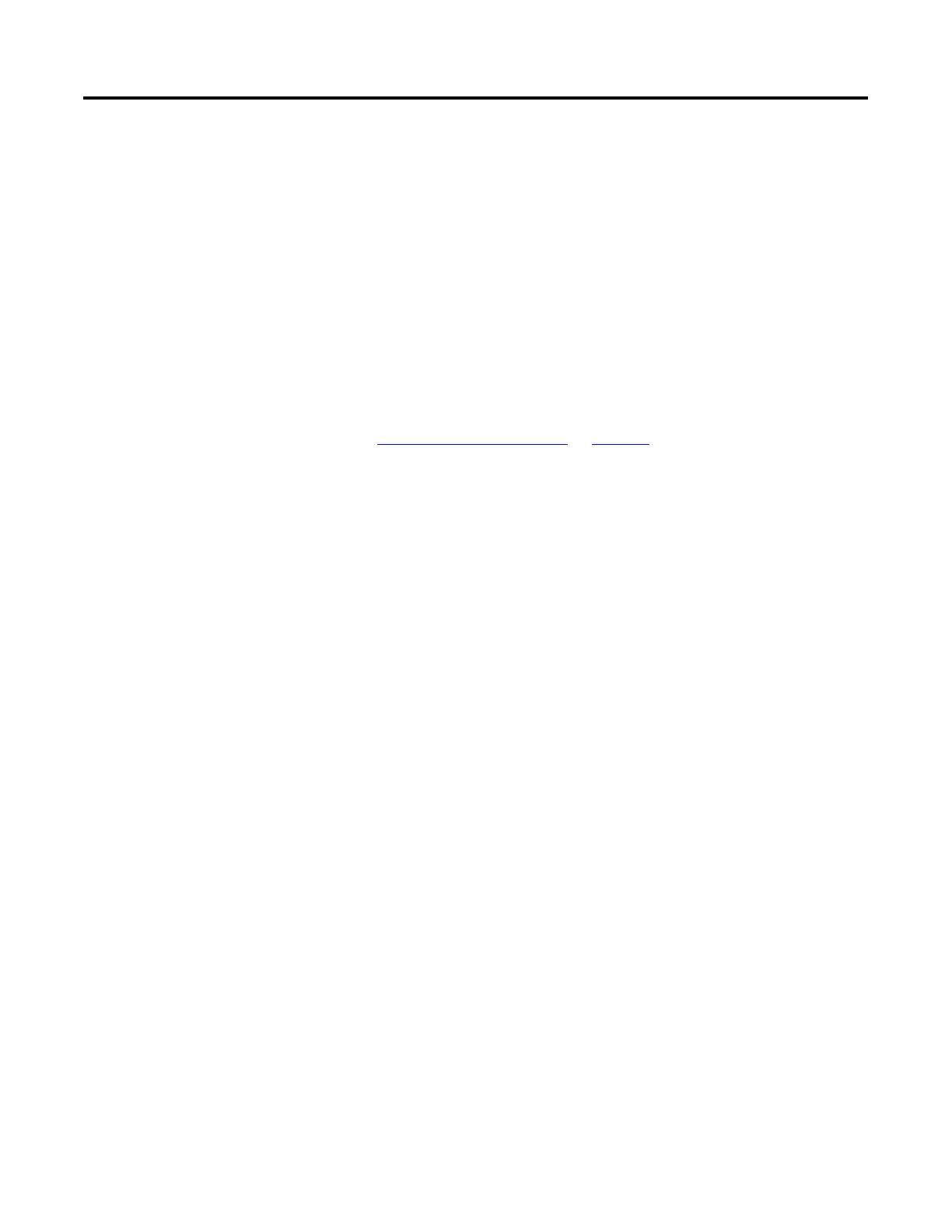Process Control Instructions
202 Rockwell Automation Publication 1756-RM006K-EN-P - November 2018
For the Manual to Auto mode bumpless transfer and for safe operation of
the control variable, the CV rate of change limiter is implemented such that
the CV cannot change from its current state any faster than the rate of
change limit parameter specified.
4. Set the CVROCPosLimit and CVROCNegLimit to limit the CV rate of
change.
Rate limiting is not imposed when the control variable is in Manual mode
unless CVManLimiting is set.
See also
IMC Function Block Tuning on page 202
A Model Initialization occurs:
• during First Scan of the block
• when the ModelInit request parameter is set
• when DeltaT changes
You may need to manually adjust the internal model parameters or the response
time constants. You can do so by changing the appropriate parameters and setting
the appropriate ModelInit bit. The internal states of the function block will be
initialized, and the bit will automatically reset.
For example, if you modify the IMC function block Model Gain for CV - PV, set
the ModelInit parameter to TRUE to initialize the CV - PV internal model
parameters and for the new model gain to take effect.
The function block is equipped with an internal tuner (modeler). The purpose of
the tuner is to identify the process model parameters and to use these parameters
as internal model parameters (gain, time constant, and deadtime). The tuner also
calculates an optimal response-time constant.
Initialization
Tuning
