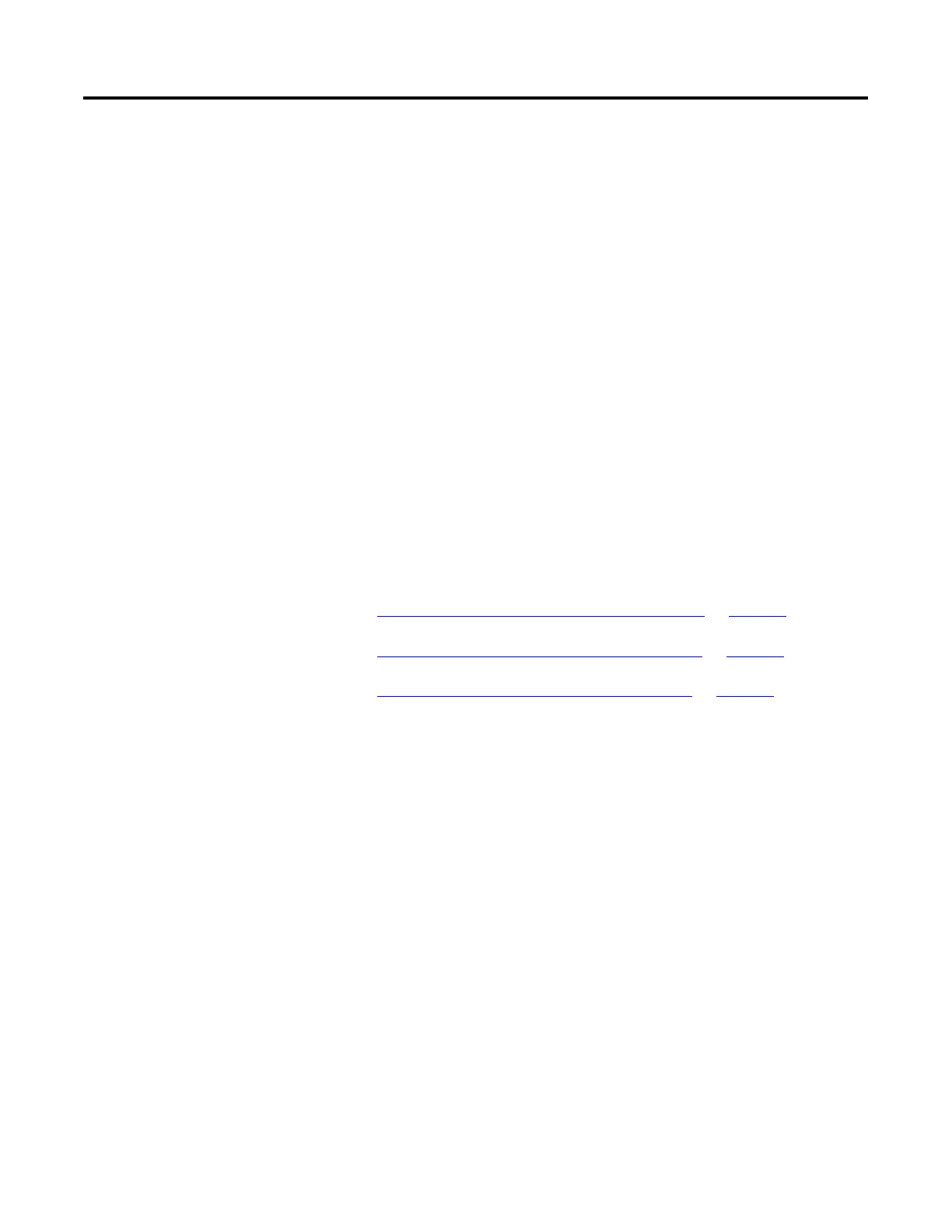Common Attributes for Advanced Process Control and Drives Instructions
556 Rockwell Automation Publication 1756-RM006K-EN-P - November 2018
Underline
Check this box if you want to use the underline effect, which draws a line below
the font. This option is unchecked, by default.
OK
Click this button to accept your edits and close the Faceplate Control Properties
dialog.
Cancel
Click this button to cancel your edits and close the Faceplate Control Properties
dialog.
Apply
Click this button to apply your edits and continue editing in the Faceplate
Control Properties dialog.
See also
Faceplate Control Properties Dialog - General Tab on page 553
Faceplate Control Properties Dialog - Display Tab on page 554
Faceplate Control Properties Dialog - LocaleTab on page 556
Use this tab to define the language requirements for the faceplates.
Parameters
Locale
Choose the language you want to use from the pull-down menu. Choose from:
Properties Dialog -
LocaleTab
