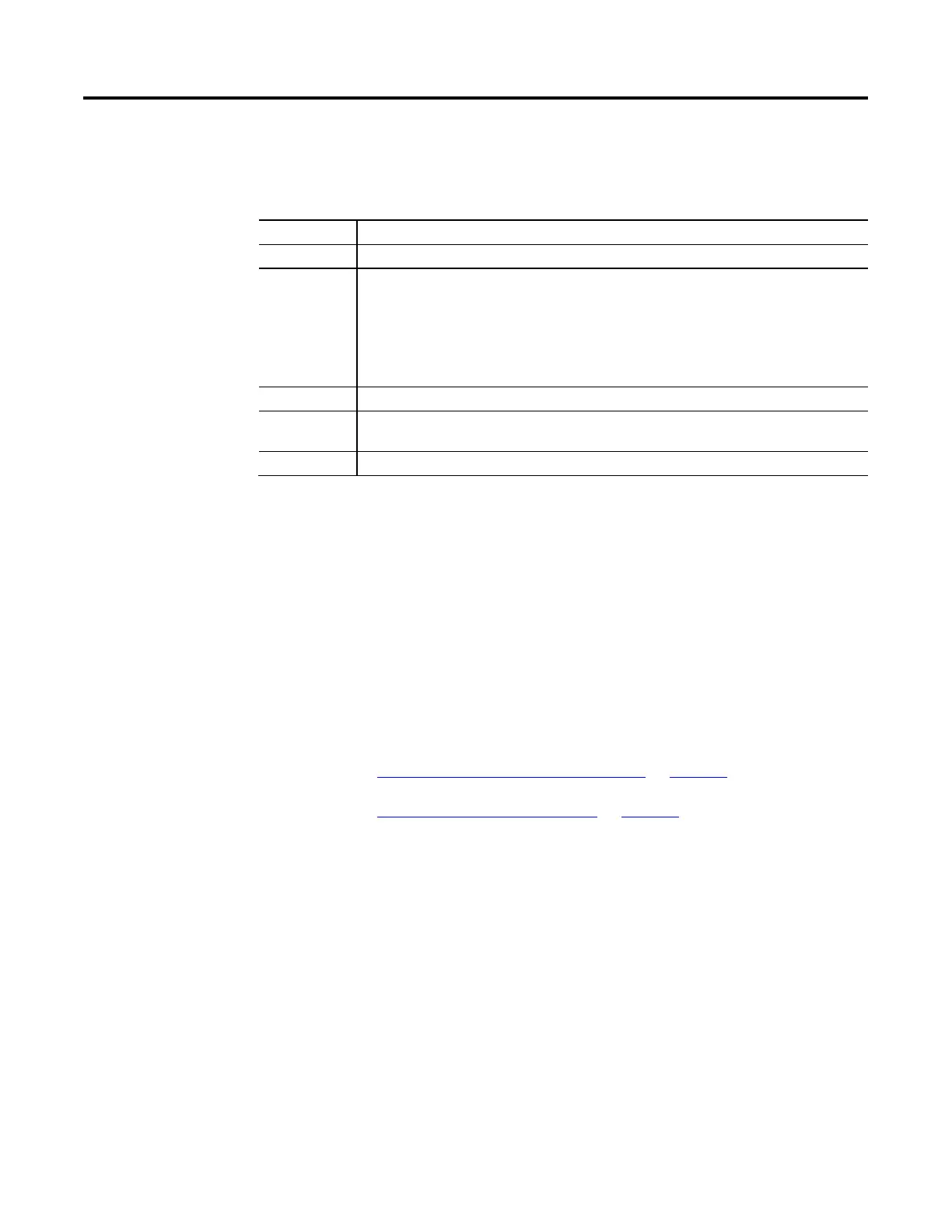484 Rockwell Automation Publication 1756-RM006K-EN-P - November 2018
When a tag is assigned to store the result of an Equipment Sequence Override
(SOVR) instruction, the instruction returns one of the following codes when it
executes.
Code (Dec) Description
0 The command was successful.
48 The command was not executed because it was not possible at the time to generate an event to record the
command.
• If the command was an ABORT command, the ABORT command is still executed even if the event could not be
generated.
• This code only occurs if event generation has been enabled in the Equipment Sequence Properties -
Configuration tab.
24577 The command is not valid.
24578 The command is not valid for the current state of the Equipment Sequence. For example, if the Equipment Sequence
is stopped, then a stop command is not valid.
24594 The Equipment Sequence is unscheduled, inhibited, or in a task that is inhibited.
Use the Result operand to get a code that shows the success or failure of the
SOVR instruction. The Result operand should contain either 0 or a DINT tag,
depending on whether ownership conflicts or other errors are likely to occur.
• If ownership conflicts or other errors are not likely, enter 0 in the Result
operand.
• If ownership conflicts or other errors are likely, enter a DINT tag in
the Result operand. The DINT tag stores a code for the result of the
execution of the instruction.
See also
Equipment Sequence Override command on page 476
Equipment Sequence Instructions on page 465
instructions
