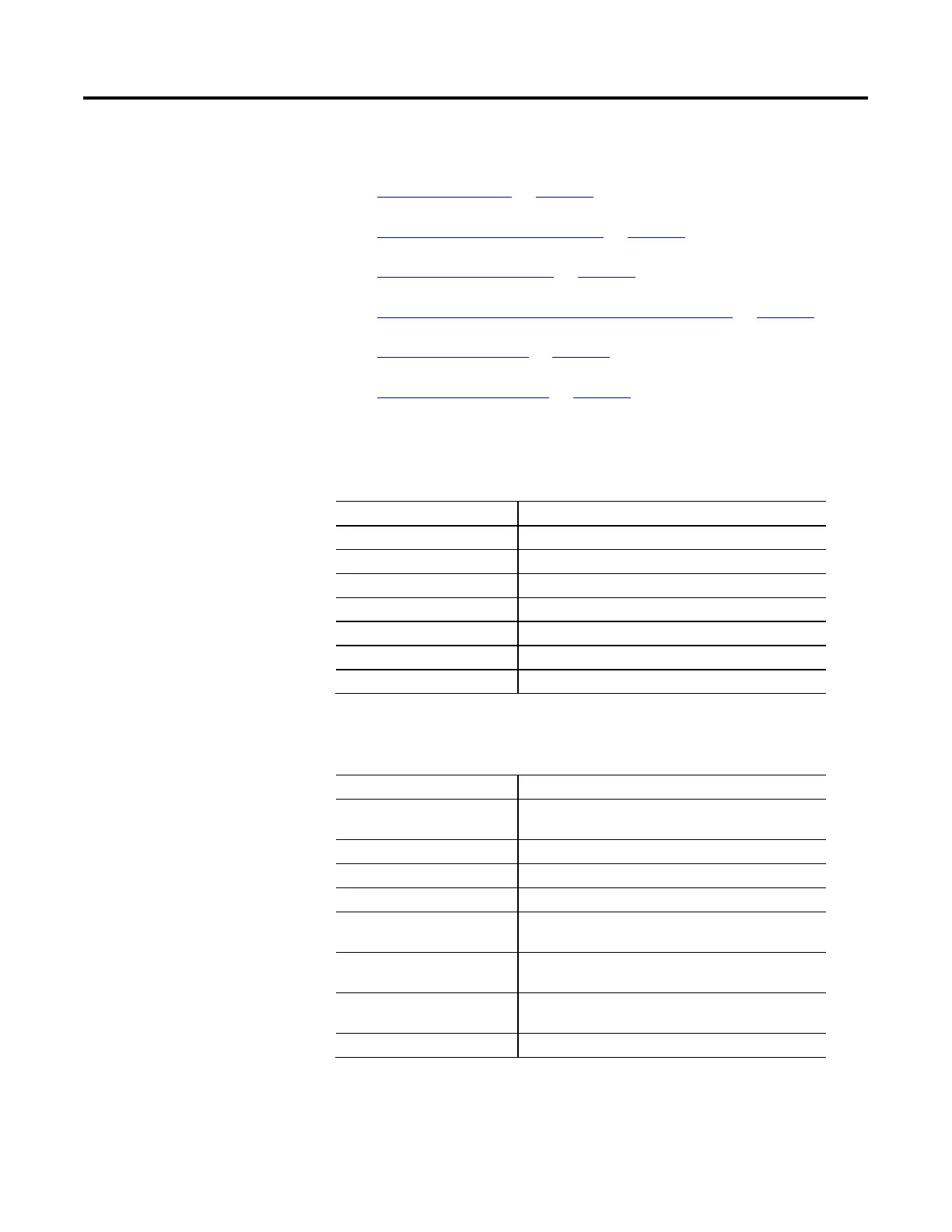Process Control Instructions
Rockwell Automation Publication 1756-RM006K-EN-P - November 2018 181
See also
Common Attributes on page 537
CC Function Block Configuration on page 181
Select the Control Variable on page 259
Switch between Program control and Operator control on page 254
Structured Text Syntax on page 508
Function Block Attributes on page 491
Starting with the default configuration, configure the following parameters:
Parameter Description
PVEUMax Maximum scaled value for PV.
PVEUMin Minimum scaled value for PV.
SPHLimit SP high limit value, scaled in PV units.
PPLLimit SP low limit value, scaled in PV units.
CV1InitValue An initial value of the control variable CV1 output.
CV2InitValue An initial value of the control variable CV2 output.
CV3InitValue An initial value of the control variable CV3 output.
If you have the process models available, you can intuitively tune the CC control
variable by entering the following parameters:
Parameter Description
ModelGains Nonzero numbers (negative for direct acting control variable, positive
for reverse acting control variable)
ModelTimeConstants Always positive numbers
ModelDeadtimes Always positive numbers
ResponseTimeConstants Always positive numbers
Active 1st, 2nd and 3rd CV Specify the order in which CV's will be used to compensate for PV - SP
error.
Target 1st, 2nd and 3rd CV Specify the priorities in which CV's will be driven to their respective
target values.
CVTargetValues Specify to which values should the control variable drive the
individual CV's
TargetRespTC Specify the speed of CV's to approach the target values
Configuration
