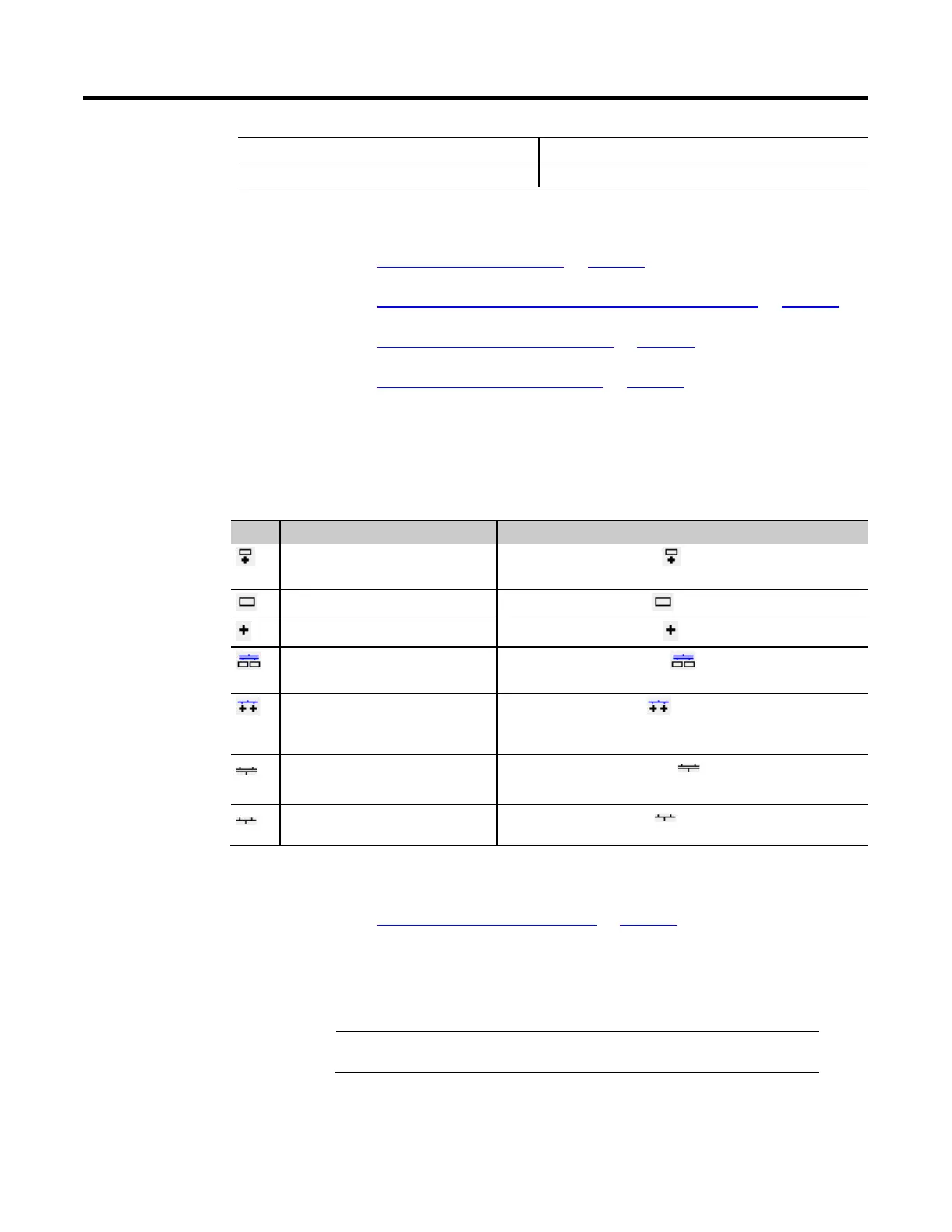476 Rockwell Automation Publication 1756-RM006K-EN-P - November 2018
Condition Action Taken
Postscan No action taken.
See also
SCMD instruction examples on page 487
Use an SOVR instruction instead of an SCMD instruction on page 489
Result codes for SCMD instructions on page 483
Guidelines for SCMD instructions on page 480
The following table describes the Equipment Sequence Diagram instructions.
Icon Icon Name Description
Add Step and Transition Pair
Use Add Step and Transition Pair to add a step and transition pair.
Although added as a pair, you can select and edit each element separately.
Add Disconnected Step
Use the Add Disconnected Step to add a step without adding a transition.
Add Disconnected Transition
Use Add Disconnected Transition to add a transition without adding a step.
Add Simultaneous Divergence
Use Add Simultaneous Divergence to create a branch where all linked
steps execute simultaneously.
Add Selective Divergence
Use Add Selective Divergence to create a divergence for a selective
branch. In a selective divergence, only one of multiple paths is executed--the path
containing the transition that first evaluates as TRUE.
Add Simultaneous Convergence
Use Add Simultaneous Convergence to merge simultaneous execution
paths back together.
Add Selective Convergence
Use Add Selective Convergence to merge selective divergent paths back
into one execution path in the selective branch.
See also
Equipment Sequence instructions on page 465
Use the Equipment Sequence Override (SOVR) instruction to send a HOLD,
STOP, or ABORT command to an Equipment Sequence, regardless of
ownership.
Important:
The SOVR instruction is intended for emergencies only. Control Engineers should use
caution when deciding to use it.
When a tag is assigned to store the result of an SOVR instruction, the instruction
returns one of five result codes when it runs. Result code 0 indicates that the
Diagram instructions
Override (SOVR)
