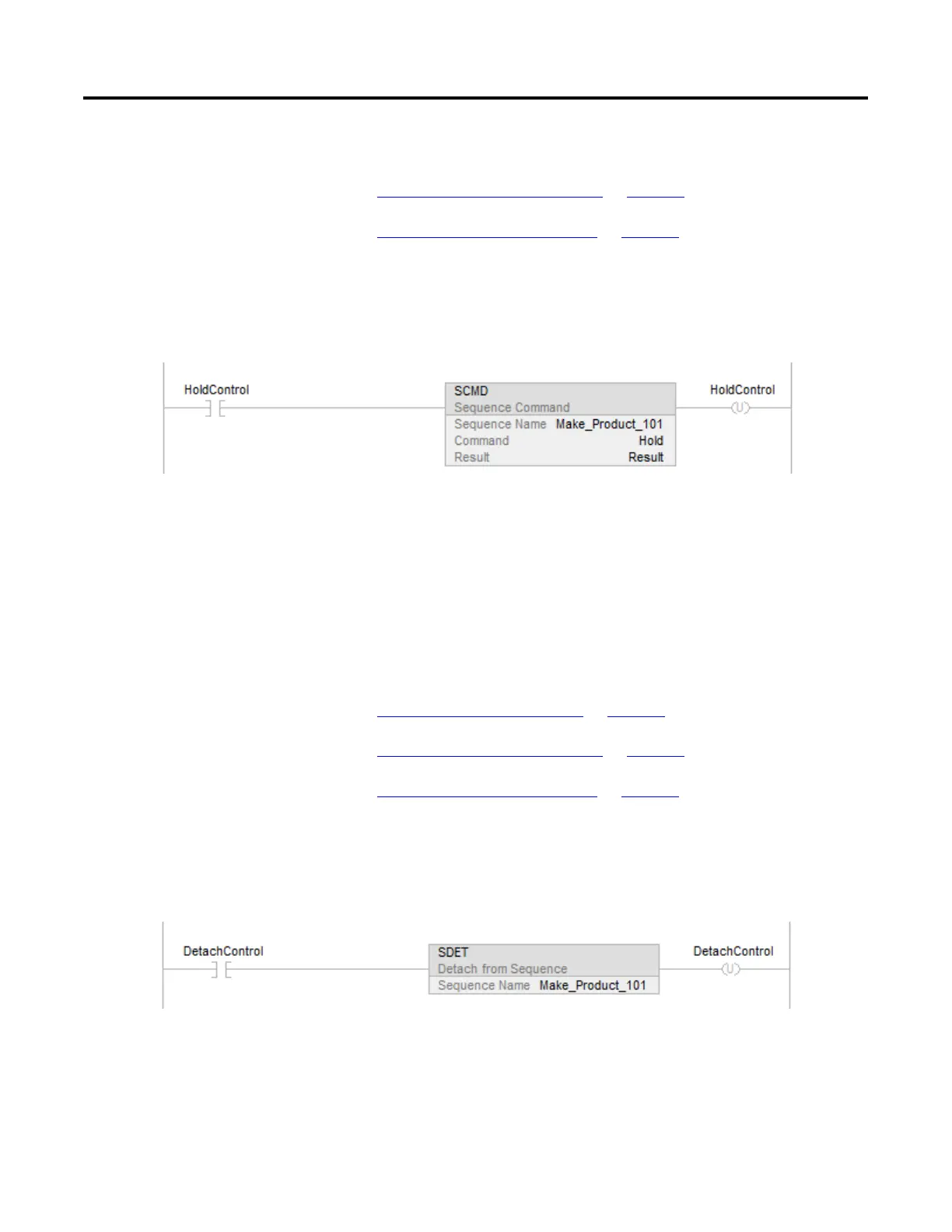Rockwell Automation Publication 1756-RM006K-EN-P - November 2018 487
See also
Equipment Sequence Clear Failure on page 471
Equipment Sequence Instructions on page 465
The following examples show the Equipment Sequence command (SCMD)
instruction as it appears in a Ladder Diagram and in Structured Text.
Ladder Diagram
Structu
red Text
if (HoldControl) then
SCMD (Make_Product_101), Hold, Result);
end_if;
See also
Equipment Sequence command on page 473
Guidelines for SCMD instructions on page 480
Equipment Sequence Instructions on page 465
The following examples show the SDET instruction as it appears in a ladder
diagram and in structured text.
Ladder Diagram
SCMD instruction examples
SDET instruction examples
