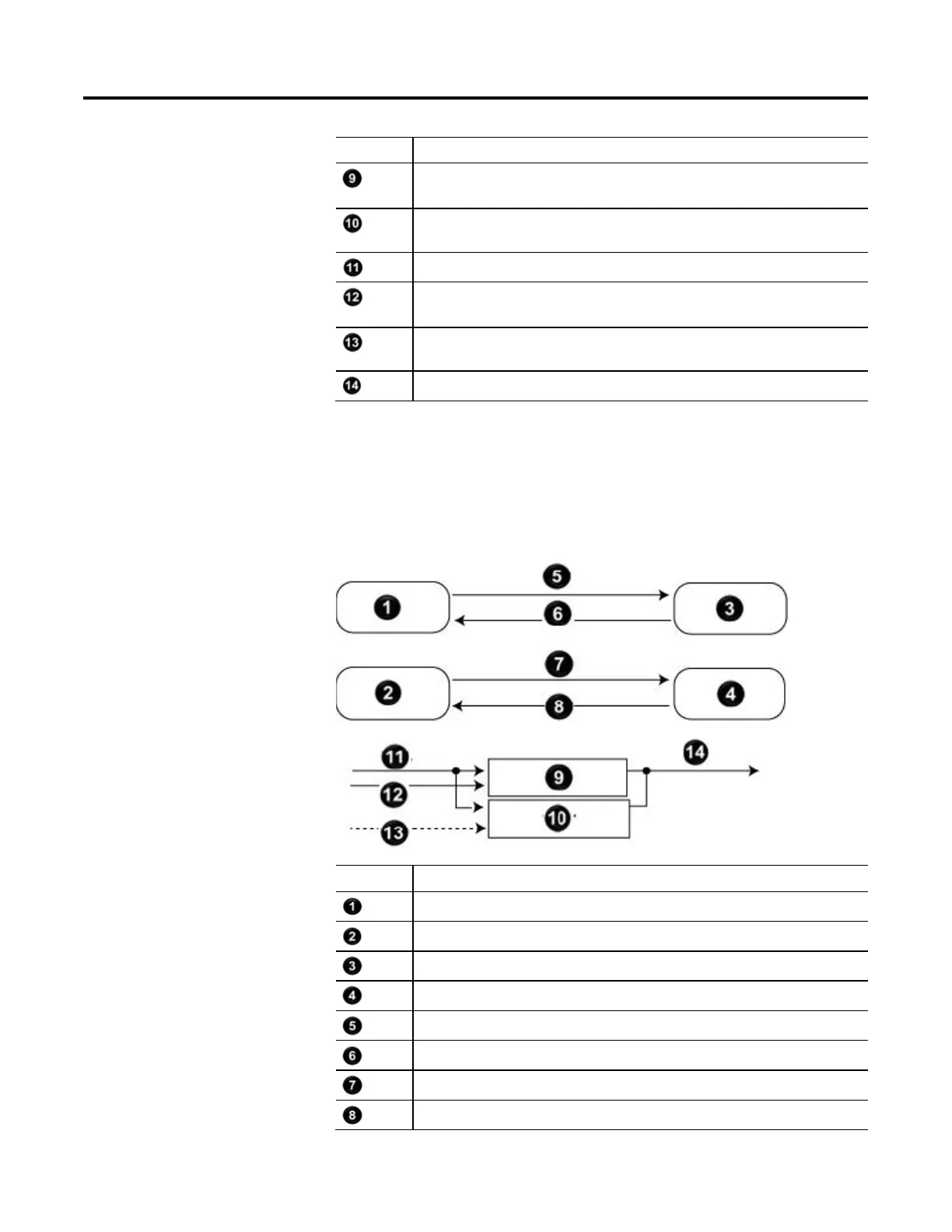Process Control Instructions
Rockwell Automation Publication 1756-RM006K-EN-P - November 2018 251
Item Description
If CVHAlarm is set
CV = CVHLimit
If CVLAlarm is set
CV = CVLLimit
CV from 0 to 100% limit algorithm
CVHAlarm is set and auto or cascasde/ratio or
(manual and CVManLimiting is set)
CVLAlarm is set and auto or cascasde/ratio or
(manual and CVManLimiting is set).
CV limited to CV high/low limits.
(1) During instruction first scan, the instruction clears the alarm outputs.
The following diagram illustrates how the instruction determines CV percent
limiting.
Item Description
CVHAlarm is cleared
(1)
CVLAlarm is cleared
(1)
CVHAlarm is set
CVLAlarm is set
CV is greater than 100
CV is less than or equal to 0
CV is less than 0
CV is greater than or equal to 0
