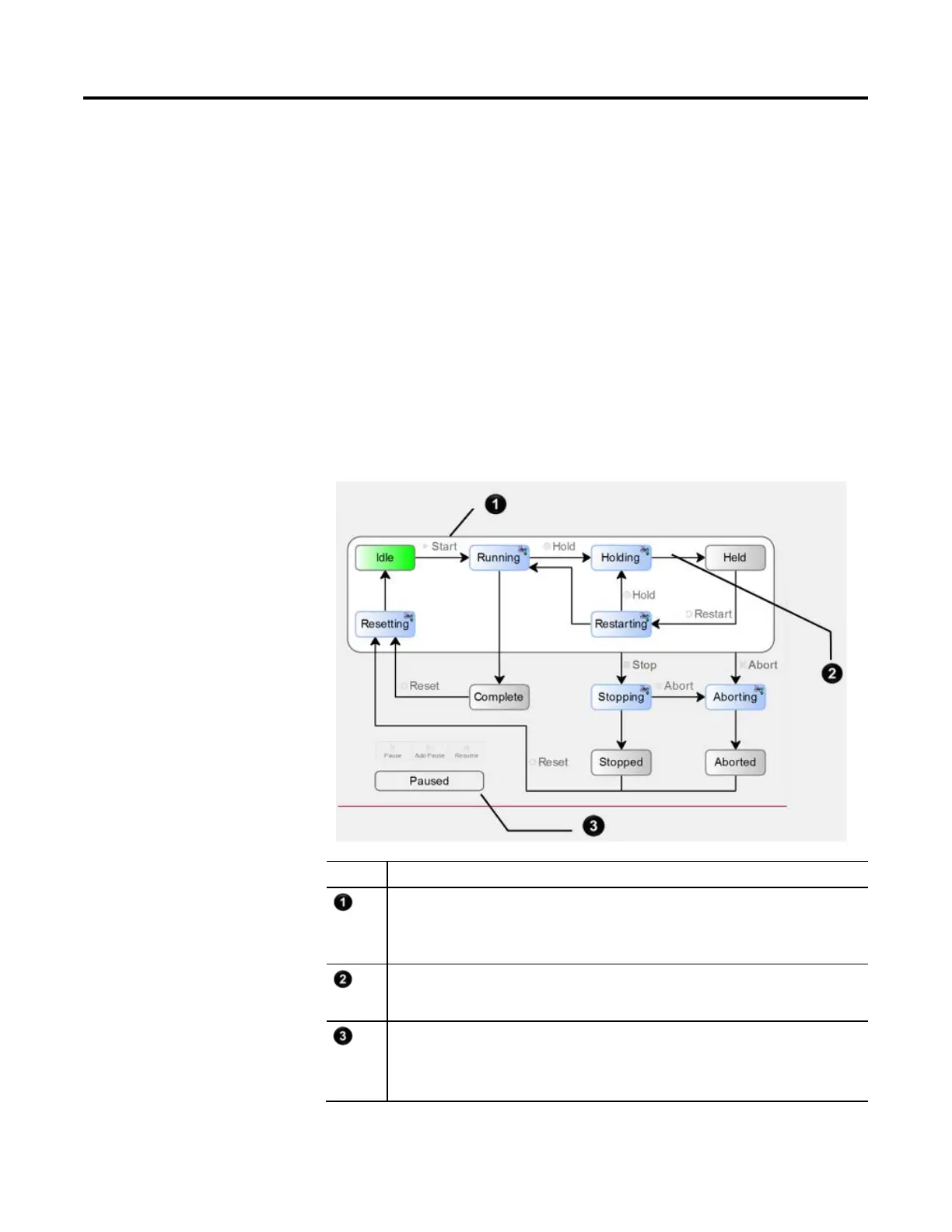Equipment Phase Instructions
Rockwell Automation Publication 1756-RM006K-EN-P - November 2018 427
This instruction applies to the CompactLogix 5370 and CompactLogix 5380,
ControlLogix 5570 and ControlLogix 5580, and Compact GuardLogix 5370 and
Compact GuardLogix 5380 controllers.
The PCMD instruction transitions an equipment phase to the next state or sub-
state.
Use the PCMD instruction to change the state or sub-state of an equipment
phase.
In the running state routine, use the PSC instructions to transition the equipment
phase to the complete state. For more information about Paused functionality,
please see the PPD phase instruction.
Tip:
The PPD instruction is necessary for utilizing pause functionality.
Number Description
Command
Some states need a command to go to the next state. If the equipment phase is in the idle state, a start
command transitions the equipment phase to the running state. Once in the running state, the equipment
phase executes its running state routine.
Other states use a Phase State Complete (PSC) instruction to go to the next state. If the equipment phase is in
the holding state, a PSC instruction transitions the equipment phase to the held state. Once in the held state,
the equipment phase needs a restart command to go to the restarting state.
Sub-state
Use Auto Pause, Pause, and Resume to test and debug a state routine. The sub-states require the Equipment
Phase Paused (PPD) instruction to create breakpoints in the logic.
Use the auto pause, pause, and resume commands to step through the breakpoints.
Command (PCMD)
