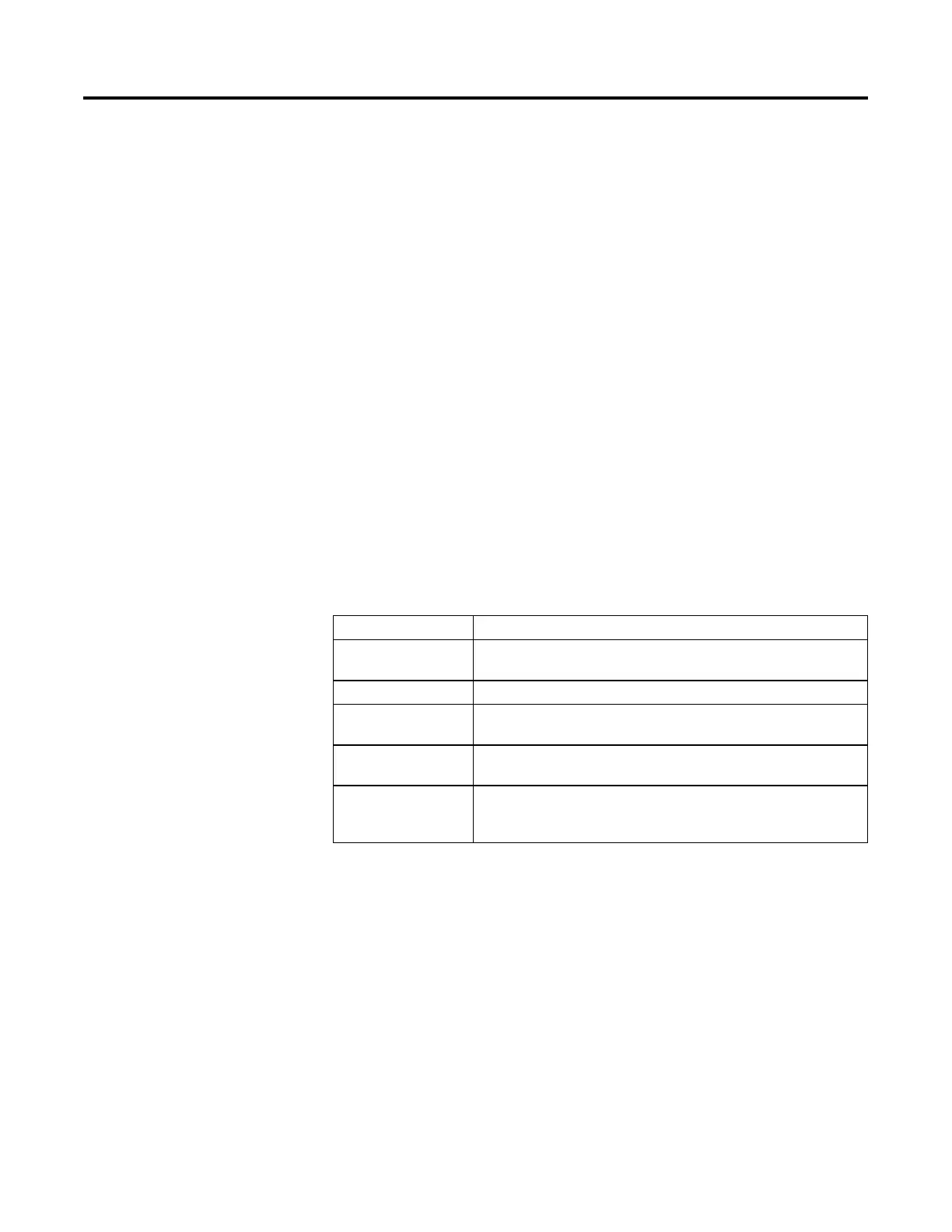Process Control Instructions
Rockwell Automation Publication 1756-RM006K-EN-P - November 2018 245
A model initialization occurs:
• During First Scan of the block
• When the ModelInit request parameter is set
• When DeltaT changes
You may need to manually adjust the internal model parameters or the response
time constants. You can do so by changing the appropriate parameters and setting
the appropriate ModelInit bit. The internal states of the function block will be
initialized, and the bit will automatically reset.
For example, if you modify the model for CV2 - PV1 model, set the
CV2PV1ModelInit parameter to TRUE to initialize the CV2 - PV1 internal
model parameters and for the new model to take effect.
The MMC function block is equipped with an internal tuner (modeler). The
purpose of the tuner is to identify the process model parameters and to use these
parameters as internal model parameters (gain, time constant, and deadtime). The
tuner also calculates an optimal response time constant.
Set the tuner by configuring the following parameters for each CV - PV process.
ProcessType Integrating (level, position control) or nonintegrating (flow, pressure control)
ProcessGainSign Set to indicate a negative process gain (increase in output causes a decrease in PV); reset
to indicate a positive process gain (increase in output causes an increase in PV).
ResponseSpeed Slow, medium, or fast, based on control objective
NoiseLevel An estimate of noise level on PV-low, medium, or high-such that the tuner can
distinguish which PV change is a random noise and which is caused by the CV step change
StepSize A nonzero positive or negative number defining the magnitude of CV step change in
either positive or negative direction, respectively
PVTuneLimit (only for integrating process type) in PV engineering units, defines how much of PV
change that is caused by CV change to tolerate before aborting the tuning test due to
exceeding this limit
The tuner is started by setting the AtuneStart bit (AtuneCV1Start, for example).
You can stop the tuning by setting the appropriate AtuneAbort bit.
After the tuning is completed successfully, the appropriate GainTuned,
TCTuned, DTTuned, and RespTCTuned parameters are updated with the
tuning results, and the AtuneStatus code is set to indicate complete.
You can copy these parameters to the ModelGain, ModelTC, ModelDT, and
RespTC, respectively, by setting the AtuneUseModel bit. The MMC function
block automatically initializes the internal variables and continue normal
operation. It automatically resets the AtuneUseModel bit.
Initialization
MMC Function Block Tuning
