
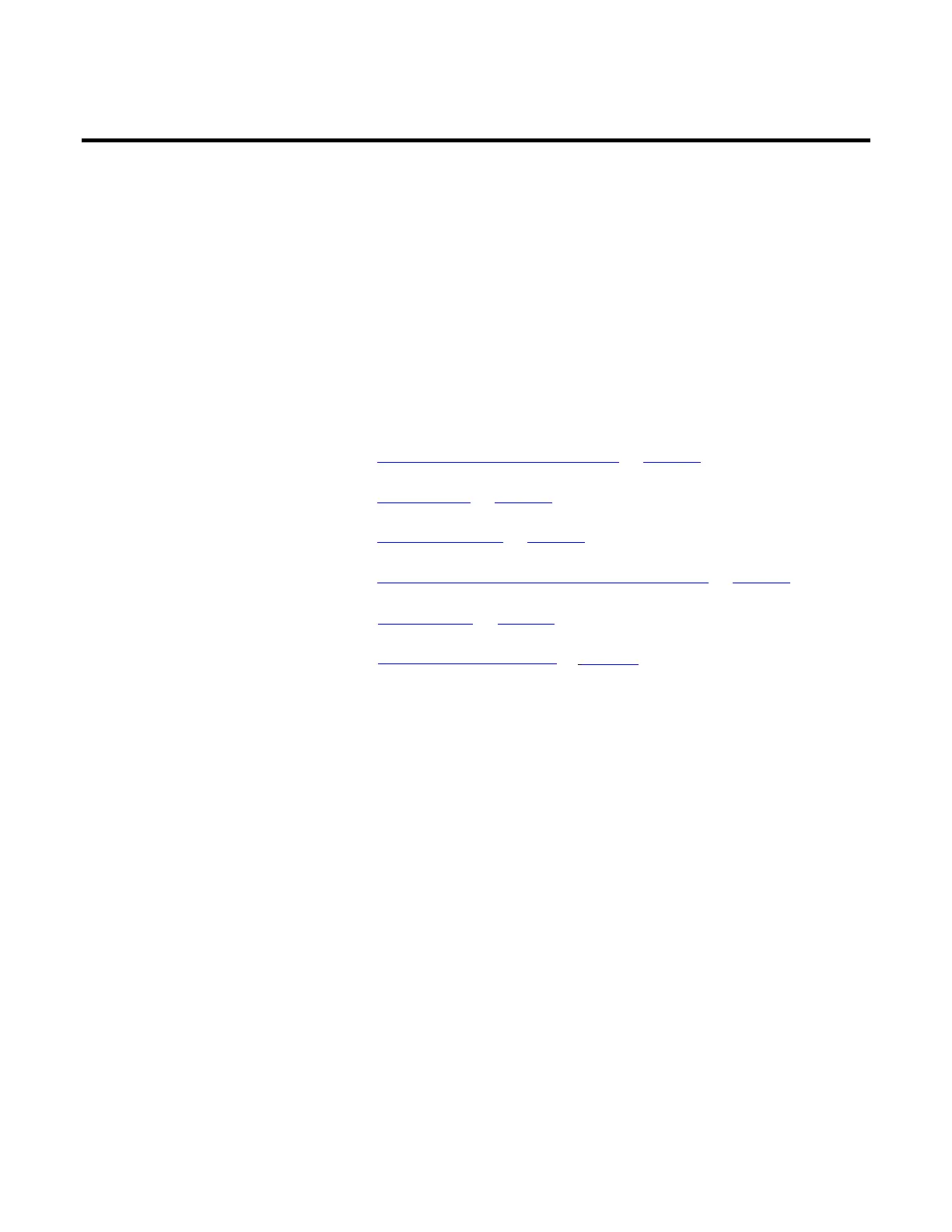 Loading...
Loading...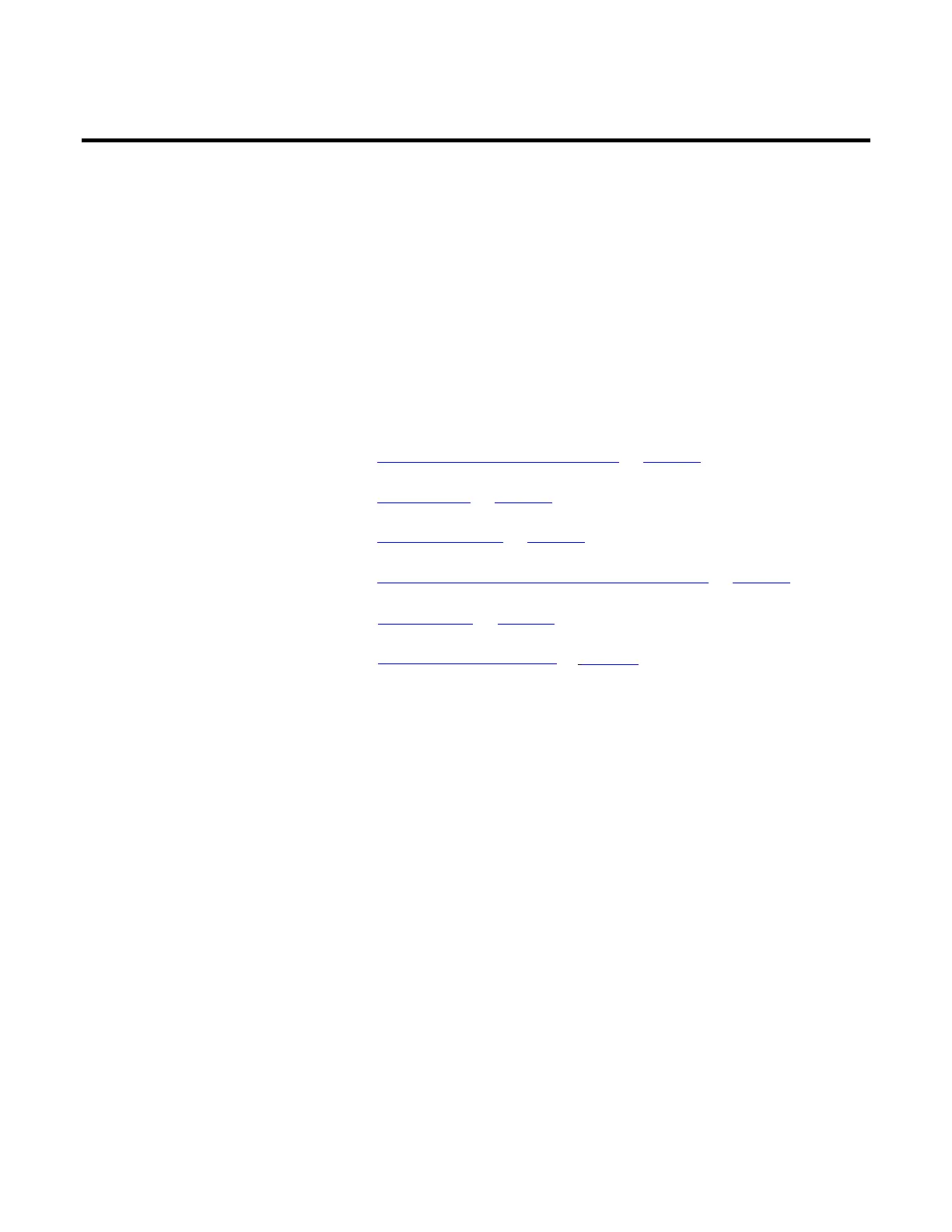
Do you have a question about the Allen-Bradley LOGIX 5000 and is the answer not in the manual?
| Brand | Allen-Bradley |
|---|---|
| Model | LOGIX 5000 |
| Category | Controller |
| Language | English |
Details on global changes made in this release of the manual.
Information on new and updated features introduced in this manual.
Describes the Studio 5000 Automation Engineering & Design Environment.
Lists documents containing additional information on Rockwell Automation products.
Explains the manual provides details on available instructions and guidance for equipment phase instructions.
Contains copyright notice, End User License Agreement (EULA), and open source licenses.
Provides alarming for any analog signal.
Controls discrete devices with three possible states (e.g., fast/slow/off).
Controls discrete devices with two possible states (e.g., on/off).
Performs a delay of a single input with selectable deadtime.
Converts input based on a piece-wise linear function.
Provides phase lead-lag compensation for an input signal.
Provides enhanced capabilities over standard PID with velocity form algorithm.
Opens or closes device by pulsing contacts with pulse width proportional to position difference.
Provides alternating ramp and soak periods to follow a temperature profile.
Converts unscaled input to floating point value in engineering units.
Drives heating/cooling digital outputs with periodic pulses based on PID output.
Provides time-scaled accumulation of an analog input value.
Controls a single process variable by manipulating up to three control variables.
Controls a single process variable using an internal model and compared error signal.
Controls two process variables using up to three control variables.
Implements an integral operation.
Provides two methods of operation for proportional and integral gains.
Provides interface from position input module by computing input change from scan to scan.
Performs a ramp function with an added jerk rate.
Provides a gain term, first order lag, and second order lead.
Adds and subtracts two inputs into an accumulated value.
Enables operators to initiate machine control operations via PanelView 5500.
Calculates the amount of change of a signal over time in per-second units.
Provides a filter to attenuate input frequencies below the cutoff frequency.
Provides a filter to attenuate input frequencies above the cutoff frequency.
Provides a filter to attenuate input frequencies at the notch frequency.
Provides a filter with a pole pair and a zero pair.
Lets you select one of as many as six inputs based on selection options.
Limits an analog input between two values (high/low, high, or low limits).
Selects one of eight inputs based on the selector input.
Limits the amount of change of a signal over time.
Uses a digital input to select one of two inputs.
Uses a digital input to select between the input value and its negative.
Uses Boolean inputs to select real inputs to be algebraically summed.
Calculates a time average value for the In signal, optionally supporting weights.
Retains the maximum value of the input over time and allows re-establishment of maximum.
Retains the minimum value of the input over time and allows re-establishment of minimum.
Calculates a moving standard deviation and average for the In signal.
Sets Q output to D input state on clock transition; QNot is opposite of Q.
Complements Q and QNot outputs when Clock input transitions from cleared to set.
Uses Set and Reset inputs to control latched outputs; Reset has precedence.
Uses Set and Reset inputs to control latched outputs; Set has precedence.
Lets a program take ownership of an equipment phase.
Relinquishes ownership of an equipment phase.
Clears the failure code of an equipment phase.
Transitions an equipment phase to the next state or sub state.
Initiates communication with FactoryTalk Batch software.
Sets up breakpoints within the logic of an equipment phase.
Clears the NewInputParameters bit of an equipment phase.
Gives a Hold, Stop, or Abort command to an equipment phase, regardless of ownership.
Explains statements, case sensitivity, tabs, and components like expressions and comments.
Details how to add comments using //, (* *), or /* */ formats.
Explains using the assignment operator := to change values in tags.
Describes how to use tag names, literals, functions, and operators in expressions.
Explains how structured text statements can be instructions and their execution.
Details program constructs like IF...THEN, CASE...OF, FOR...DO, WHILE...DO, REPEAT...UNTIL.
Selects actions based on a numerical value using a case statement.
Executes an action a number of times before doing anything else.
Completes an action when specific conditions occur.
Continues performing an action until conditions are true.
Continues performing an action while certain conditions are true.
Guidelines for common attributes for Advanced Process Control and Drives Instructions.
Guidelines for Math Status Flags.
Details on entering immediate values in decimal or other radix.
Rules for mixing data types in programming and operand conversions.
Lists elementary data types supported by controllers and their ranges.
Describes the LINT data type as a 64-bit integer.
Explains REAL and LREAL tags, and IEEE 754 standard.
Describes how to dynamically change array elements using tags or expressions.
Explains using bit addressing to access a particular bit within a container.
Information on faceplate controls for function block instructions.











