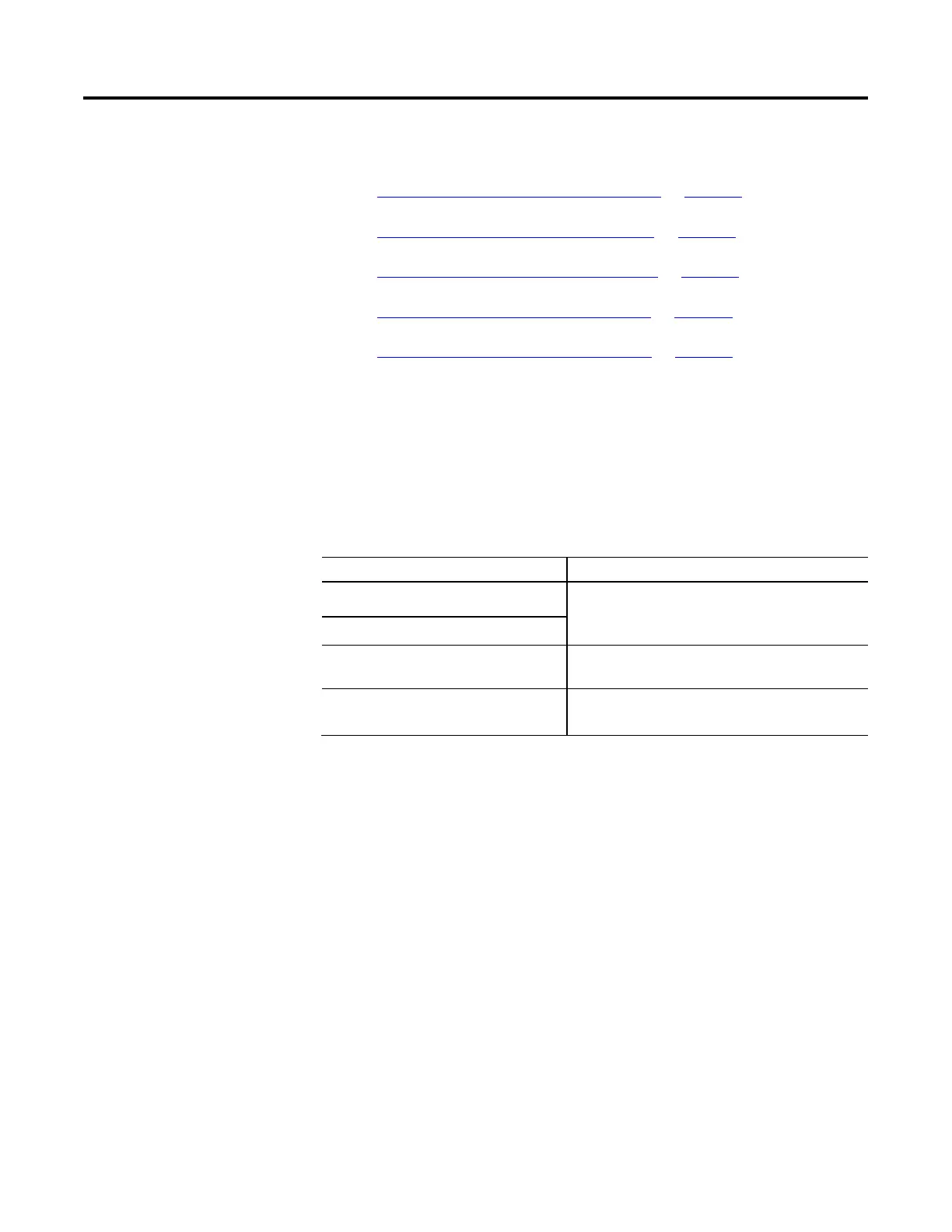Structured Text Programming
Rockwell Automation Publication 1756-RM006K-EN-P - November 2018 509
See also
Structured Text Components: Assignments on page 510
Structured Text Components: Expressions on page 513
Structured Text Components: Instructions on page 519
Structured Text Components: Constructs on page 520
Structured Text Components: Comments on page 509
To make your structured text easier to interpret, add comments to it.
• Comments let you use plain language to describe how your structured text
works.
• Comments do not affect the execution of the structured text.
To add comments to your structured text:
To add a comment Use one of these formats
on a single line //comment
(*comment*)
/*comment*/
at the end of a line of structured text
within a line of structured text (*comment*)
/*comment*/
that spans more than one line (*start of comment. . .end of comment*)
/*start of comment. . .end of comment*/
Components: Comments
