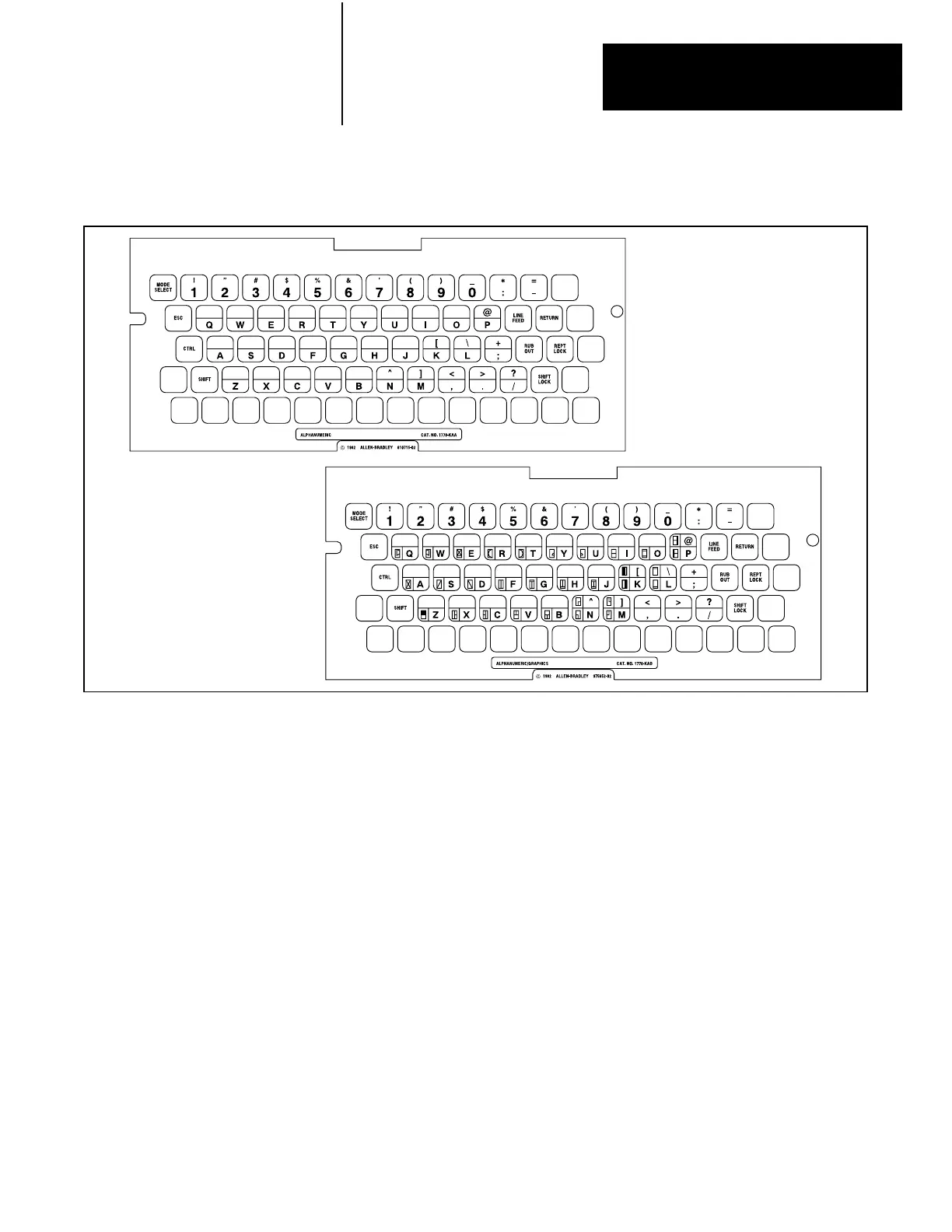Report Generation
Chapter 9
93
Figure 9.1
Alphanumeric
Keytop Overlays
Alphanumeric/Graphic
Keytop Overlay
(1770KAB)
Alphanumeric
Keytop Overlay
(1770KAA)
The report generation function is entered by pressing [RECORD]
[DISPLAY] on the PLC-2 Family keytop overlay. There are 6 report
generation commands used to enter control words and to store, print, report
and delete messages and to display an index of existing messages. These
are summarized in Table 9.A.
9.1
Report Generation
Commands
Artisan Technology Group - Quality Instrumentation ... Guaranteed | (888) 88-SOURCE | www.artisantg.com
