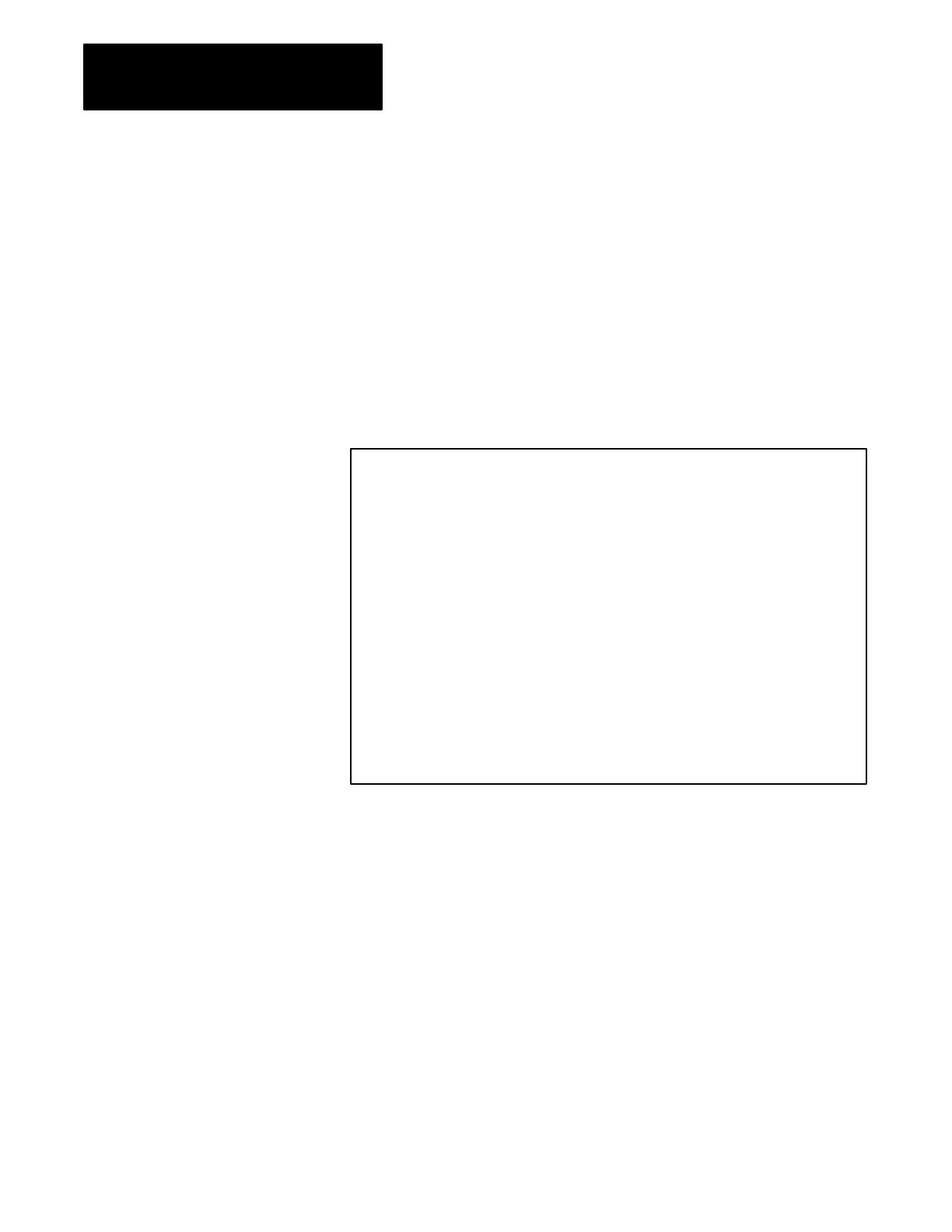Report Generation
Chapter 9
912
Messages can be printed through program control automatically be
energizing specific message request bits using output latch and output
unlatch instructions.
Automatic report generation can be accessed if the keyswitch is in the
TEST, RUN, or RUN/PROGRAM position by pressing [SEARCH] 40 or
by pressing [M] [R] [RETURN]. It can also be activated automatically
upon initialization of the industrial terminal by setting parity switches 4
and 5 up on the industrial terminal’s main logic board (Figure 9.3).
Figure 9.3
Parity
Switch Location
Halftone
Once automatic report generation is activated, the message request bits are
scanned by the industrial terminal for zero to one transition. Each time one
of the request bits goes true, the corresponding message will be printed
automatically.
Automatic report generation can be terminated by pressing [ESC]. To
return to ladder diagram display, press [ESC] again. Pressing [CANCEL
COMMAND] will also terminate automatic report generation and return
to ladder diagram display if automatic report generation was entered by a
command from a peripheral device.
9.3
Automatic Report
Generation
Artisan Technology Group - Quality Instrumentation ... Guaranteed | (888) 88-SOURCE | www.artisantg.com
