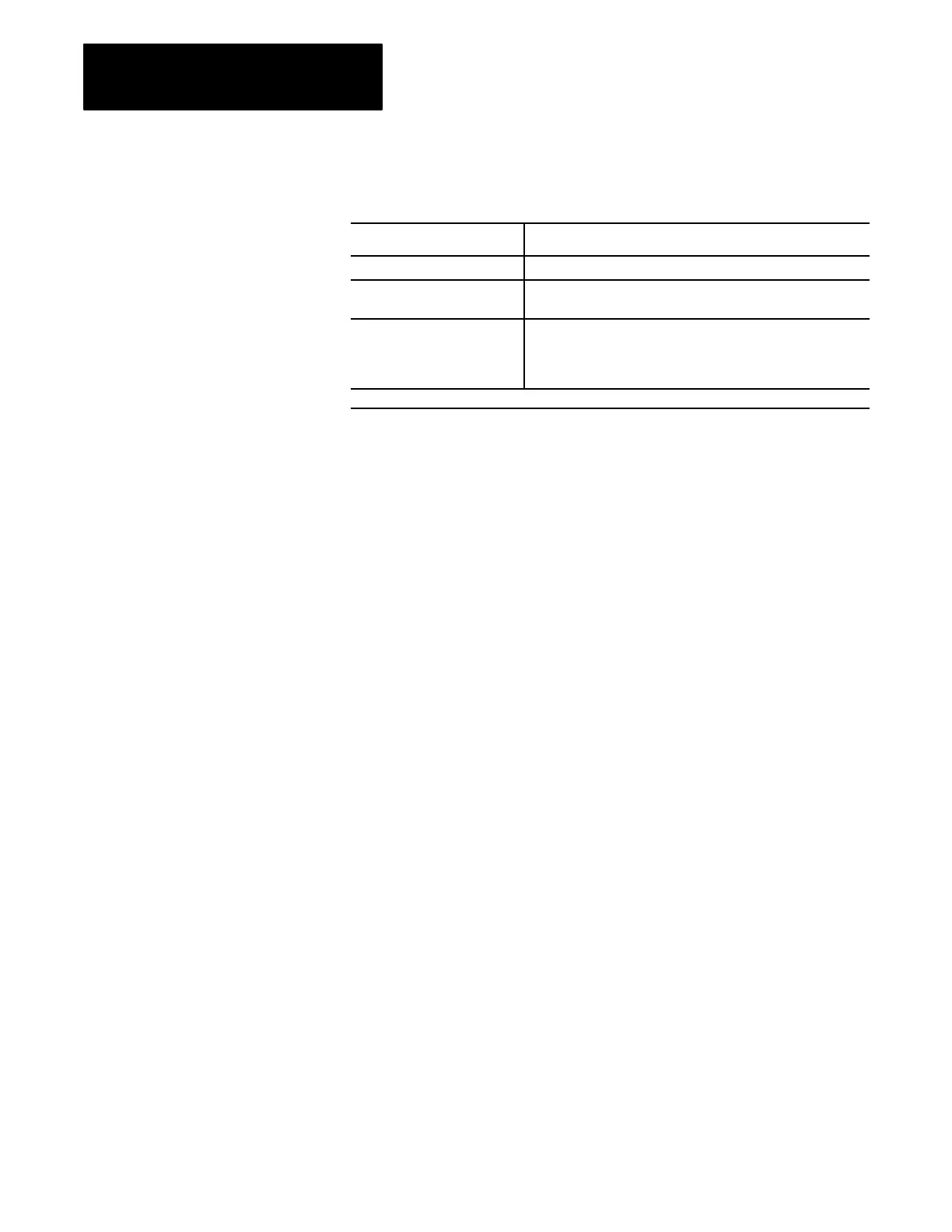Data Transfer File Instructions
Chapter 12
1228
Table 12.F
Data
Entry Commands
Key Sequence Explanation
[D] [D] [D] [D]
1
Data is entered or changed in the Command Buffer.
[INSERT] Command Buffer data is loaded into Processor memory and
placed into the file word located by the Field Cursor.
[CANCEL COMMAND] Terminates Data Monitor Mode and returns display to Ladder
Diagram. If in OnLine Data Change, [CANCEL COMMAND]
will terminate OnLine Data Change. A second [CANCEL
COMMAND] will terminate Data Monitor mode.
1
Hexadecimal format. The Binary format (1'
s and 0'
s) would contain 16 data characters.
Artisan Technology Group - Quality Instrumentation ... Guaranteed | (888) 88-SOURCE | www.artisantg.com
