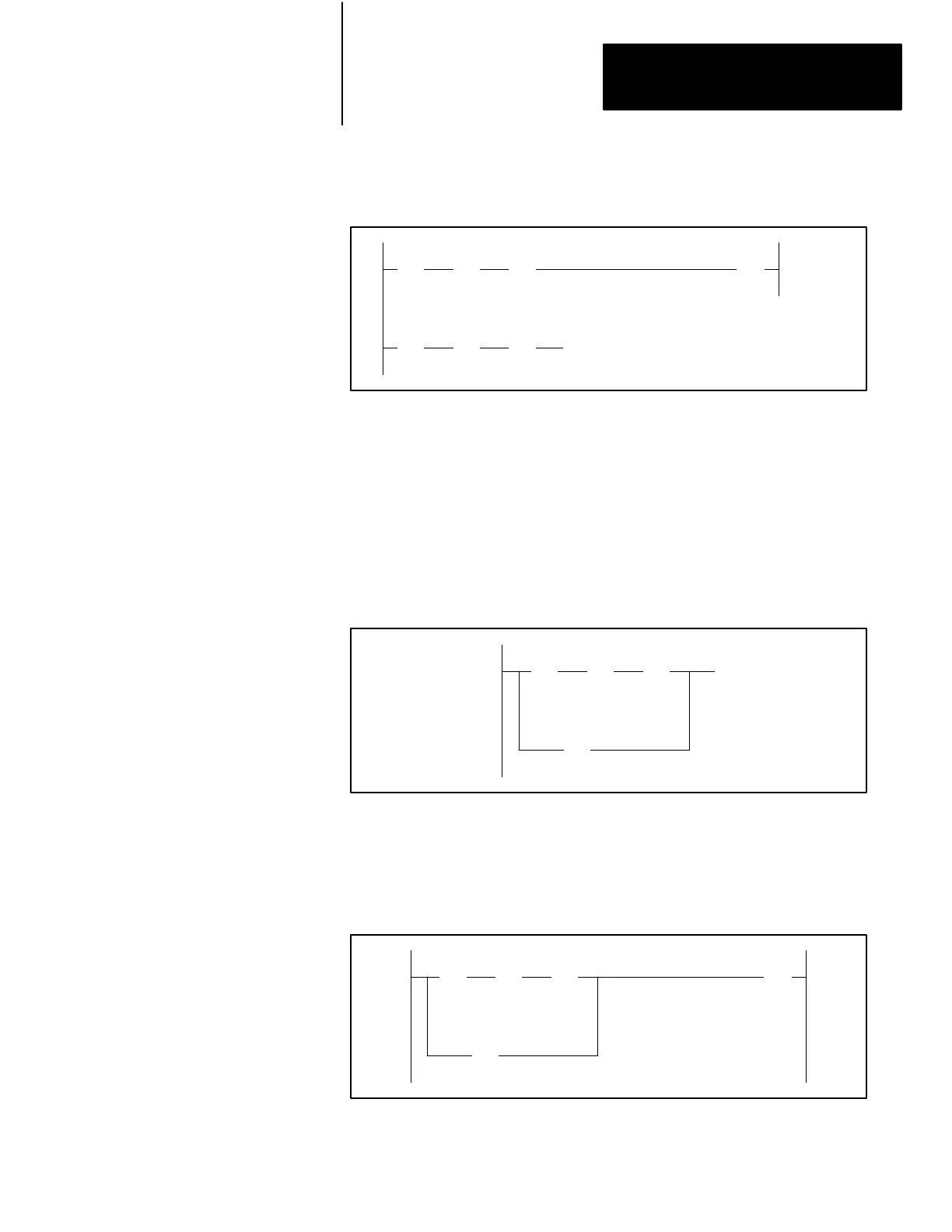Introduction to Programming
Chapter 4
411
Figure 4.13
Example
Original Rung W
ith First Part of Duplicate Rung
||
00
()
00
110 010
||
00
110
||
01
110
||
01
110
| / |
02
110
| / |
02
110
Added Rung
With No
Output
Original
Rung
2. Cursor to the point where you want to change the logic and insert the
BRANCH START.
3. Insert the desired parallel logic (see Figure 4.14).
4. Insert the BRANCH END.
Figure 4.14
Example
New Rung With Branch Instruction
||
00
110
| / |
03
110
||
01
110
| / |
02
110
5. Now insert the output instruction.
Figure 4.15
Example
New Rung, Completed
()||
00
110
| / |
03
110
||
01
110
| / |
02
110
6. Delete the original rung.
Artisan Technology Group - Quality Instrumentation ... Guaranteed | (888) 88-SOURCE | www.artisantg.com
