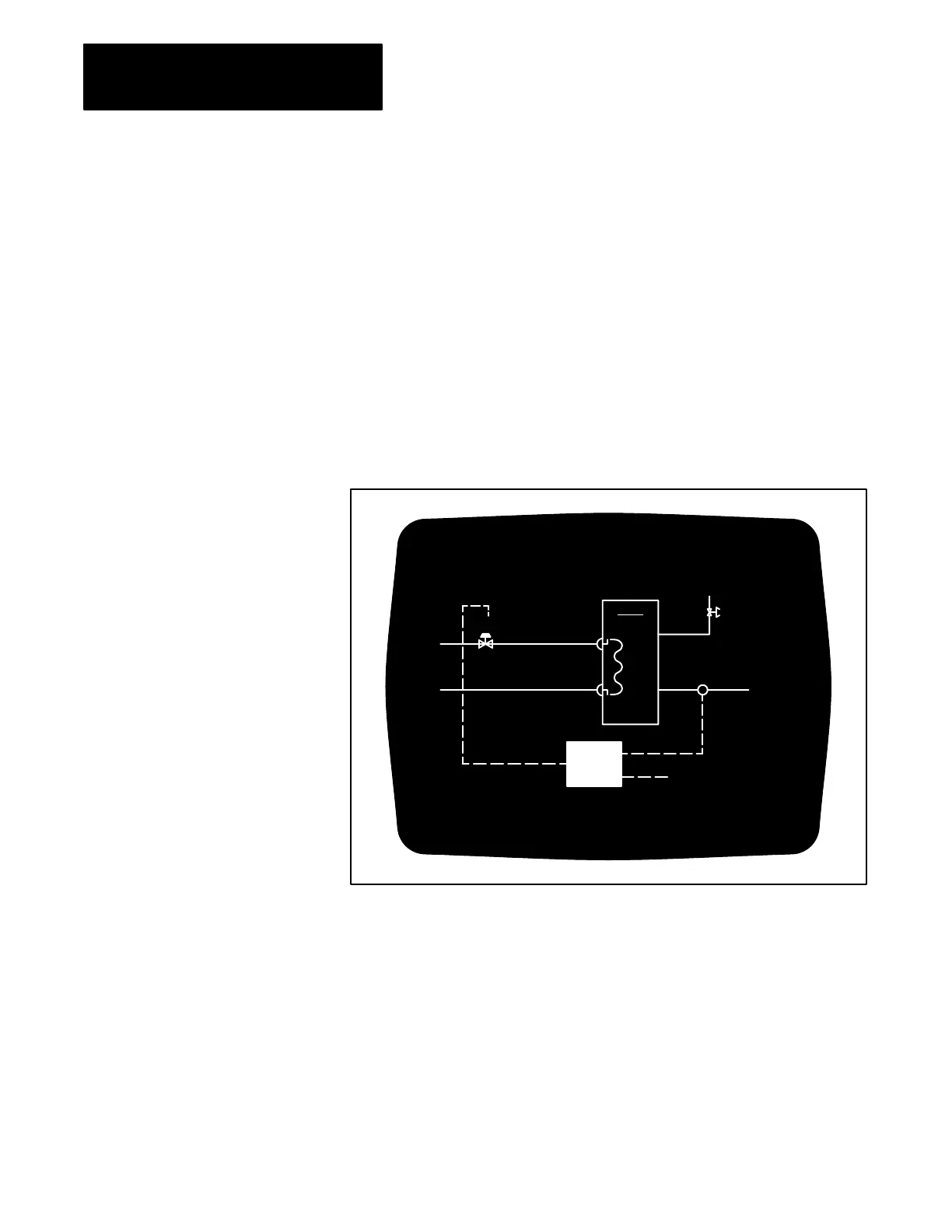Report Generation
Chapter 9
98
The T3 industrial terminal screen size is an 80 x 24 format: 80 columns
across by 24 lines down. An example message using graphic and
alphanumeric characters is shown in Figure 9.2.
The control code, [CTRL] [P] [Column #] [;] [Line #] [A], should be used
for cursor positioning to conserve memory when possible. For example,
[CTRL] [P] [3] [9] [;] [9] [A] uses 3 words of memory, storing CRTL P in
one byte and each remaining character in one byte each. If the cursor had
been at column 0, line 0 and normal space and line feed commands were
used, it would have taken 24 words of memory to accomplish the same
thing! Note that the column and line numbers begin at zero rather than one.
Figure 9.2
Example
Graphic/Alphanumeric Message
STEAM INLET
STEAM RETURN
PV
SP
HEATER
COIL
LIQUID
TANK
INLET
OUTLET
TEMPERATURE
SENSOR
Artisan Technology Group - Quality Instrumentation ... Guaranteed | (888) 88-SOURCE | www.artisantg.com
