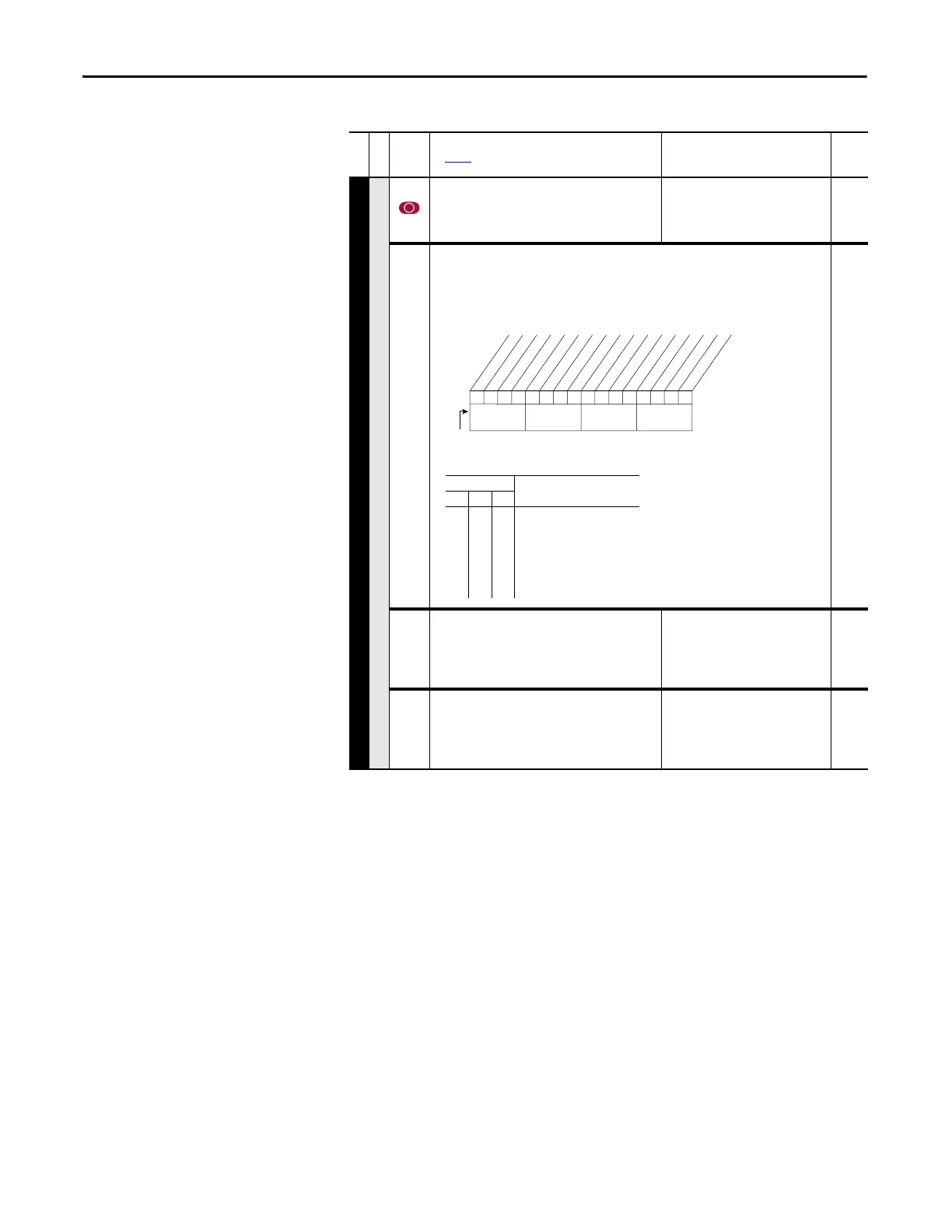60 Rockwell Automation Publication 20A-UM001N-EN-P - July 2013
Chapter 1 Programming and Parameters
Communication File (file H)
File H
Group
No.
Parameter Name and Description
See page 14 for symbol descriptions
Values
Related
COMMUNICATION (file H)
Comm Control
270 [DPI Data Rate]
Sets the baud rate for attached drive peripherals.
When changing this value the drive must be reset for
the change to take affect.
Default:
Options:
0
0
1
“125 kbps”
“125 kbps”
“500 kbps”
271 [Drive Logic Rslt]
The final logic command resulting from the combination of all
DPI and discrete inputs. This parameter has the same structure as
the product-specific logic command received via DPI and is used
in peer to peer communications.
Read Only
272 [Drive Ref Rslt]
Present frequency reference scaled as a DPI reference
for peer to peer communications. The value shown is
the value prior to the accel/decel ramp and any
corrections supplied by slip comp, PI, and so on.
Default:
Min/Max:
Units:
Read Only
±32767
1
273 [Drive Ramp Rslt]
Present frequency reference scaled as a DPI reference
for peer to peer communications. The value shown is
the value after the accel/decel ramp but prior to any
corrections supplied by slip comp, PI, and so on.
Default:
Min/Max:
Units:
Read Only
±32767
1
0110000101111110
10 01234567891112131415
1=Condition True
0=Condition False
x =Reserved
Bit #
Stop
Start
Jog
Clear Fault
Forward
Reverse
Local Contrl
MOP Inc
Accel 1
Accel 2
Decel 1
Decel 2
Spd Ref ID 0
(1)
Spd Ref ID 1
(1)
Spd Ref ID 2
(1)
MOP Dec
Nibble 1Nibble 2Nibble 3Nibble 4
Bits
(1)
Description14 13 12
0
0
0
0
1
1
1
1
0
0
1
1
0
0
1
1
0
1
0
1
0
1
0
1
No Command - Man. Mode
Ref A Auto
Ref B Auto
Preset 3 Auto
Preset 4 Auto
Preset 5 Auto
Preset 6 Auto
Preset 7 Auto
