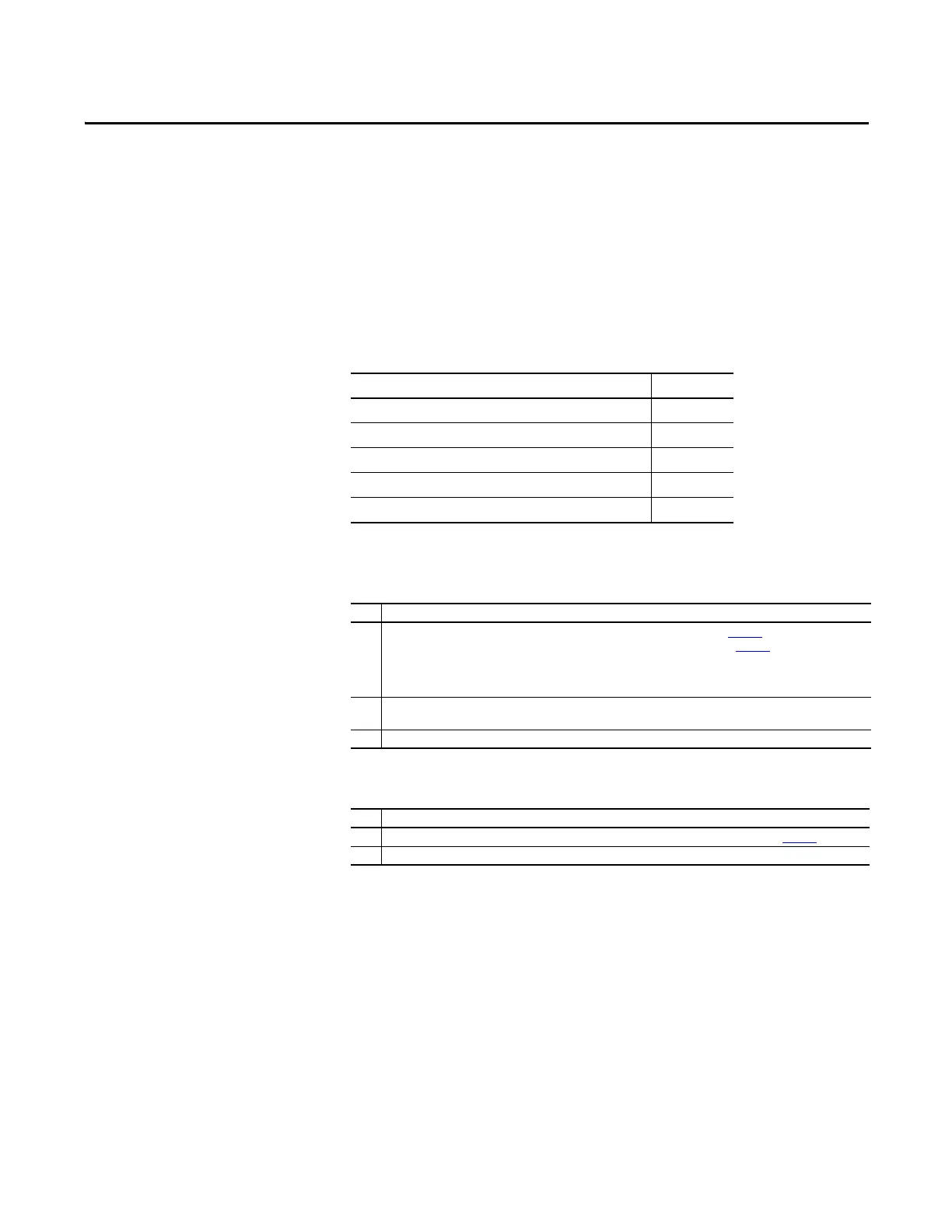Rockwell Automation Publication 20A-UM001N-EN-P - July 2013 77
Chapter 2
Troubleshooting
This chapter provides information for troubleshooting the PowerFlex 70 drive. It
includes a list and descriptions of drive faults (with possible solutions, when
applicable) and alarms.
Faults and Alarms
A fault is a condition that stops the drive. There are three fault types.
An alarm is a condition that, if left untreated, can stop the drive. There are two
alarm types.
Drive Status
The condition or state of the drive is constantly monitored. Any changes are
indicated through the LEDs and/or the HIM (if present).
Topic Page
Faults and Alarms 77
Drive Status 77
Clearing Alarms 82
Testpoint Codes and Functions 85
Common Symptoms and Corrective Actions 86
Type Fault Description
1 Auto-reset run When this type of fault occurs, and [Auto Rstrt Tries] (see page 46
) is set to a value greater
than “0,” a user-configurable timer, [Auto Rstrt Delay] (see page 46) begins. When the
timer reaches zero, the drive attempts to automatically reset the fault. If the condition that
caused the fault is no longer present, the fault is reset and the drive is restarted. Drive must
remain in Run state. If Stop is initiated, Restart function is aborted.
2 Non-resettable This type of fault normally requires drive or motor repair. The cause of the fault must be
corrected before the fault can be cleared. The fault is reset on powerup after repair.
3 User configurable These faults can be enabled/disabled to annunciate or ignore a fault condition.
Type Alarm Description
1 User configurable These alarms can be enabled or disabled by using [Alarm Config 1] on page 59
.
2 Non-configurable These alarms are always enabled.
