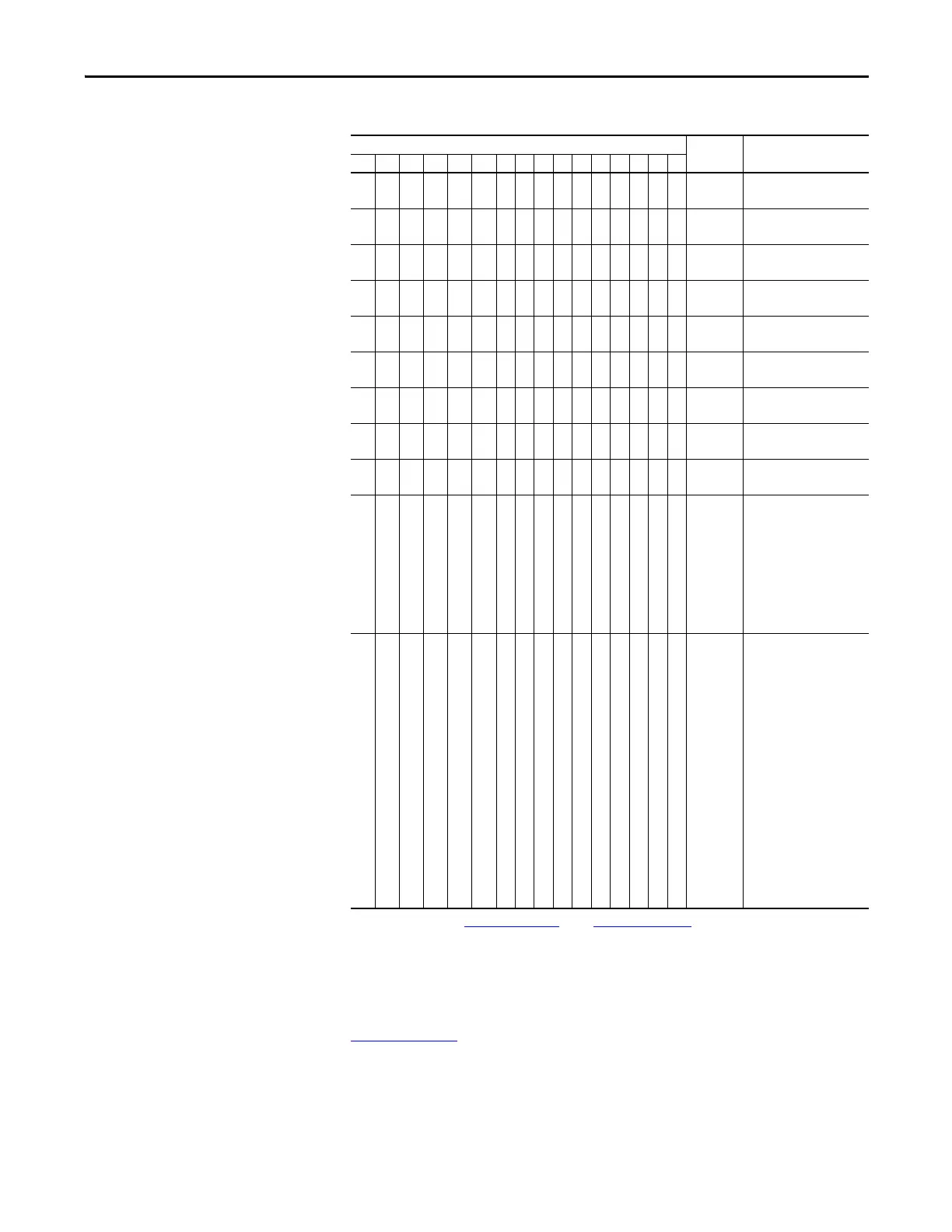Rockwell Automation Publication 20A-UM001N-EN-P - July 2013 97
Supplemental Drive Information Appendix A
Table 19 - Logic Status Word
Output Devices
For information on output devices such as output contactors, cable terminators,
and output reactors, refer to the PowerFlex Reference Manual, publication
PFLEX-RM001
.
Logic Bits
1514131211109876543210Status Description
xReady 0 = Not Ready
1 = Ready
x Active 0 = Not Active
1 = Active
x Command
Direction
0 = Reverse
1 = Forward
xActual
Direction
0 = Reverse
1 = Forward
x Accel 0 = Not Accelerating
1 = Accelerating
x Decel 0 = Not Decelerating
1 = Decelerating
xAlarm0 = No Alarm
1 = Alarm
xFault0 = No Fault
1 = Fault
xAt Speed0 = Not At Reference
1 = At Reference
xxx Local
Control
(1)
(1) See Owners parameters [Stop Owner] on page 62 through [Local Owner] on page 63 for further information.
000 = Port 0 (TB)
001 = Port 1
010 = Port 2
011 = Port 3
100 = Port 4
101 = Port 5
110 = Port 6
111 = No Local
xxxx Reference
Source
0000 = Ref A Auto
0001 = Ref B Auto
0010 = Preset 2 Auto
0011 = Preset 3 Auto
0100 = Preset 4 Auto
0101 = Preset 5 Auto
0110 = Preset 6 Auto
0111 = Preset 7 Auto
1000 = Term Blk Manual
1001 = DPI 1 Manual
1010 = DPI 2 Manual
1011 = DPI 3 Manual
1100 = DPI 4 Manual
1101 = DPI 5 Manual
1110 = DPI 6 Manual
1111 = Jog Ref
