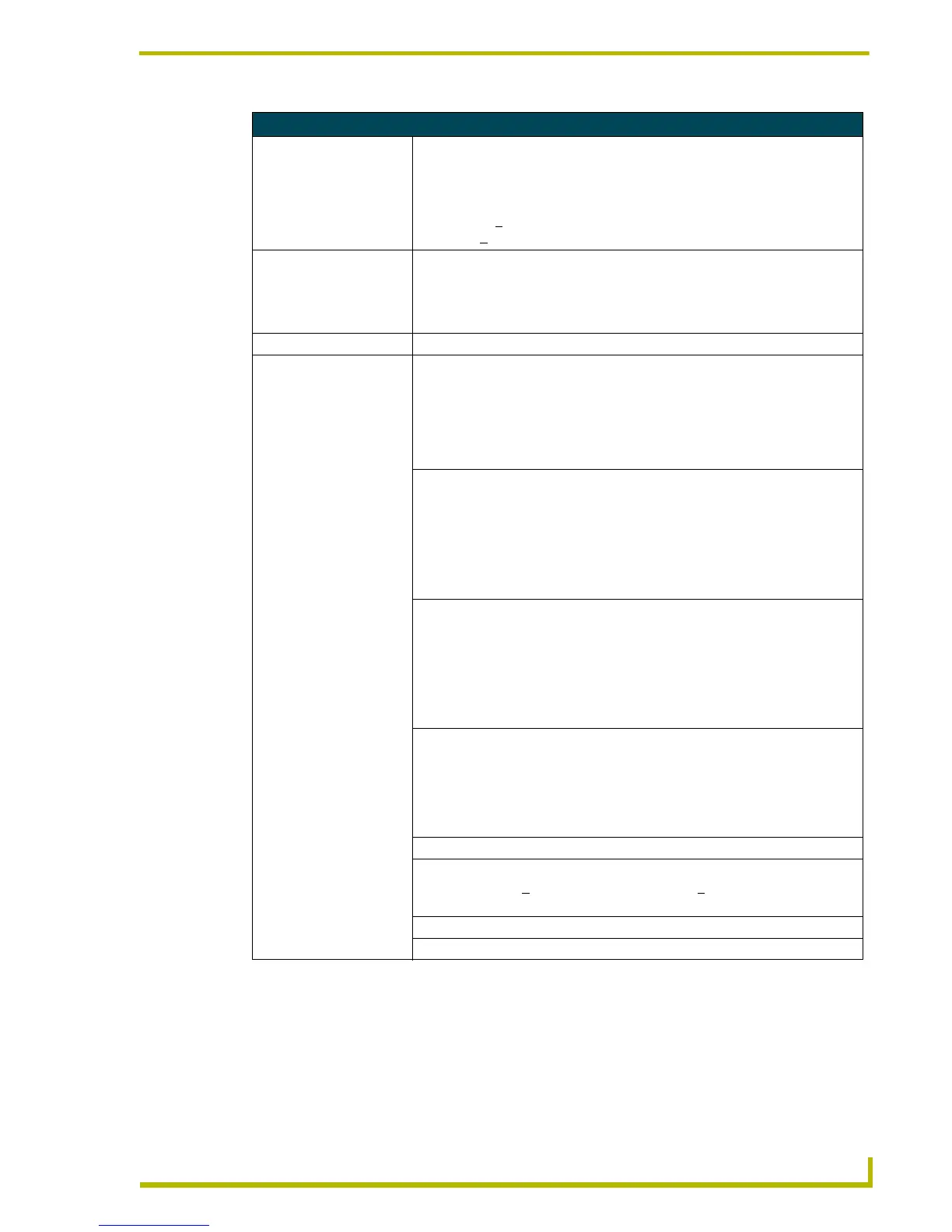Product Information
3
4" Color Touch Panels with Audio
Specifications (Cont.)
Panel LCD Parameters: • Contrast ratio: 17:1
• Display area: 3.8 inches (9.65 cm)
• Screen resolution (HV): 320 x 240 pixels
• Viewing angles (100° total viewing angle):
Horizontal: +
50° (left and right from center)
Ver tical: +
50° (up and down from center)
IR Reception Angle: • 45° up on the AXT (30° on the AXD) from the horizontal plane
• 15° down on the AXT (30° on the AXD) from the horizontal plane
• 40° right of the vertical plane (both AXD and AXT units)
• 40° left of the vertical plane (both AXD and AXT units)
IR Reception Range: • Maximum range - 15 feet (4.57 m) for the AXT and 22 feet (6.71 m) for the AXD
Front Panel Components:
External Buttons: • 6 inter-changeable external pushbuttons. Pushbutton assignments can include
the typical Device/Channel numbers, Flip to Page option, and String/Macro.
• Buttons are used as interface tools that operate on-screen menus or turn On/
Off the controlled equipment.
• Both AXD and AXT panels come shipped with 6 blank buttons.
External LEDs: • 6 LEDs are located alongside each external pushbutton.
• Independently operated and programmed
• Used as status indicators. Along with the buttons, these can have the following
feedback types assigned to them in TPDesign3 - Channel, Inverted Channel,
Always On, Momentary, Channel Feedback, Inverted Channel, and Blink.
• They can then be used in many of the same ways as any other on-screen
button.
Button Caps: • Set of 18 changeable button caps consisting of: 6 blanks, 2 embossed with
Up/Down arrows, and 10 pad-printed labels. These buttons match the bezel
coloring.
• Custom engraved buttons are available through your AMX sales representative
• AXD buttons: Black set (60-5921-41BK), Beige set (60-5921-41BG), and
White set (60-5921-41WH)
• AXT buttons: Dark Grey set (60-5921-37) and Platinum set (60-5921-38)
Button Labels: • 10 pad-printed labels
• These buttons contain 10 symbols covering the following functions: MENU,
LIGHTS, AUDIO, VIDEO, ENVIRONMENT, SECURITY, INTERCOM, MUTE,
DRAPES, and POWER
• Refer to the Mounting the AXD Wall Mount Panels - FIG. 10 on page 13 for
more information.
Light Detector: • Photosensitive light detector for adjustment of the panel brightness.
Motion Sensor (PIR): • Proximity Infrared Detector to wake the panel when the panel is approached.
• Activation range: +
20° vertically from center and + 45° horizontally from
center.
IR Receiver: • 38 KHz, one-way IR reception (for AMX codes only)
Microphone: • Used for audio conferencing applications (intercom functionality)
