Introduction
18
MVP-5200i Modero® ViewPoint® Touch Panel with Intercom - Instruction Manual
Audio/Video Capabilities
The MVP-5200i has the capability of displaying multiple JPEG and PNG files at one time. The device also supports streaming motion
JPEG video (of the sort used by many IP and Web cameras), as well as MP3 and WAV audio files.
Power Management
The MVP-5200i utilizes a dual voltage external power supply. It may be recharged through the supplied PS3.0 Power Supply
(FG423-30), as well as through the MVP-TCS-52 Table Charging Station (FG5966-1X) or the MVP-WCS-52 Wall Charging Station
(FG5966-1X). For more information, see the Accessories section on page 19 for details.
NOTE: Although the MVP-5200i unit is equipped with a mini-USB port, the device cannot be powered through the USB port. The port
is only used for uploading f irmware.
When not in active use, the MVP-5200i conserves battery life between chargings. In its Sleep Mode, the device’s display is shut
down, but its systems are still active. In Standby Mode, the device is completely shut down, with only wakeup systems powered to
detect incoming commands or touch panel contact. Pressing any of the compass points on the navigation wheel will return the
device to its Awake Mode,
For more information on the battery, see the Battery Life and Replacement section on page 124.
Cleaning the Touch Overlay, Case, and Navigation Wheel
Always use a clean cotton cloth and a spray bottle containing water or a vinegar-based cleaner to clean the MVP-5200i, as alcohol-
based cleaners can damage the device’s touch screen overlay.
Do not directly spray the device: instead, spray the cloth to clean the touch screen overlay and navigation wheel.
Do NOT use an abrasive of any type to clean the MVP-5200i, as this may permanently damage or remove the device’s finish.
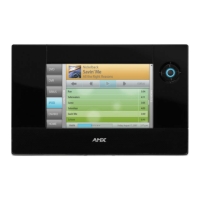
