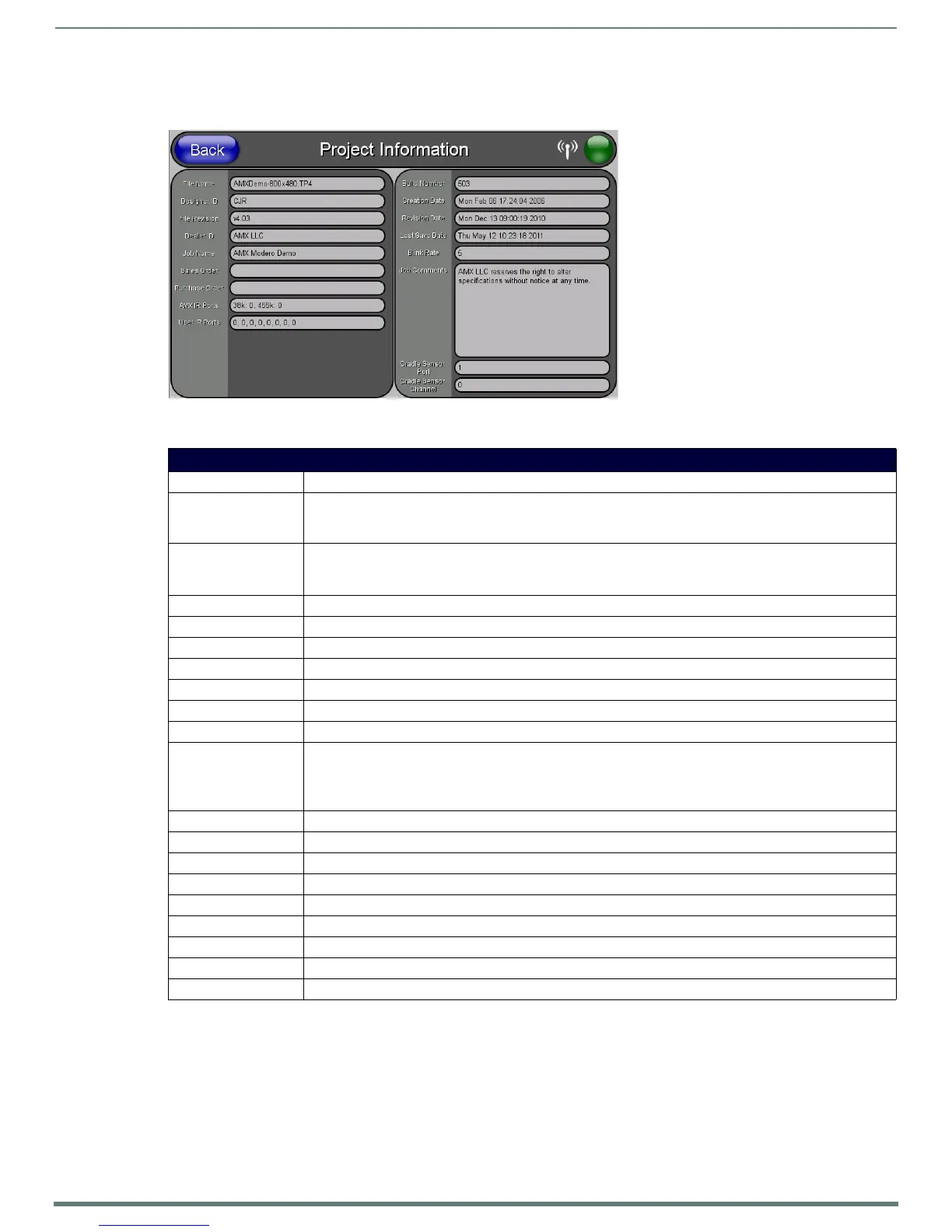Setup Pages
46
MVP-5200i Modero® ViewPoint® Touch Panel with Intercom - Instruction Manual
Project Information Page
The Project Information page displays the project properties of the TPDesign4 project file currently loaded on the panel (FIG. 50).
Features on this page include:
NOTE: IR receivers and transmitters on G4 panels share the device address number of the panel.
FIG. 50
Project Information page
Project Information Page
Back: Saves all changes and returns to the previous page.
WiFi/Wired/USB Icon: The icon to the left of the Connection Status Icon displays whether the current connection to the Master is
Wireless (image of a radio antenna), Wired (image of three networked computers), or USB (USB connection
symbol).
Connection Status icon: The icon in the upper-right corner of each Setup page provides a constant visual indication of current
connection status.
Note: a Lock appears on the icon if the panel is connected to a secured NetLinx Master.
File Name: Displays the name of the TPDesign4 project file downloaded to the panel.
Designer ID: Displays the designer information.
File Revision: Displays the revision number of the file.
Dealer ID: Displays the dealer ID number (unique to every dealer and entered in TPD4).
Job Name: Displays the job name.
Sales Order: Displays the sales order information.
Purchase Order: Displays the purchase order information.
AMX IR Ports: Displays the AMX IR channel ports used by the IR Emitter on the panel.
• This information is specified in TPD4 (Project Properties > IR Emitters & Receivers tab).
• For example, if you set the AMX IR 38K Port to 7 and then put a button on the panel with a channel code of 5
and a port of 7, it will trigger the IR code in slot 5 of the AMX IR 38K Port.
User IR User Ports: Displays the channel ports used by the IR receiver on the panel.
Build Number: Displays the build number information of the TPD4 software used to create the project file.
Creation Date: Displays the project creation date.
Revision Date: Displays the last revision date for the project.
Last Save Date: Displays the last date the project was saved.
Blink Rate: Displays the feedback blink rate, in 10-second increments.
Job Comments: Displays any comments associated to the job (from the TPD4 project file).
Cradle Sensor Port: Displays the port used by the charging cradle sensor.
Cradle Sensor Channel: Displays the channel used to broadcast the charging cradle sensor status.
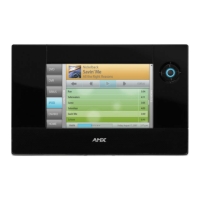