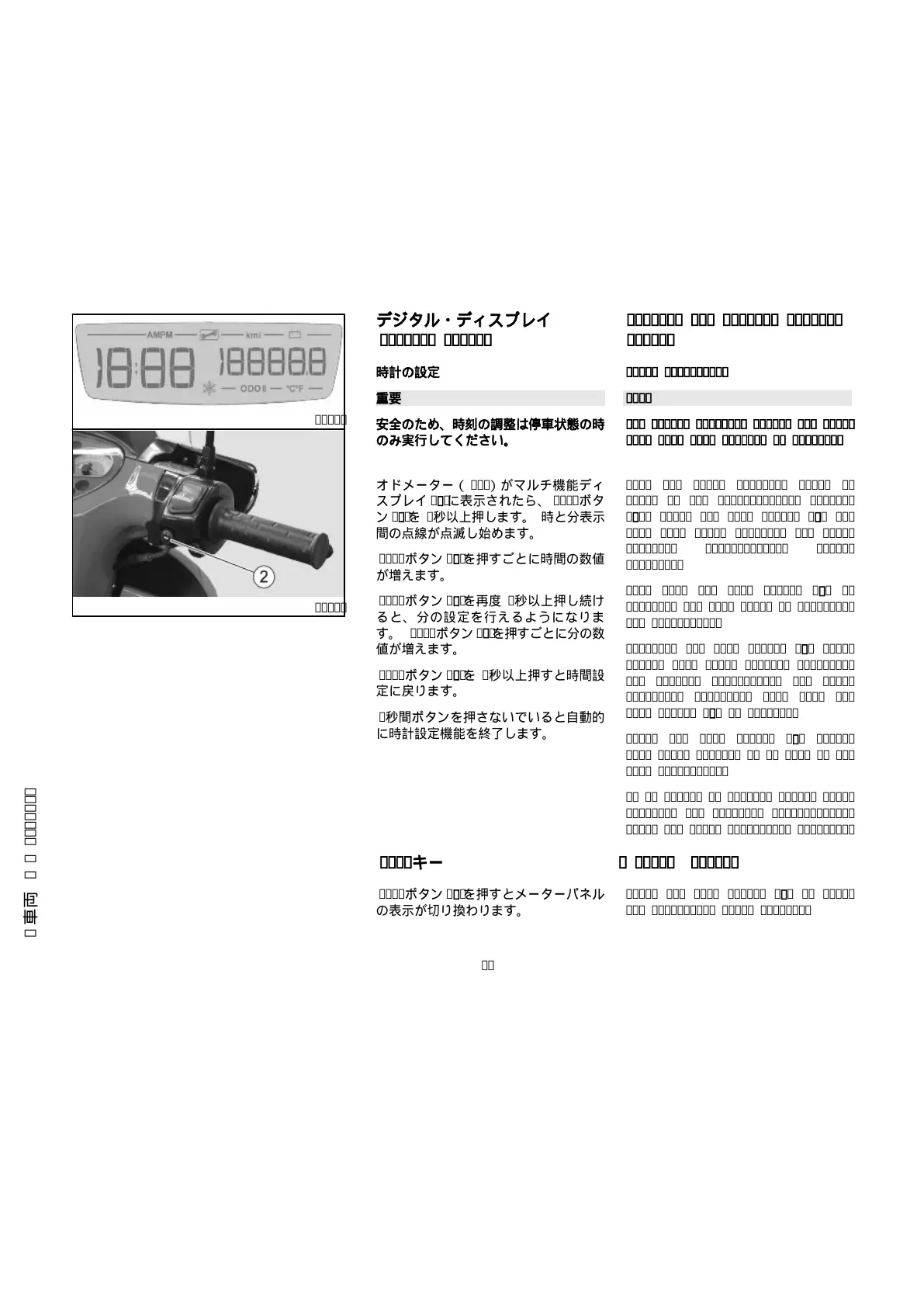0205
0206
デジタル・ディスプレイ
(0205,0206)
時計の設定
重要
安全のため、時刻の調整は停車状態の時
のみ実行してください。
Digitallcddisplay(0205,
0206)
Clockadjustment
NOTE
FORSAFETYREASONS,ADJUSTTHECLOCK
ONLYWHENYOURVEHICLEISSTOPPED.
オドメーター(ODO)がマルチ機能ディ
スプレイ«1»に表示されたら、MODE ボタ
ン«2»を 3 秒以上押します。時と分表示
間の点線が点滅し始めます。
MODE ボタン«2»を押すごとに時間の数値
が増えます。
MODE ボタン«2»を再度 3 秒以上押し続け
ると、分の設定を行えるようになりま
す。MODE ボタン«2»を押すごとに分の数
値が増えます。
MODE ボタン«2»を 3 秒以上押すと時間設
定に戻ります。
3 秒間ボタンを押さないでいると自動的
に時計設定機能を終了します。
When the total odometer (ODO) is
shown on the multifunction display
«1», press the MODEbutton«2»for
more than three seconds. The colon
dividing hours-minutes starts
flashing.
Each time the MODE button «2» is
pressed,thehourvalueisincreased
foradjustment.
Pressing the MODE button «2» again
longerthanthreesecondsactivates
the minutes adjustment. The value
displayed increases each time the
MODEbutton«2»ispressed.
Press the MODE button «2» longer
thanthreesecondstogobacktothe
houradjustment.
Ifnobuttonispressedwithinthree
seconds,thedisplays automatically
exitstheclockadjustmentfunction.
MODO キー
MODE ボタン«2»を押すとメーターパネル
の表示が切り換わります。
MODEbutton
Press the MODE button«2»toshift
theinstrumentpaneldisplay.
22
