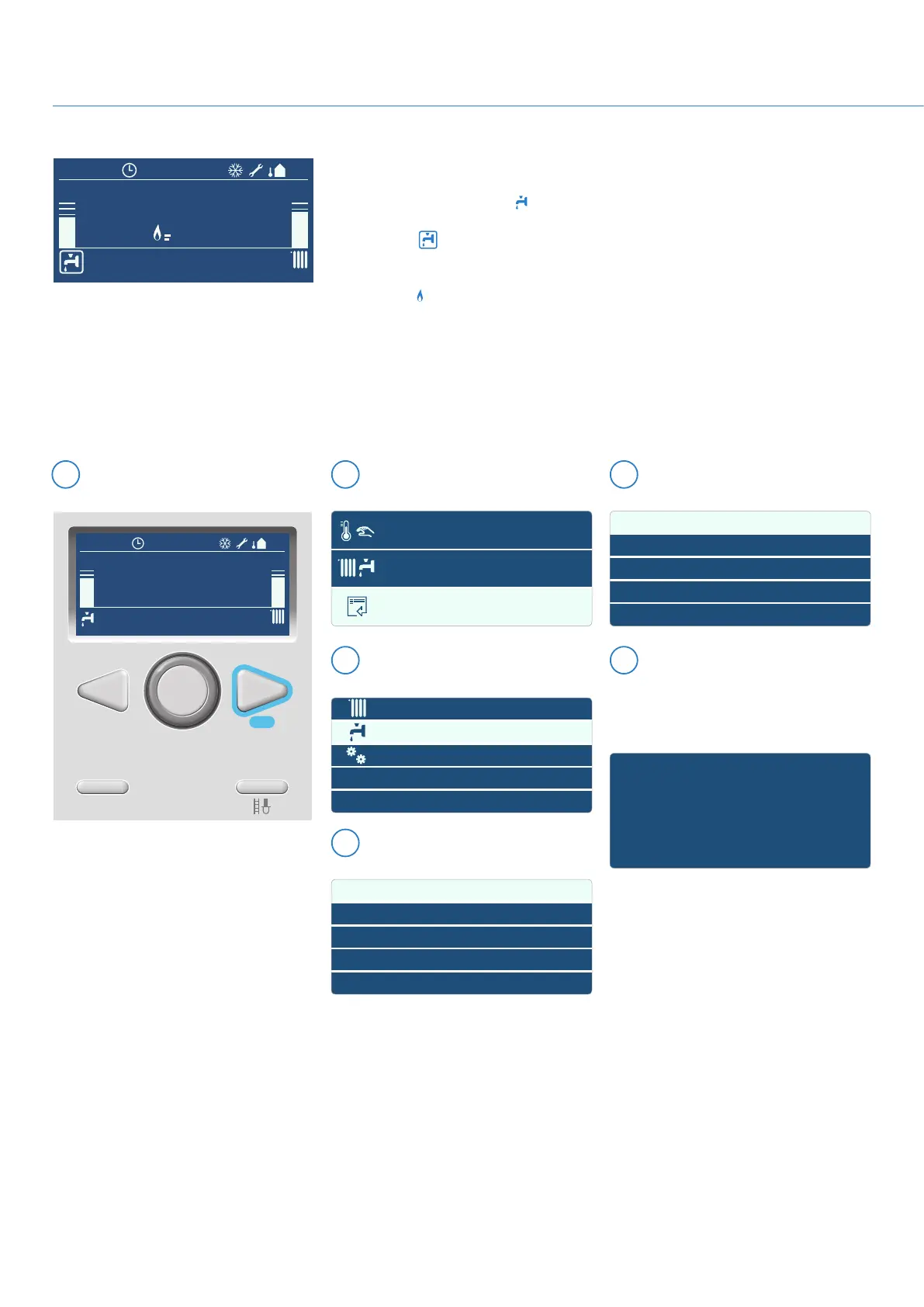Hot water supply
The DHW program is always active after start-up.
This is indicated by a tap symbol .
If there is a hot water request, this is indicated by a square around
the tap symbol and the description at the bottom of the screen
of ‘ DHW Active’. The hot water supply will be activated.
The circulation pump will start circulating and the burner will switch
on (flame icon) .
The pump will continue to run for 30 seconds due to the pump
over run feature. The description at the bottom of the screen
of ‘DHW pump over run’ (combi boiler or system boilers
with ATAG 3-port diverter kit).
19°25/07/18 09:00
80°60°
ECO AUTO
DHW Active
1.5 bar
From the controller Home screen,
press OK.
1
RESET
BACK OK
19°25/07/18 09:00
80°60°
ECO AUTO
Press OK to enter Menu
1.5 bar
Turn the selector wheel to highlight
Complete Menu. Press OK.
2
Turn the selector wheel to highlight
DHW Settings. Press OK.
3
Option DHW Comfort Setpoint
Temp is highlighted. Press OK.
4
The current DHW comfort Setpoint
temperature is displayed. Press OK.
5
Turn the selector wheel until the
desired temperature appears on
the screen. Press OK.
Available temperature settings:
40°C - 65°C
6
Change the domestic hot water setpoint temperature
Time program / Manual
Summer / Winter / OFF
Complete Menu
DHW comfort Setpoint Temp 60
CH Settings
DHW Settings
Screen Settings
DHW comfort Setpoint Temp
Time program
Comfort function
DHW comfort Setpoint Temp
Set the domestic hot water temperature
60°C
Press OK to confirm
10