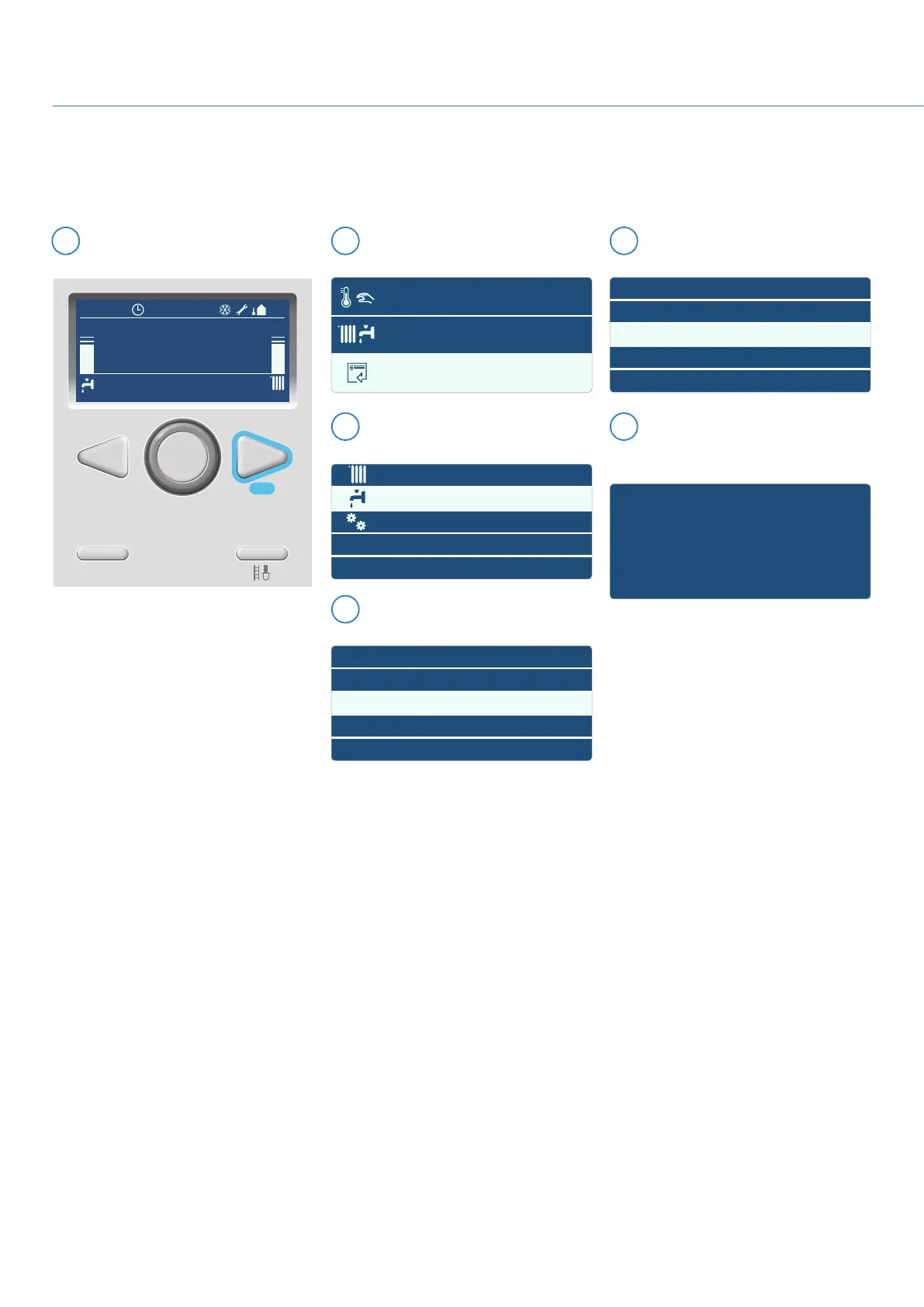From the controller Home screen,
press OK.
1
RESET
BACK OK
19°25/07/18 09:00
80°60°
ECO AUTO
Press OK to enter Menu
1.5 bar
Turn the selector wheel to highlight
Complete Menu. Press OK.
2
Turn the selector wheel to highlight
DHW Settings. Press OK.
3
Turn the selector wheel to highlight
Comfort function. Press OK.
4
Turn the selector wheel to highlight
Always Active. Press OK.
5
The message in the screen appears.
The Always Active mode is now
selected.
6
Always Active
In always active mode COMFORT will be displayed continuously on the front display. To enable the Always Active comfort mode setting,
Follow the steps below.
Time program / Manual
Summer / Winter / OFF
Complete Menu
Disabled
Time based
Always Active
CH Settings
DHW Settings
Screen Settings
DHW comfort Setpoint Temp
Time program
Comfort function
Comfort function set to: Always active
The boiler will be ignited to quickly provide Hot
Water all day long
12